MBM Corporation TRIUMPH 4850 User Manual
Page 17
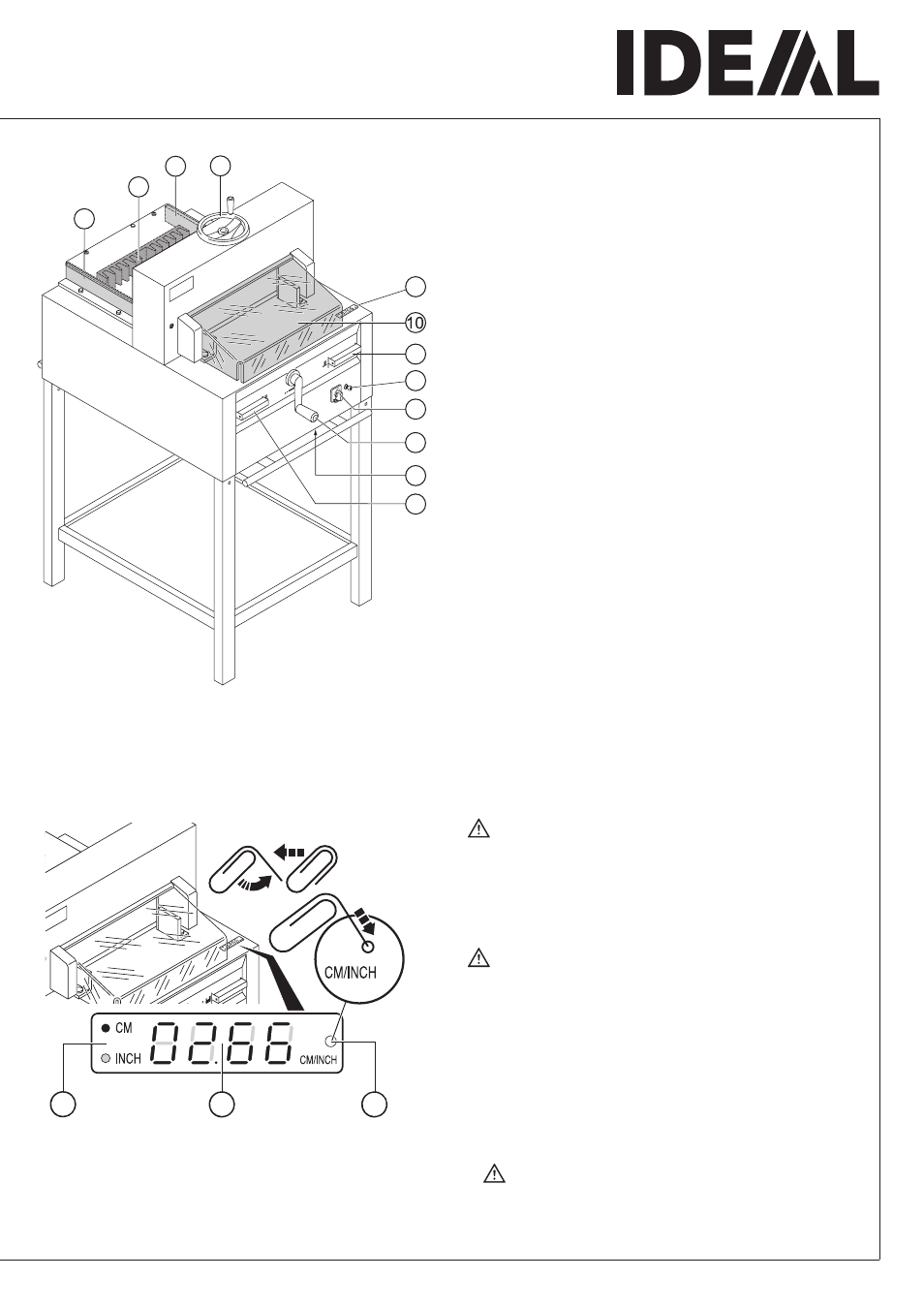
- 17 -
1
9
9
6
4
5
8
2
1
3
7
11
12
13
•
Operation
•
Operating elements
A
- Safety two-handed control system
Pre-clamping (only IDEAL 4850)
and cutting
B
- Overload switch
Blade drive IDEAL 4815
Blade drive, clamp drive,
IDEAL 4850
C
- Display cutting size (cm or inch)
D
- Main switch
E
- Crank handle for backgauge
setting
F
- Key switch
G
- Paper clamp (only IDEAL 4815)
H
- Backgauge
I
- Side lay left and right
J
- Front safety guard
K
- Measuring unit (cm or inch)
L
- Display cutting size (cm or inch)
M
- Changeover (cm/inch)
Warning!
Before cutting a measurement please check
that the measurement scale (cm or inch) is
adjusted correctly. See left picture.
Cutting activation
Warning!
• Run backgauge to the front for turning the
paper stack.
• Do not interrupt the upward movement of the
blade by performing switching procedures.
• Close the front safety guard
J
.
• Blade must always be at the top and be
covered by the clamp. Do not touch the
blade.
(see safety information on page 32).
Risk of injury!