MBM Corporation TRIUMPH 4850 User Manual
Page 28
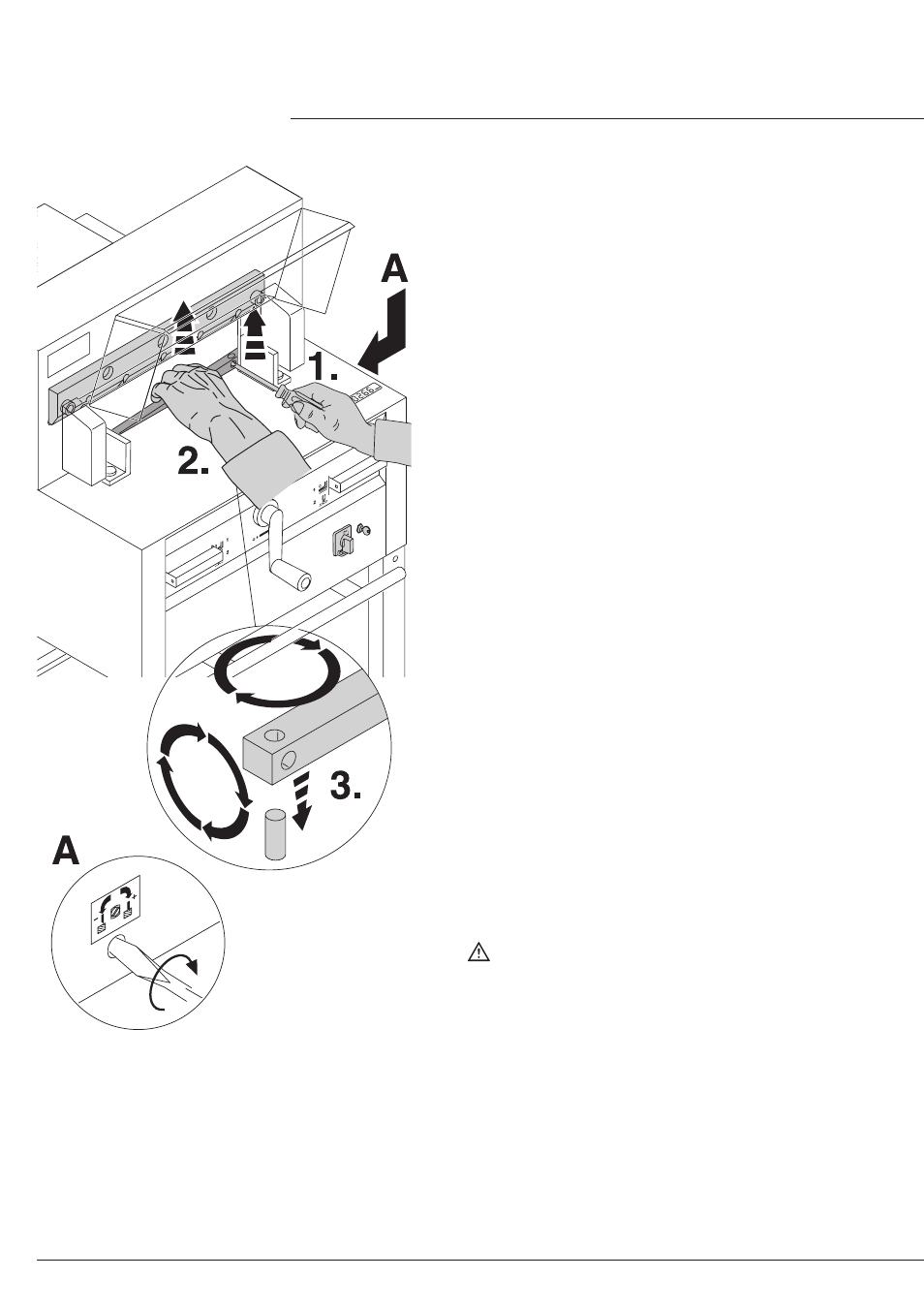
- 28 -
IDEAL 4815 • IDEAL 4850
Take out the cutting stick with a small screw-
driver. If needed the cutting stick can be turned
or exchanged. (The cutting stick can be used
eight times).
•
Blade and cutting stick replacement
•
Replacing the cutting stick (not the blade).
• Turn the blade adjusting screw (A) to the left
until it stops. (Otherwise the first cut will be
too deep).
• Remove the cutting stick according to top
picure.
• Turn the cutting stick (the non-used side
must be near to the blade) and plug it into the
holding bolt.
Danger! Risk of injury!
Cutting test after replacing the cutting stick
(not the blade)
• Insert the paper and release the cut.
• If the last sheet of paper is not cut along the
entire length turn the blade adjusting screw
(A) ¼ turn to the right.
• If the last sheet is still not completely cut
repeat this process until the last sheet is cut
along the entire length.