MBM Corporation 5221-EC User Manual
Page 10
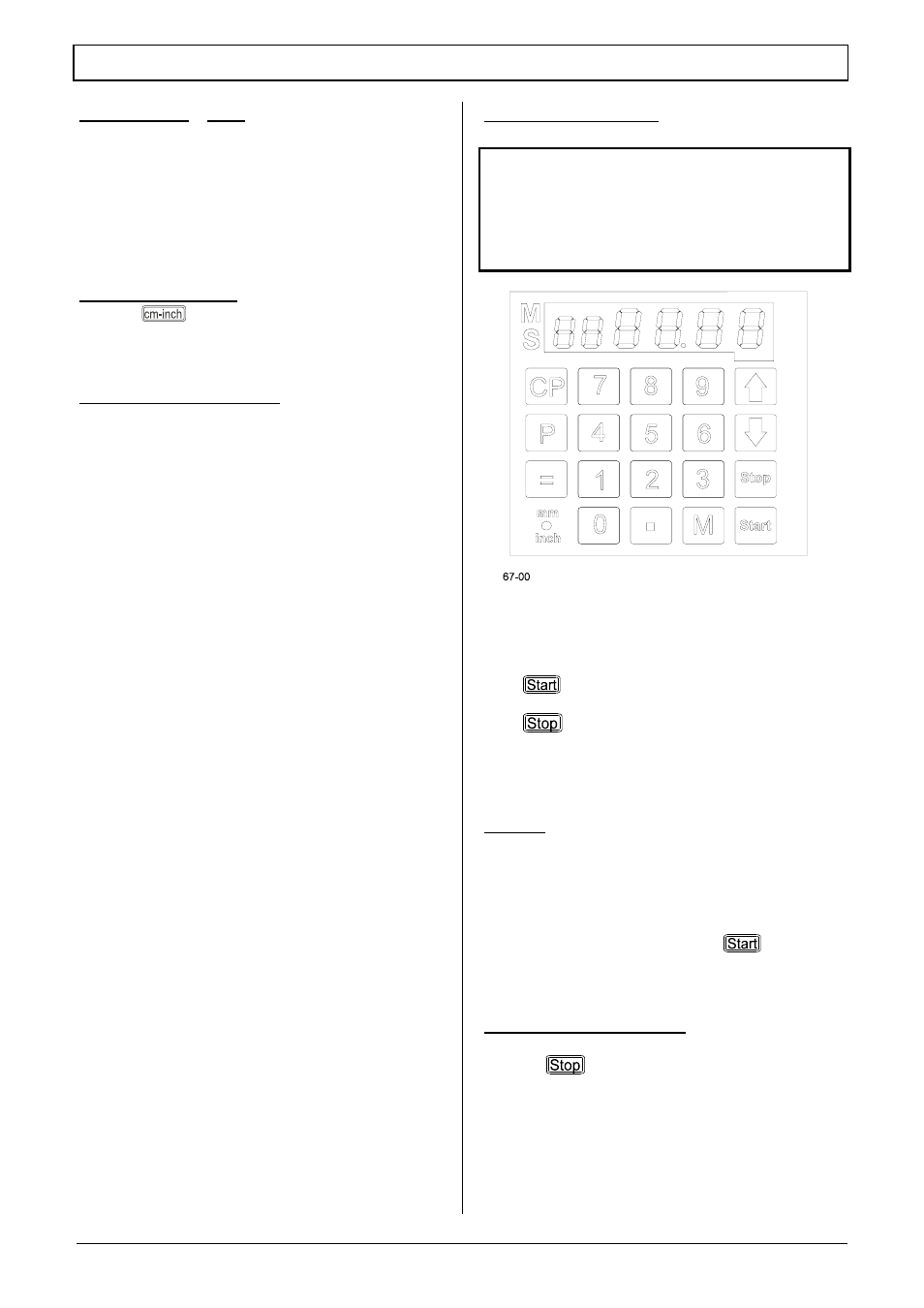
IDEAL 4810-95 EP; IDEAL 4850-95 EP; IDEAL 5221-95 EP; IDEAL 6550-95 EP
10
03-01-10 B5221G2w.doc
Program keys
¢
and
£
By means of buttons
£
and
¢
dimension at
your choice can be reached.
-
P
+
£
resp.
¢
fi
PU
PU
PU
PU
resp.
PO
PO
PO
PO
appears on
the display.
- Insert the desired dimension.
-
=
Store dimension.
Display in cm or inch
- Press
fi Display changes between cm
and Inch.
Adjust the eject-dimension
-
P
+
M
P
+
M
fi
EJ
EJ
EJ
EJ
on display.
- Insert the desired dimension.
-
=
Store dimension.
Working with programs
M
o
o
P
P
P
P R
R
R
R
.
5
5
5
5 7
7
7
7 . 0
0
0
0 0
0
0
0
S
- Press
P
fi
PR
PR
PR
PR
appears on the display.
-
1
...
9
Enter Program number 1....9.
With the keys
¢
and
£
you are able to change
between several program steps.
With
the backgauge moves to the
indicated dimension.
With
the moving of the backgauge stops.
The cutting mechanism is described under
point 3.2 “Start the Machine”.
General
LED "S" blinks
fi the basic position will appear.
LED "S" is off
fi the actual dimension appears.
In the program mode the ejection of paper
¢
is
not possible. The ejection of the paper has to
be programmed.
After each cut pressing the key
the
backgauge moves to the next dimension.
Escape the program mode
- Press
P
fi
PR
PR
PR
PR
appears on the display.
- Press
fi Escape the program mode.