MBM Corporation 5221-EC User Manual
Page 7
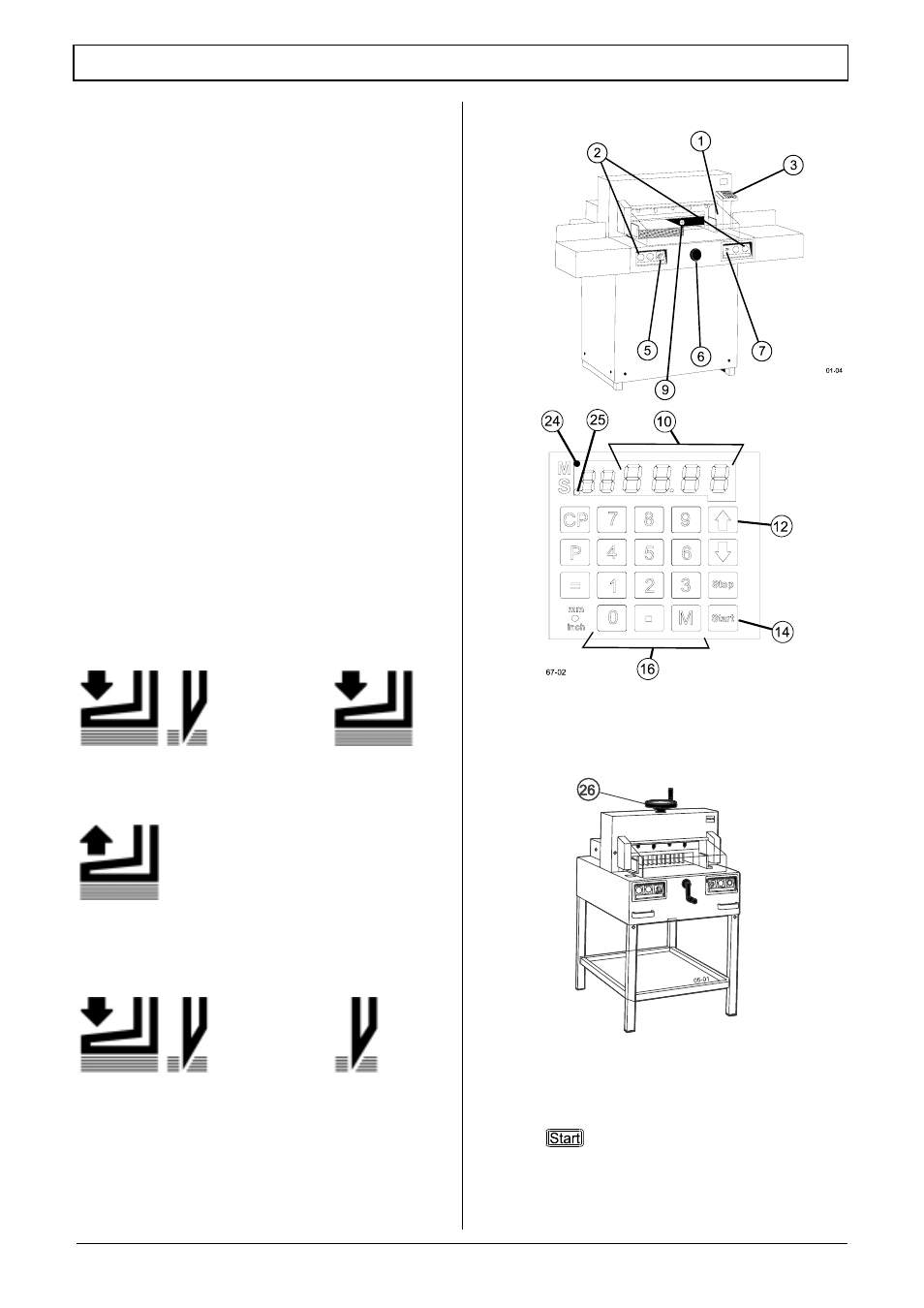
IDEAL 4810-95 EP; IDEAL 4850-95 EP; IDEAL 5221-95 EP; IDEAL 6550-95 EP
7
03-01-10 B5221G2w.doc
(1) Safety-guard
(2) Two-hand activation
(3) Backgauge control
(4) Clamp returns (not with IDEAL 4810)
(5) Main switch
(6) Rotary control for backgauge setting
(7) Key switch
(8) Pre-clamping (not with IDEAL 4810)
(10) Dimensions display (cm or inch)
(11) - Programmable dimension
- Eject function
(12) Programmable dimension
(13) Stop & Clear; annulation & correction
(14) Start
(15) Memory / Dimension repeat
(16) Numerical keypad
(17) Changeover cm/inch.
(19) Clear program
(20) select program
(21) Enter
(22) Program number
(23) Program step
(24) Display repeat cut
(25) Specified dimension
(26) Manual clamp ( IDEAL 4810)
Pre-clamping (not with IDEAL 4810)
+
Clamp returns (not with IDEAL 4810)
Cutting sequence with automatic clamping
(not with IDEAL 4810)
+
3.2 Start - up
- Main switch (5) to position “1”.
- Insert the key (7) for the control panel and
turn to the right.
- Open the safety guard (1).
l Warning! Only IDEAL 4810
The clamp wheel (26) must be turned
completely to the left before adjusting the
backgauge.
- Press
key (14).
fi Backgauge (9) moves
to the rear and searches for the reference
position, (10) measurement appears on the
display.