Ab c d e – MBM Corporation EBA 435 E User Manual
Page 21
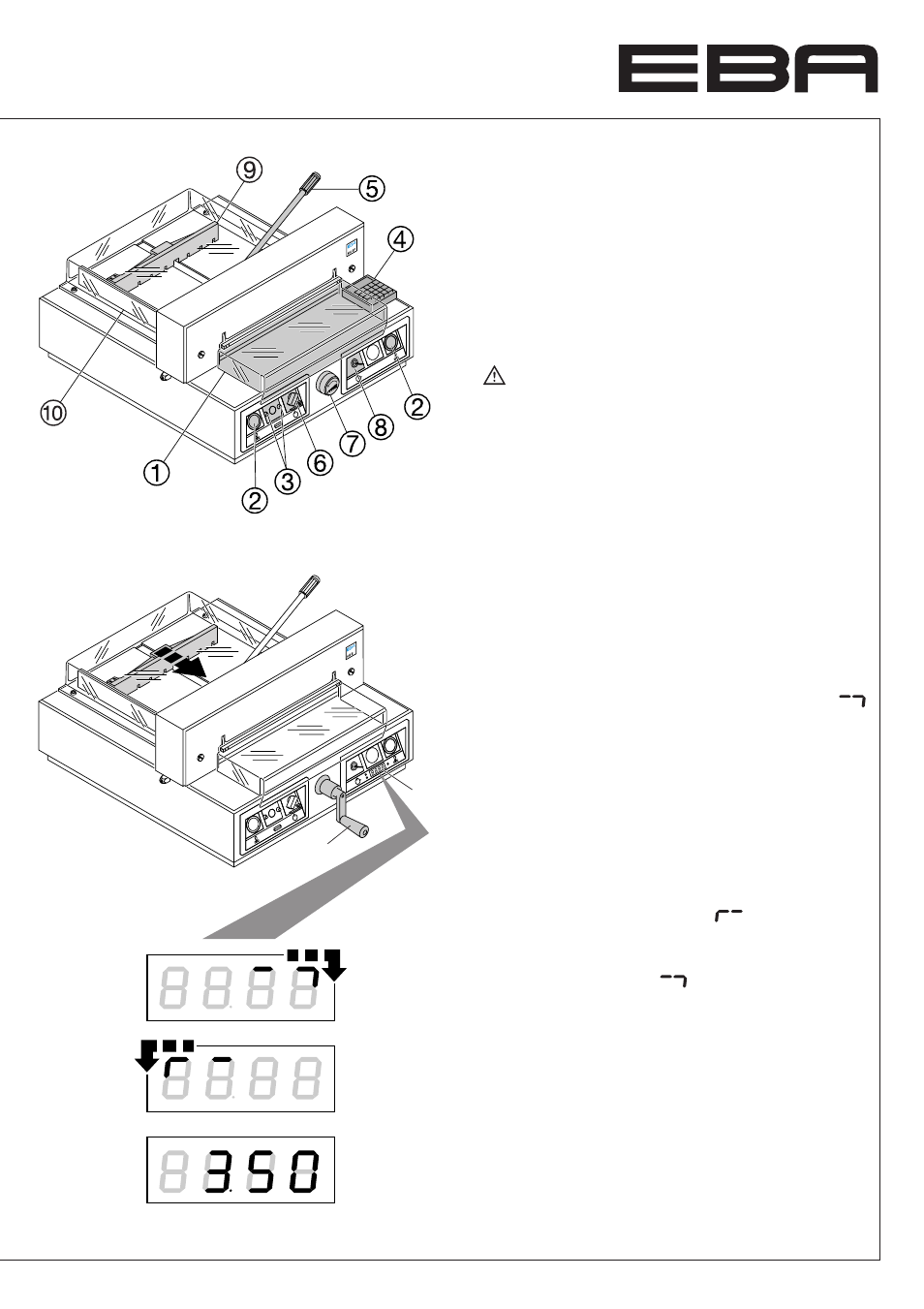
- 21 -
A
B
C
D
E
EBA 435 E
•
Operation
•
EBA 435 EP
Start machine
•
Main switch
F
to position "I", insert the key
H
for the control panel and turn it to the right.
Open the front safety guard
A
•
Press
S
button
O
backgauge
I
moves
to the rear and searches for the reference
position, wait until a measurement of
38,5 cm or 15,16 inch is shown in the
display
D.
Warning!
Before storing or cutting a measurement
please check if the correct measurement
scale (cm or inch) is stored. For information
on how to store see page 22, picture below
left.
EBA 435 E
Start machine
•
Main switch
F
to position "I", insert the key
H
for the control panel and turn it to the right.
Open the front safety guard
A
.
•
The measurement is set with the backgauge
crank.(A) The symbol – rotary direction –
moves to the right on the display (B) (see
picture C). The rotary direction of the
(backgauge crank (A) is indicated on the right.
Keep turning the backgauge crank to the right
until a measurement appears (see picture E).
The reference position is reached. The
cutting size can now be set with the
handle (A).
If the backgauge is right at the front the
symbol – rotary direction –
ill move to
the left (see picture D). Turn the backgauge
crank to the left until the rotary direction
appears on the right
in the display (see
picture C). Afterwards turn the backgauge
crank to the right until a measurements
appears (see picture E). The reference
position is reached. The cutting size can now
be set with the handle.
EBA 430 E has a measurement scale in cm
or inch
Y
(see picture EBA 430 E page 20).
For information on how to store see page 20,
R
.