Operation, Lighting instructions – Montigo H38DF-CLCR User Manual
Page 29
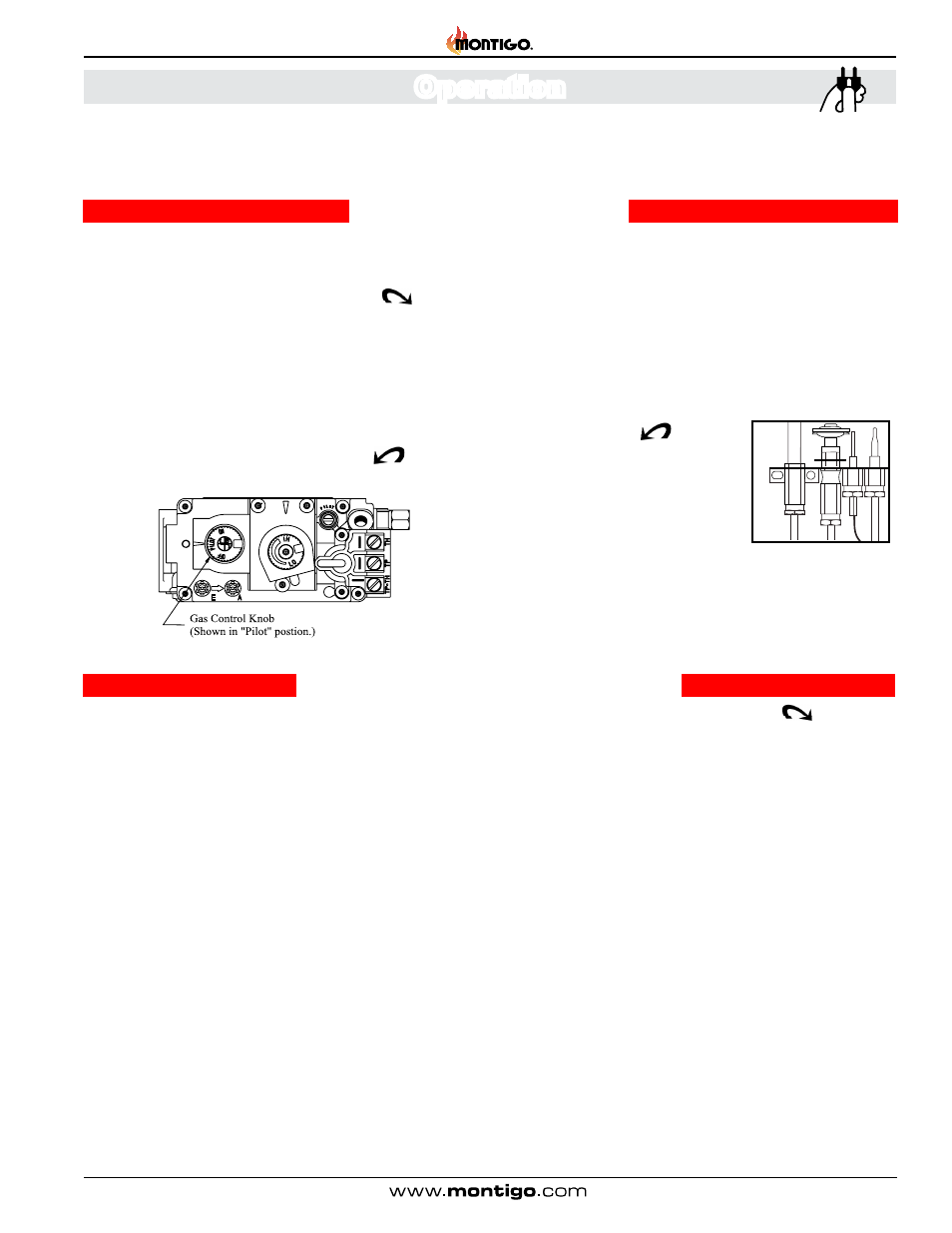
Page 29
H*38DF-CLCR Corner Gas Fireplace
XG0213 - 150204.2
Operation
To Turn Off Gas To Appliance:
3. Push in gas control knob slightly and turn
clockwise to
"Off". Do not force.
4. Replace the lower Horizontal access panel.
1. Turn off remote switch.
2. Lift out the lower Horizontal access panel.
Lighting Instructions:
1� STOP! Read the safety information above on this label.
2� Lift out the lower Horizontal access panel.
3� Push in gas control knob and turn clockwise
to "OFF."
4� Wait five (5) minutes to clear out any gas. Smell for gas,
including near the floor. If you then smell gas, STOP! Follow
"B" in the safety information above on this label. If you don't
smell gas, go to the next step.
5� Locate pilot burner (See illustration at right.) and follow steps
below.
6� Turn knob on gas control counter clockwise
to "PILOT."
7� Push in gas control knob completely and hold. Light with Piezo
Igniter button. Continue to hold the control knob in for about
(1) minute after the pilot is lit. Release the knob and it will pop
back up. Pilot should remain lit. If it goes out repeat steps 3
through 8.
If knob does not pop up when released. Stop and immediately
call your service technician or gas supplier.
If the pilot will not stay lit after several tries, turn the gas control
knob to "OFF" and call your service technician or gas supplier.
8� Push in gas control knob and turn
counter-clockwise
to "ON."
9� Replace the lower Horizontal access
panel.
10� Turn on remote switch to ignite fire.
NOTE: Gas control knob cannot be turned from "PILOT" to "OFF"
unless knob is pushed in slightly. Do not force.
Standing (Continuous) Pilot Ignition (SIT NOVA 820)