Nevion Multicon User Manual
Page 33
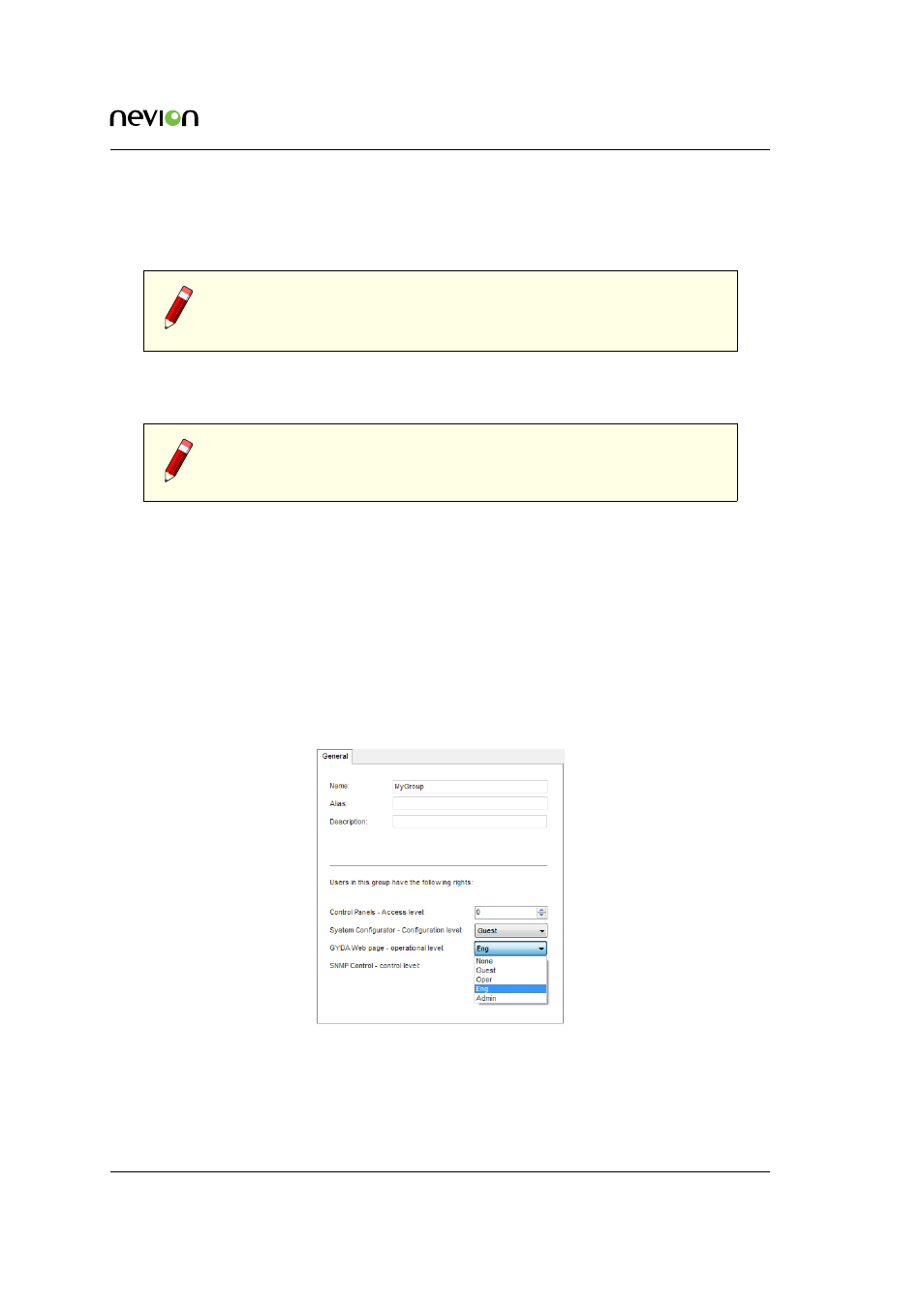
Web Interface
33
ID: man-multicon
Multicon Manual Rev. L
When password protection is enabled, all users have to login with a username and password.
This will also prevent SNMP v1 and v2c access to the Multicon controller and only allow SNMP
v3 access.
Note: When strict password is enabled, a separate browser has to be used
to access the webpage. Nevion Configurator internal webpage viewer does
not support strict password.
Per default Multicon allows anonymous access (no user authentication) to all pages except for the
CONFIG tab which requires administrator rights.
Note: Factory settings include the following users (username/password):
•
admin/password with administrator rights (assigned to admin group)
•
guest/password with read-only rights (assigned to guest group)
Remember to change the passwords to prevent abuse of the Multicon system.
You can manage users and groups using the Nevion Configurator by selecting “Current system”
and “User management” from the menu. This will show an overview of existing users and groups.
To add new groups click “New” to open the following dialog. Enter information as requested and
select appropriate GYDA Web page – operational level from the drop down.
The different levels are further explained below.
Figure 7.5
Configurator
add new group
When password protection is enabled the following Web interface access rights may be assigned
to user groups using the Nevion Configurator: