Nevion Multicon User Manual
Page 41
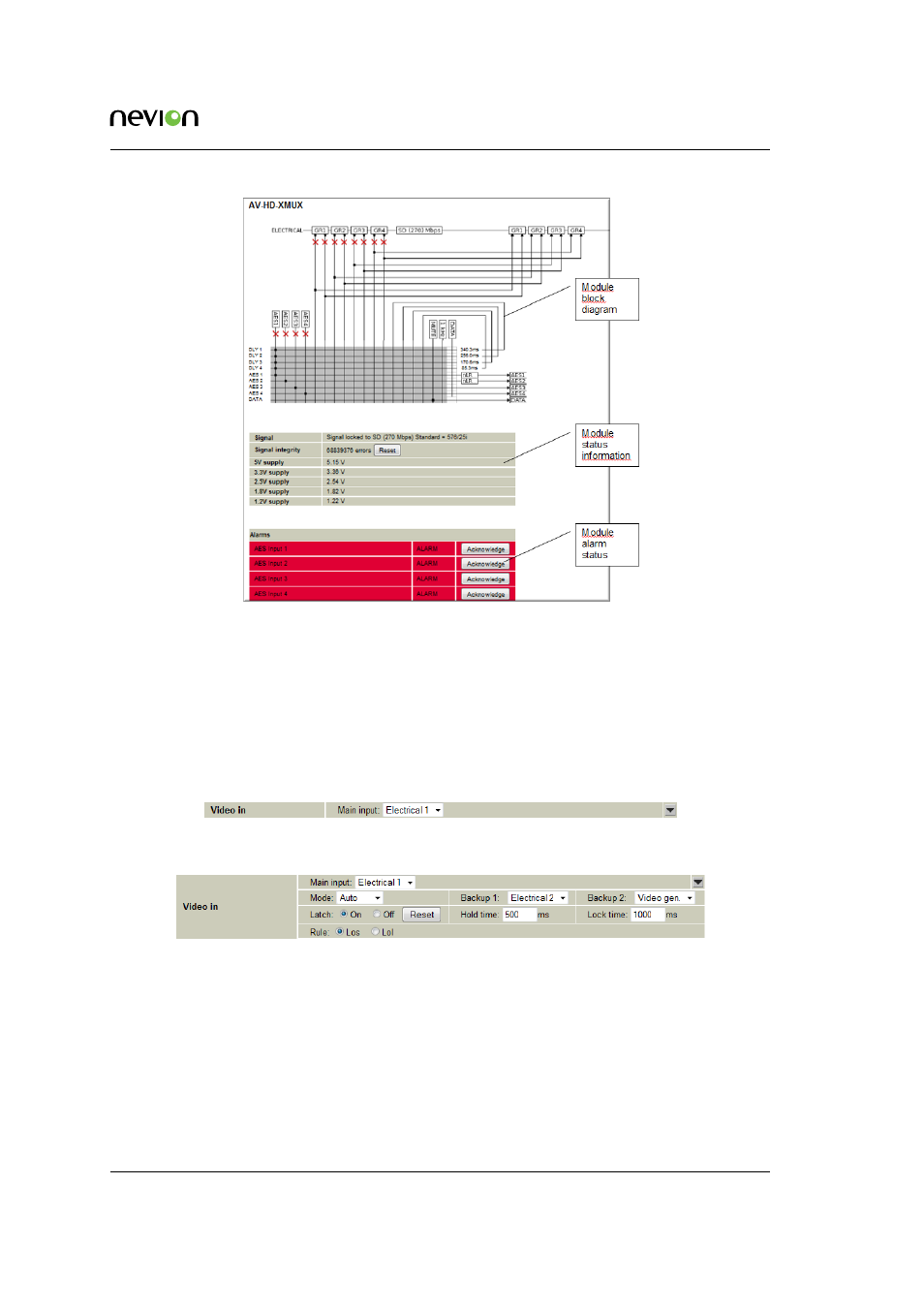
Flashlink Web Interface
41
ID: man-multicon
Multicon Manual Rev. L
Figure 8.3
Flashlink information page
8.2.2.2 Advanced Configuration
The user interface includes a feature to hide advanced configuration options. This is due to the
large number of available configuration options available especially on the signal processing and
distribution range of Flashlink modules.
The figure below shows Video In options without advanced configuration which is the default
display. To show advanced configuration options click on the arrow to the right.
The figure below shows Video In options with advanced configuration options.
8.2.2.3 Matrix Configuration
The figure below shows an example matrix configuration. The inputs are shown horizontally on
the X-axis and outputs are shown vertically on the Y-axis. Matrix configuration will be reflected
in the block diagram on the module information page.