8 flashlink web interface, 1 flashlink sub-system view, 2 flashlink module view – Nevion Multicon User Manual
Page 38
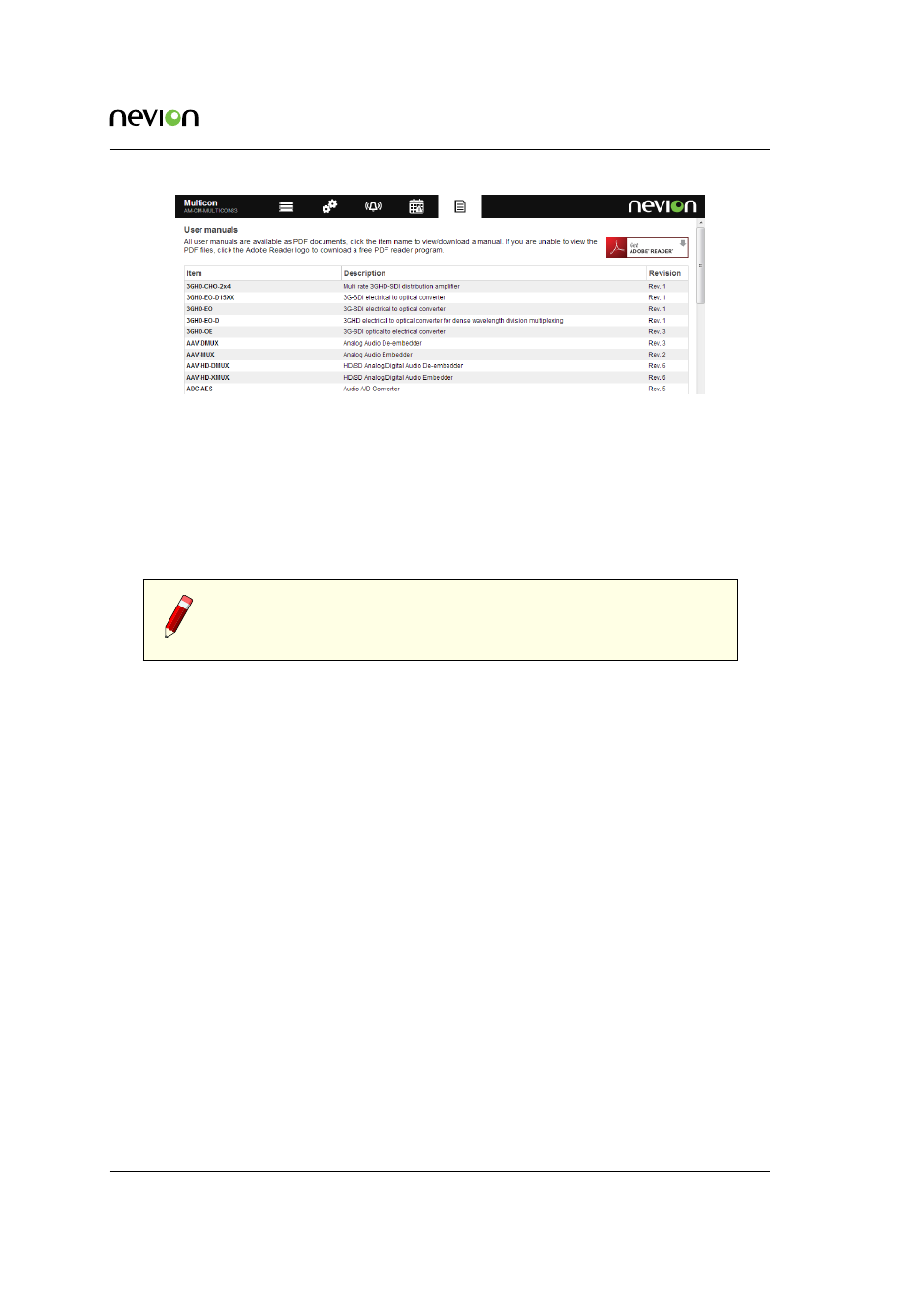
Flashlink Web Interface
38
ID: man-multicon
Multicon Manual Rev. L
Figure 7.10
Multicon web manuals page
8 Flashlink Web Interface
The Flashlink tab gives you an overview of your entire Flashlink system where you can drill-
down to each individual card, view current status information, and make configuration changes
as required.
Note: If Multicon web page is loaded during startup of the Multicon
controller, the card list may be empty. Please issue a hard refresh of the
page using Ctrl-F5 in your browser to show the Flashlink tab in this case.
8.1 Flashlink Sub-system View
Multicon can control and monitor up to 80 modules, in a total of 8 frames (note that there is also a
license that is limited to 10 modules). This is illustrated in the figure below. You access this page
by clicking on the Flashlink tab from the top-level menu.
The module label will also be displayed when hovering over a module icon in this view.
A configurable label per frame is shown on the right hand side. This can be modified under the
CONFIG tab and General Setup.
Calculated power supply utilization is shown on the PSU. This is based on 60W power supplies
operating redundantly. The main purpose of this function is to make sure that the power supplies
are not overloaded.
8.2 Flashlink Module View
You enter the Flashlink module view either by selecting a frame from the left hand frame list or
selecting a module directly from the Flashlink sub-system overview. This is illustrated in
To the left we see the detection and indication of the 1-8 frames that are connected to the system.
In this case frame 6 is selected of the 8 frames that are connected to Multicon. On the frame itself,
we see the indication of the active card as a grey frame on the red front. By clicking the different
positions or icons of the frame, the different card modules can be controlled.