Operations – Niveo Professional NUPS22-6000U User Manual
Page 12
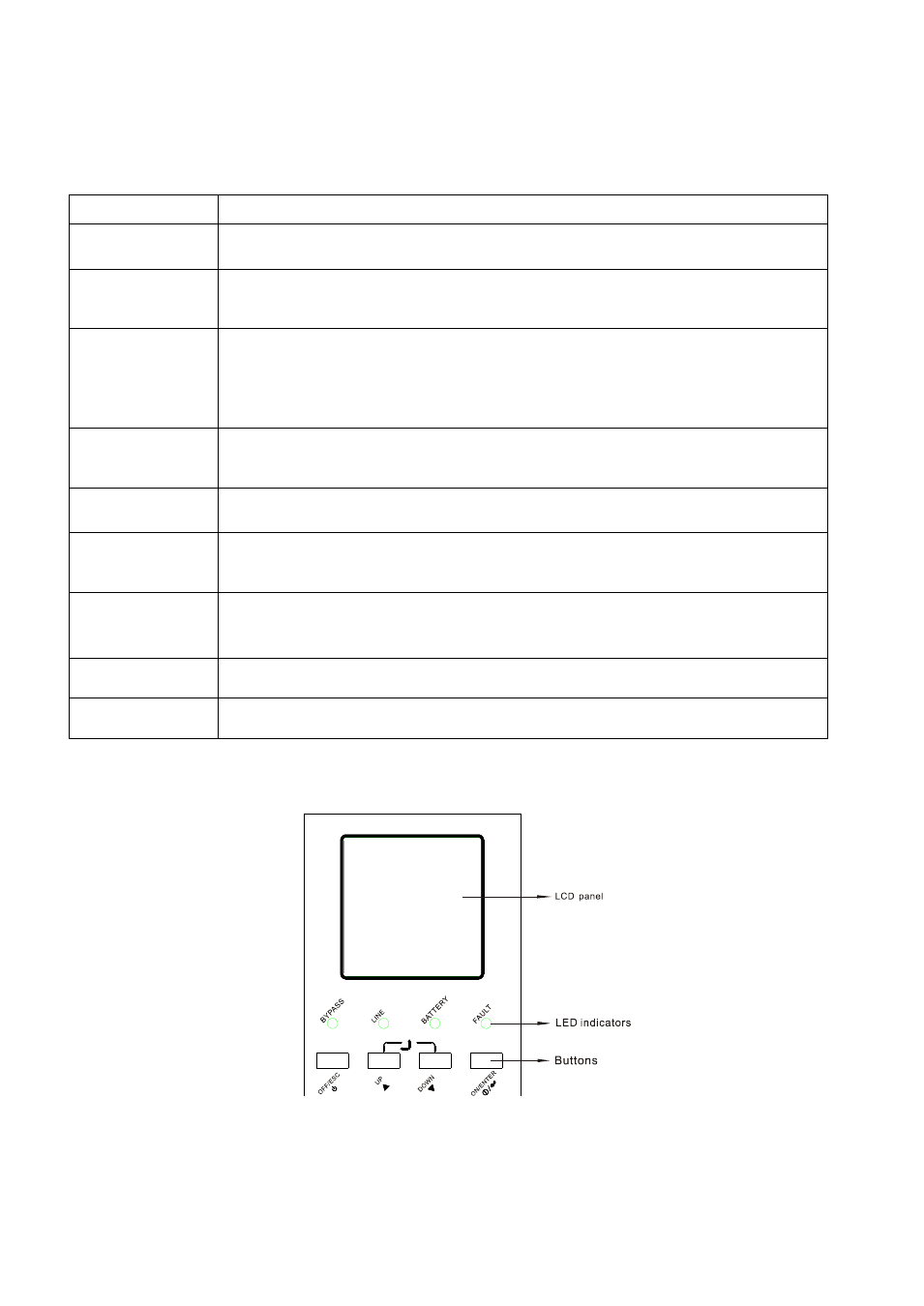
3. Operations
3-1. Operating Mode/Status Description
Mode/Status
Description
UPS Power On
When UPS is powered on, it will enter into this mode for a few seconds for
initializing the CPU and system.
AC Mode
When the input voltage is within acceptable range, and the UPS is turned on (the
inverter is running), the UPS will provide pure and stable sine wave AC voltage. The
UPS will also charge the battery in AC mode.
ECO Mode
When the input voltage is within voltage regulation range and ECO mode is
enabled, the UPS will bypass voltage to output for energy saving. If the input
voltage is out of the regulation range but it is still within acceptable range of AC
mode, the UPS will transfer to inverter supplying the power to load (similar as AC
mode).
Converter Mode
When input frequency is within 46 to 64Hz, the UPS can be set with a constant
output frequency (50 Hz or 60 Hz) through the inverter. The UPS will still charge
battery at this mode. There is no bypass at this mode.
Battery Mode
When the input voltage is out of the acceptable range or power failure, and the UPS
is turned on (the inverter is running), the UPS will backup power from battery.
Bypass Mode
When input voltage is within acceptable range and bypass is enabled, and the UPS
(inverter) is not turned on or the inverter can’t support the load, the UPS will supply
power to the load through bypass.
Battery Test Mode When the UPS is in AC mode or Converter mode, and the battery test command is
enabled through LCD or monitoring software, the UPS will start Battery Test. This
operation is used to check the battery status.
Warning Status
If some errors occur in the UPS (but it is still running normally), buzzer will alarm
and warning code will appear in the LCD for trouble shooting.
Fault Mode
When fatal error occurs in the UPS, it will beep continuously and go to fault mode.
It will display fault codes in LCD.
3-2. Button Operation