Niveo Professional NUPS22-6000U User Manual
Page 21
Advertising
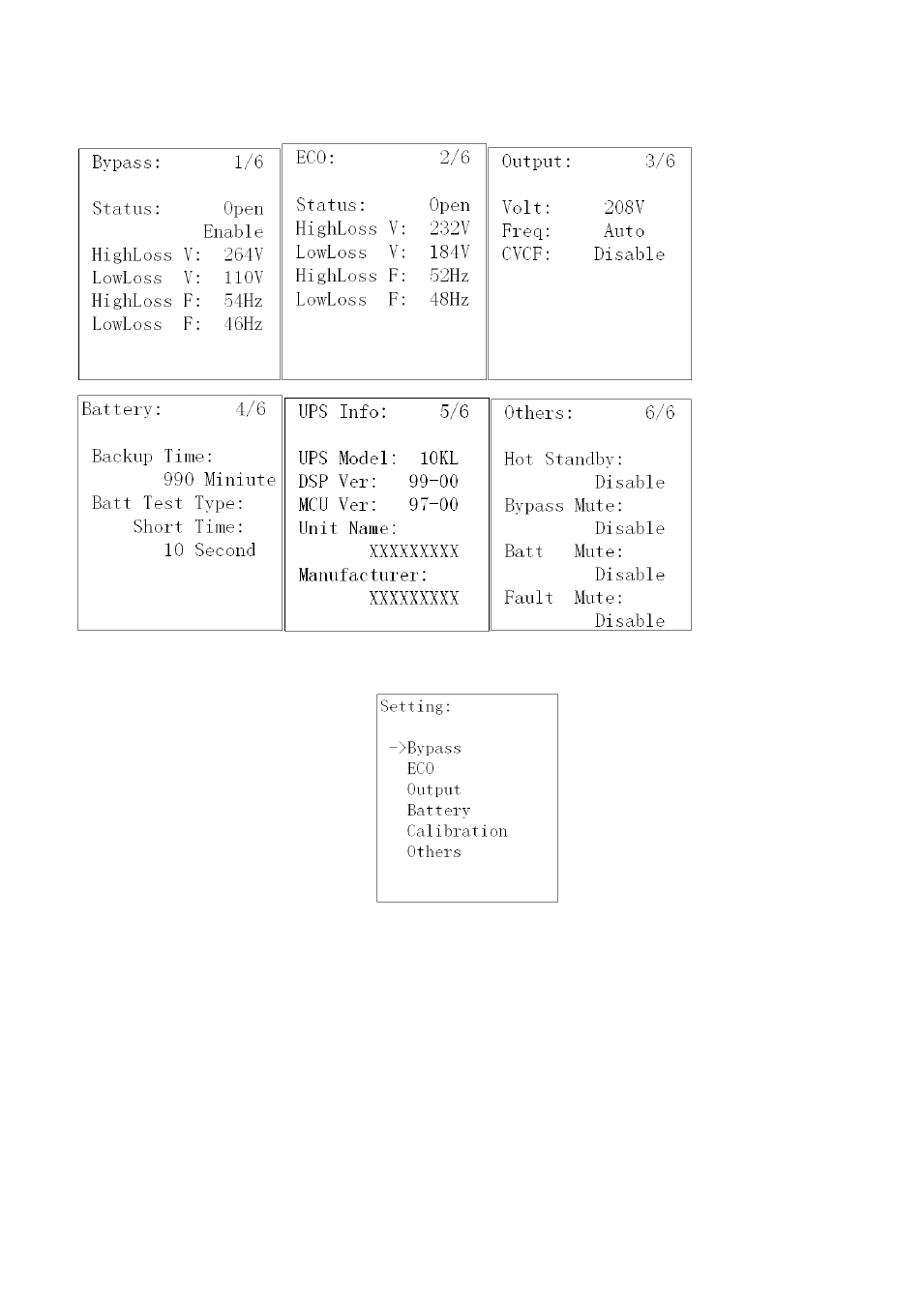
3-7-2-4. Information
Information displays all parameter setting value and status. Press “UP” or “DOWN” to explore the pages.
3-7-2-5. Setting
This menu is used to configure the parameter settings or do the calibrations.
NOTE: Some settings will be only available in some operation modes. If the setting is not available in current
mode, the LCD will show prompt message with “Item can not be set in this mode”. Press any button or just
wait for several seconds until this message fades.
Advertising
This manual is related to the following products: