4 manual draining of the water tank, Manual draining of the water tank – Nortec ME Control User Manual
Page 24
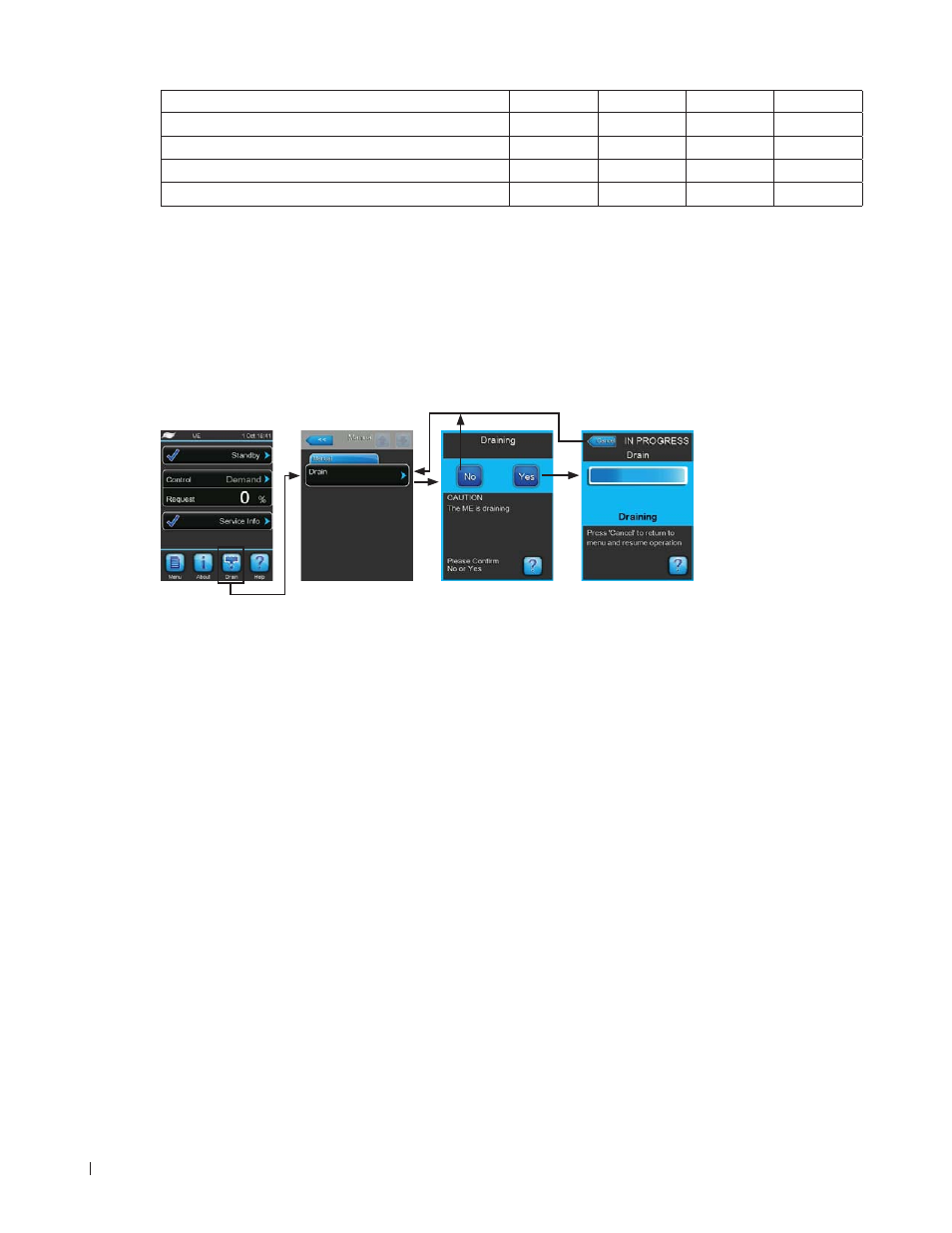
24 Operation
Operations Checks
Daily
Weekly
Monthly
Quarterly
Conductivity (reading below set point)
Correct software settings
Condition of tanks are clean (clean as required)
Water level is correct (ensure unit Is not in drain cycle)
If the checks reveal any irregularities (e.g. leakage, error indication) or any damaged components take
the Nortec ME Control out of operation as described in chapter 4.6 – Decommissioning the system.
Then, have the malfunction eliminated or the damaged component replaced by a well trained specialist
or a service technician from your Nortec representative.
4.5.4 Manual draining of the water tank
If a manual draining of the water tank is required proceed as follows:
1. Close shut-off valve in the water supply line.
2. Press on the
<Drain> button in the standard operating display.
3. Press on the menu item
<Drain>. The drain confirmation dialogue appears.
4. Press on the
<Yes> button to start draining of the water system. A possible running humidification/
cooling process is interrupted. The progress bar in the display shows the current status of the drain
process. After the tank is drained the control unit returns to the “Manual” submenu.
Note: in order to stop the drain process press the
<Cancel> button in the progress window. The
drain process is stopped and the control unit returns to the “Manual” submenu.