6 administration settings, 1 accessing “administrator” submenu, Administration settings – Nortec ME Control User Manual
Page 49: Accessing “administrator” submenu, Administration settings – “administrator” submenu
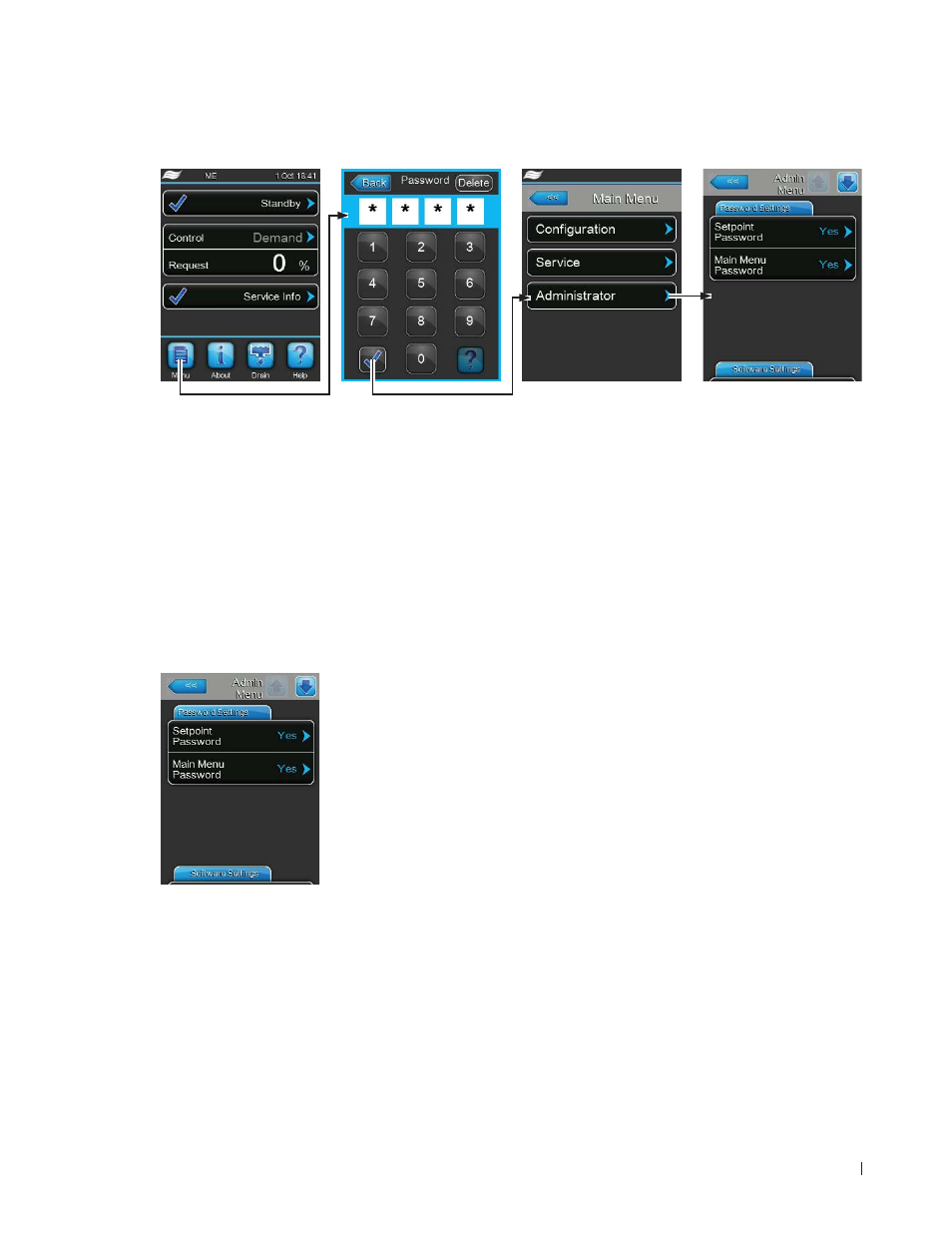
49
Operating the Nortec ME control software
5.6
Administration settings
5.6.1 Accessing “Administrator” submenu
Password:
8808
5.6.2 Administration settings – “Administrator” submenu
In the “Administrator” submenu you can:
– activate or deactivate password protection for main menu and setpoint adjustment access.
– perform software updates via a USB memory medium connected to the USB port
– reset user settings to factory defaults.
Password Settings
–
Setpoint Password: with the function “Setpoint Password” you can
protect the setpoint input screen with the user password “
8808” against
unauthorised access (“Yes”) or not (“No”).
–
Main Menu Password: with the function “Main Menu Password” you
can protect the access to the main menu with the user password “
8808”
against unauthorised access (“Yes”) or not (“No”).