Nortec ME Control User Manual
Page 43
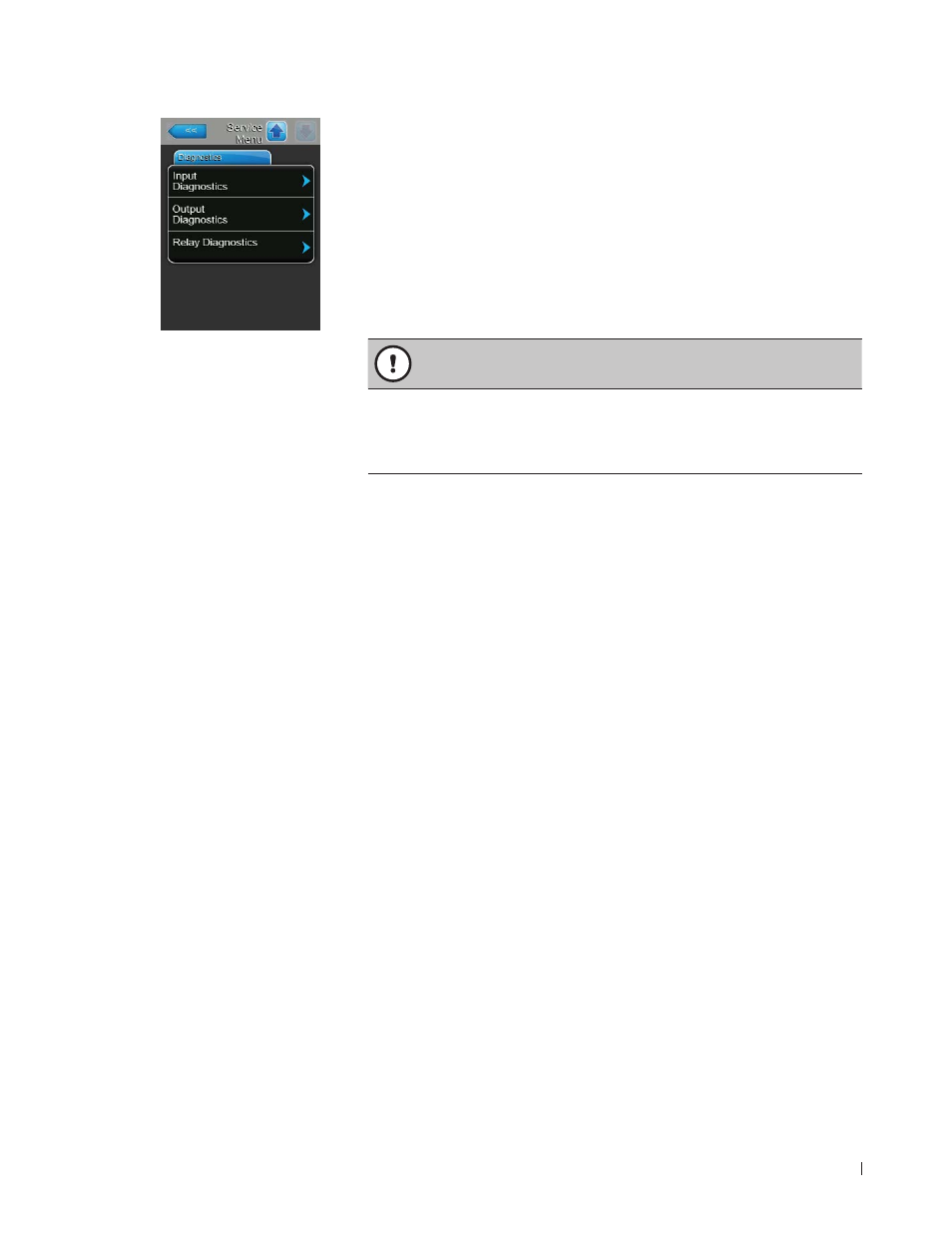
43
Operating the Nortec ME control software
Diagnostics
–
Input Diagnostics: with this function you can access the “Input Diag-
nostics” submenu where you can view different current input values the
control system is receiving. Detailed information can be found in chapter
5.5.2.1 – Input diagnostic functions – “Input Diagnostics” submenu.
–
Output Diagnostics: with this function you can access the “Output Diag-
nostics” submenu where you can activate or deactivate different system
functions for diagnostic reason. Detailed information can be found in chapter
5.5.2.2 – Output diagnostic functions – “Output Diagnostics” submenu.
Note: By accessing the “Output Diagnostics” submenu the humidification
system is automatically switched to standby operation.
CAUTION!
The operation of the “Output Diagnostics” submenu requires wide knowl-
edge of the control software and must be operated only by authorised
and trained personnel, since false operation may lead to damage of
system components.
–
Relay Diagnostics: with the “Relay Diagnostics” function you can access
the “Relay Diagnostics” submenu where you can activate or deactivate
the relays of the optional remote operating and fault indication board.
Detailed information on the individual relay diagnostic functions can be
found in chapter 5.5.2.3 – Relay diagnostic functions – “Relay Diagnostics”
submenu.
Note: By accessing the “Relay Diagnostics” submenu the humidification
system is automatically switched to standby operation.