7 channel editing – Northern Airborne Technology NPX138 User Manual
Page 42
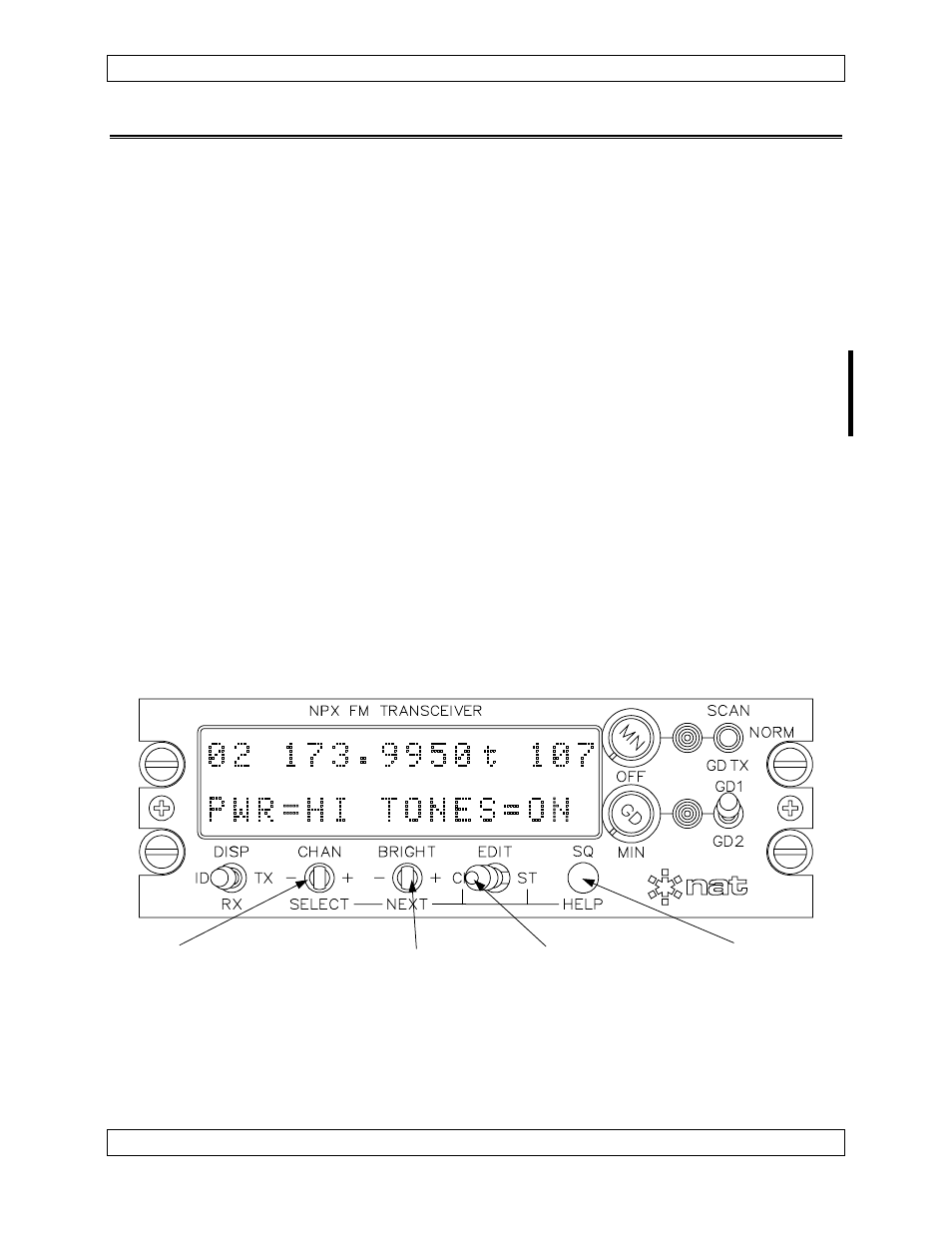
NPX138 Panel Mount Radio Manual
SM41 Rev. 4.00
3.7
Channel Editing
Editing is the general term for changing any information stored in the NPX radio. There
are two basic types of editing, all selectable from the front panel of the radio. These are
‘Channel editing’ (CH) and ‘Status editing’ (ST). The labels below the general controls
(connected by lines) represent the functions of those switches during editing.
As the name implies, the channel editing feature, when enabled, permits the operator to
change channel data. This data includes channel names, transmit and receive
frequencies and tones, and list scan flags.
For models with synthesized guard modules (-x7x), the guard receive frequencies may
be edited when the SCAN/NORM/GD TX switch is in the GD TX position, and the radio
is in the 'Channel Edit' mode. For all other models, editing of guard receive frequencies
is not possible.
Only those frequencies the radio recognizes as ‘valid’ are enterable, and only in the
fractional multiples allowed.
To edit channel information, first, use the DISP switch to select the data line you wish to
edit (ID, RX or TX), then enter ‘Channel Edit’ mode.
To enter ‘Channel Edit’ mode, pull and lock the EDIT switch to the left (CH). The
position or character to be edited will blink. This blinking character (editing cursor)
indicates the data selected for editing.
SELECT (Scroll Data)
NEXT (move cursor) Channel Edit
HELP
When channel editing of data is in progress, the radio suspends normal operation and
the dual function controls work as described in the following sections.
Page 3-8
Nov 10, 2003
ENG-FORM: 806-0105.DOT
Amendment # 4 Jun 1
0, 2005
CONFIDENTIAL AND PROPRIETARY TO NORTHERN AIRBORNE TECHNOLOGY LTD.