3 turning tones on and off, 10 scanning, 1 general – Northern Airborne Technology NPX138 User Manual
Page 49
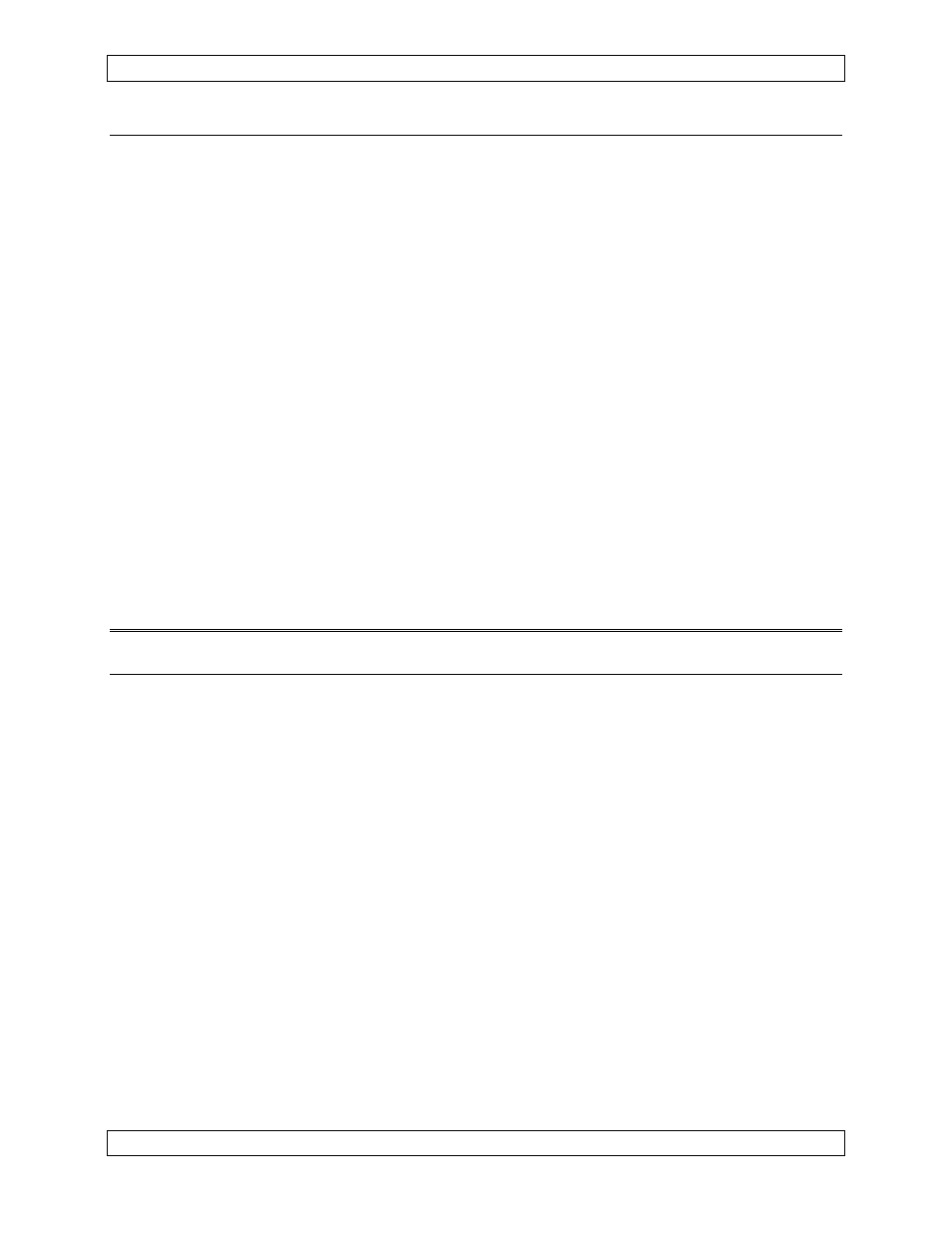
SM41 Rev. 4.00
NPX138 Panel Mount Radio Manual
3.9.3
Turning Tones On and Off
The NPX radio also has the capability to have tones enabled or disabled globally. By
editing the TONES status line, the operator can set all the tones ON, OFF or to TX
ONLY.
TONES=ON enables all the tones programmed into the individual channels.
(Remember that some channels may have no tones programmed.) Both the frequency
and tone of incoming signals must be correct to hear the receive audio. If the incoming
frequency is correct, but the incoming tone does not match the tone set in the radio, the
radio will not produce any audio. The RX indicator lights whether the logic is correct for
audio or not, to warn the operator that the channel is active with radio traffic of some
kind.
TONES=OFF disables all tones. The radio will still display the individual tones on the
RX and TX channel display lines, but only for reference purposes. All incoming
transmissions on the RX frequency will be heard.
TONES=TX ONLY enables all transmit tones but disables all receive tones. This is
used on U.S. Forest Service contracts, for example, where the tones are needed only to
open the repeater and serve no RX squelch function.
3.10
Scanning
3.10.1
General
Scanning is an automatic internal function that rapidly samples a selected group of
channels. It is very useful for checking radio traffic on one or more channels, while still
working a ‘home’ or monitor channel.
When scanning is active, the radio ignores all CTCSS/Sub-audible Tones. It does not
test for these conditions when determining whether or not to lock on to a channel
(although tones do remain active for squelch control). This is because the delay to test
for tones is so long (compared to the channel lock-up time), that it would seriously
compromise scanning. It takes almost half a second to provide tone decoding, which
would result in virtually useless scanning of 2 channels/second. The radio will stop on
any flagged channel that has a correct RF signal present, but there may be no audible
signal if the tones do not match those set in the radio. To avoid any confusion, set
tones to OFF (via the status edit mode) during scanning so that you will hear all
channels.
In order to be detected properly, a signal needs to be slightly stronger when the radio is
scanning than when the radio is in ‘Normal’ operating mode.
Nov 10, 2003
Page 3-15
ENG-FORM: 806-0105.DOT
CONFIDENTIAL AND PROPRIETARY TO NORTHERN AIRBORNE TECHNOLOGY LTD.