2 configuration option table – Northern Airborne Technology NPX138 User Manual
Page 53
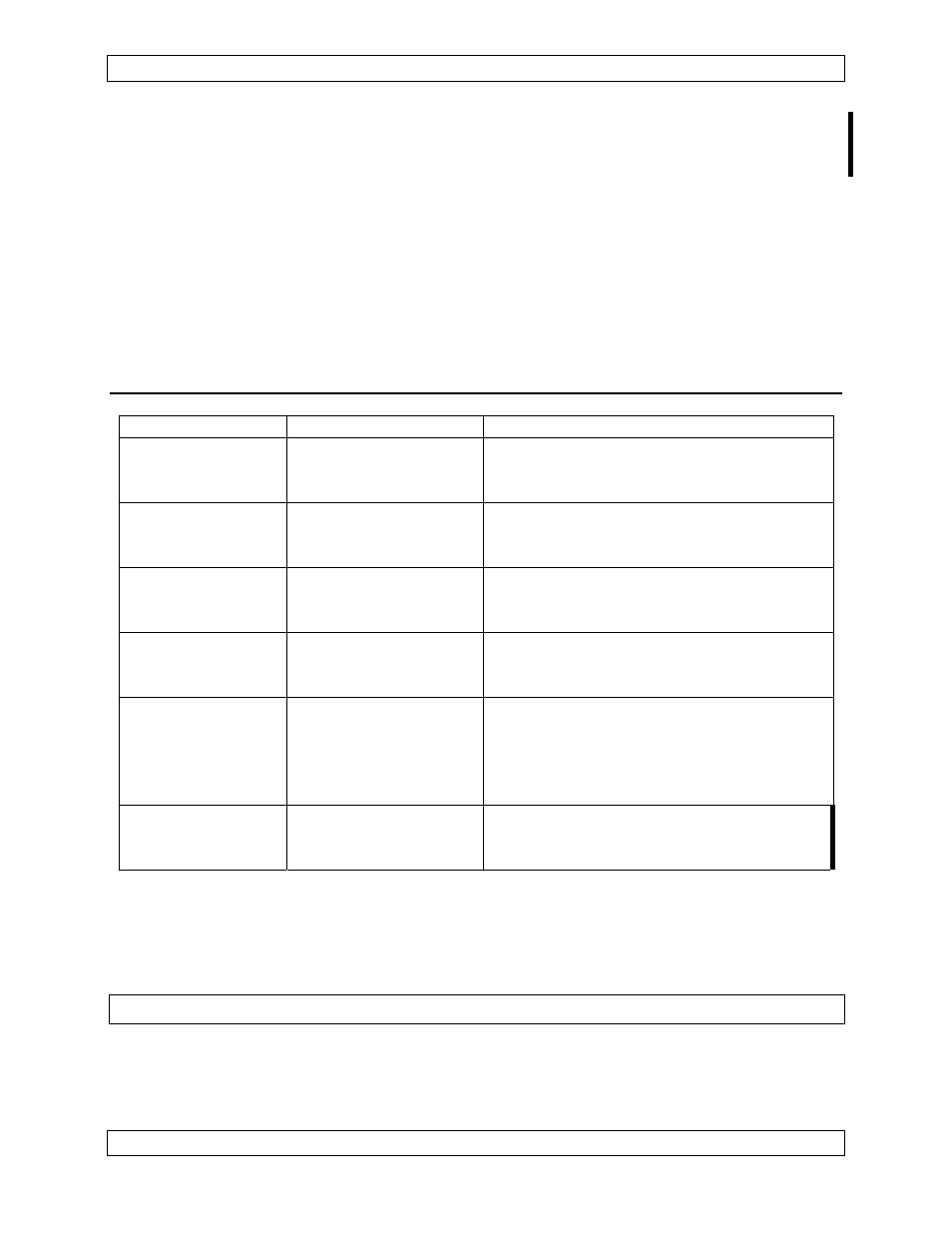
SM41 Rev. 4.00
NPX138 Panel Mount Radio Manual
e)
Depending on the style of radio and the options selected, the information on this
and subsequent screens will vary. Don't worry if all the features listed in the
following table are not displayed.
f)
Using the normal editing procedure (SELECT/NEXT), select a valid option for
each feature presented.
g)
It is up to you to ensure that the options you select are compatible with each
other, and with the hardware being used. If they are not, the radio may not
operate correctly. Read the following table carefully to ensure that you
understand the configuration options completely.
3.12.2
Configuration Option Table
FEATURE
VALID OPTIONS
COMMENTS
STATUS
DISPLAY ON
POWER-UP
ON, OFF
Determines whether or not the radio
status lines are displayed on power-up.
EXT. DATA PAD
ON, OFF
Determines whether or not the radio will
accept data from an external data entry
pad.
LOWEST FREQ.
138, 150
Sets the lower limit (in MHz) for
frequency editing. All NPX138 radios
can be selected to either option.
CHANS. INST.
20, 40, 60, 80, 100
The number of channels available in the
radio.
Does NOT include guard channels.
TX TIME OUT
000, 030, 060, 090, ...
240
The time, in seconds, the Transmitter is
allowed to be active for one continuous
period. Intended to prevent ‘stuck mic’
conditions from damaging the
equipment.
GD RX EDIT
(-x7x models only)
ON, OFF
Determines whether or not the guard
channels are editable from the front
panel.
Configuration Options - Table 2
End of Section 3.0
Nov 10, 2003
Page 3-19
ENG-FORM: 806-0105.DOT
Amendment # 4 Jun 1
0, 2005
CONFIDENTIAL AND PROPRIETARY TO NORTHERN AIRBORNE TECHNOLOGY LTD.