11 wideband/narrowband operation, 1 editing wideband/narrowband flag, 12 configuration mode – Northern Airborne Technology NPX138 User Manual
Page 52: 1 using configuration mode
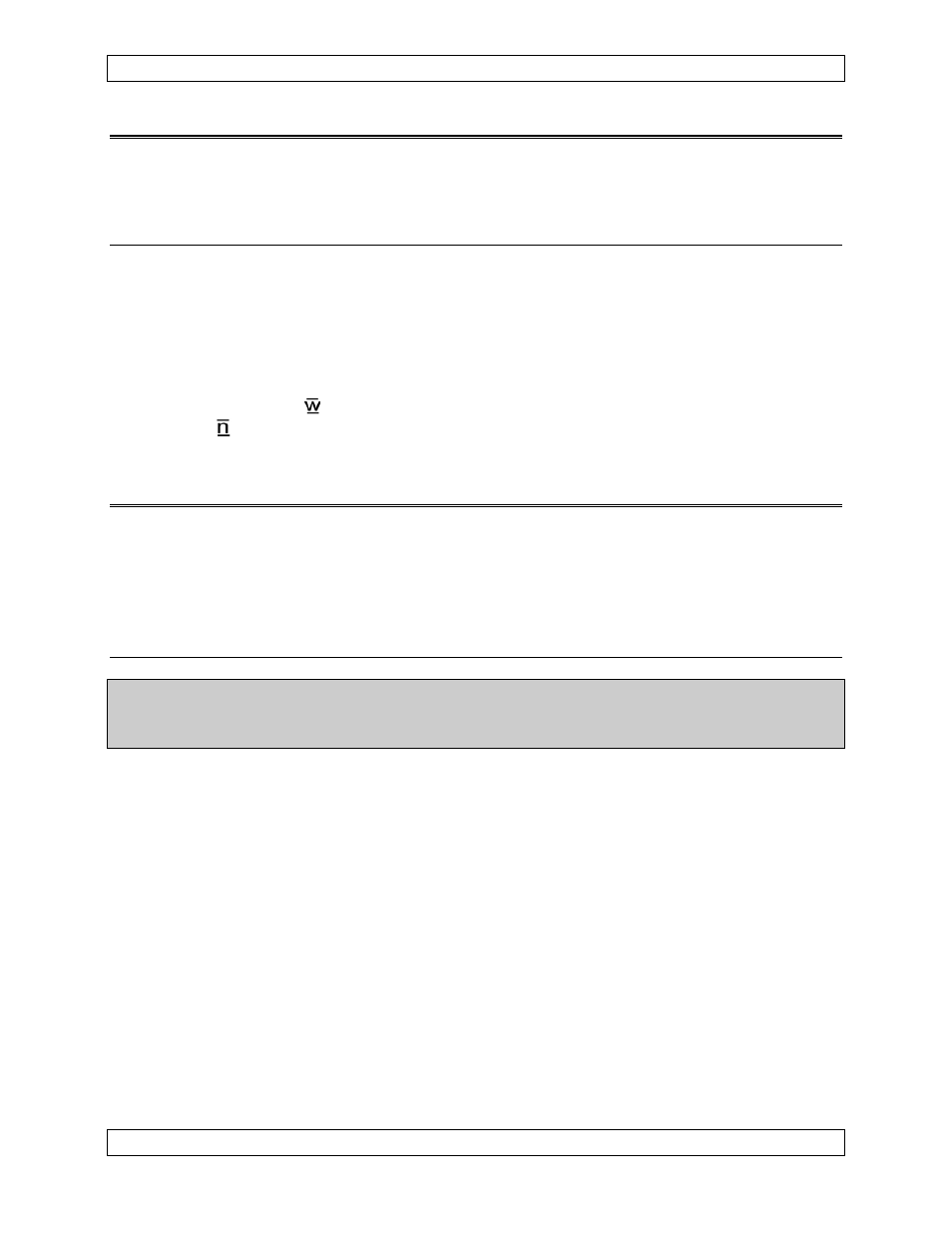
NPX138 Panel Mount Radio Manual
SM41 Rev. 4.00
3.11
Wideband/Narrowband Operation
The NPX138N is capable of operating in either a wideband mode (± 5.0 kHz Rated
System Deviation) or narrowband mode (± 2.5 kHz Rated System Deviation).
3.11.1
Editing Wideband/Narrowband Flag
To edit the Wideband/Narrowband channel characteristic, place the ‘DISP’ switch to the
ID position and place the radio into channel edit mode. Use the NEXT switch to place
the EDIT CURSOR in the correct display position, marked by the current flag setting
(Note: the character should be flashing). To change this selection use the ‘+’ or ‘-’
SELECT switch. The channel data will save automatically when you exit ‘Edit’ mode.
The ID line displays a ‘ ’ character when the radio is in ‘Wideband’ mode. The ID line
displays an ‘ ’ when the radio is in ‘Narrowband’ mode (refer to section 3.6.1).
3.12
Configuration Mode
This mode of operation is not required for normal operation and is intended to aid in
servicing and radio set-up. Various firmware functions of the radio can be set via this
mode. Entering this mode requires a special code and switch sequence, and should be
USED ONLY AT THE FACTORY OR BY QUALIFIED SERVICE PERSONNEL.
3.12.1
Using Configuration Mode
WARNING!
Incorrect Use Of This Mode May Render The Radio INOPERABLE!
Use This Function With Extreme Care.
If you have ANY questions, please phone NAT prior to use.
To enter this mode, do the following, EXACTLY AS DESCRIBED:
a)
With the power turned off, lock the EDIT switch into the CH position.
b)
Turn on the radio. The ‘Lock EDIT switch OFF for Norm OP’ message should
appear.
c) Press
the
HELP button. The ‘...PASSWORD:’ message should appear.
d)
Although there is no cursor on the screen, use the SELECT and NEXT controls
to enter the configuration mode password, which is IAC. Be sure to use the
NEXT switch after entering the last character. The ‘Config Mode...’ screen
should appear.
Page 3-18
Nov 10, 2003
ENG-FORM: 806-0105.DOT
CONFIDENTIAL AND PROPRIETARY TO NORTHERN AIRBORNE TECHNOLOGY LTD.