Olson Technology MUSCLE-EM55X User Manual
Page 35
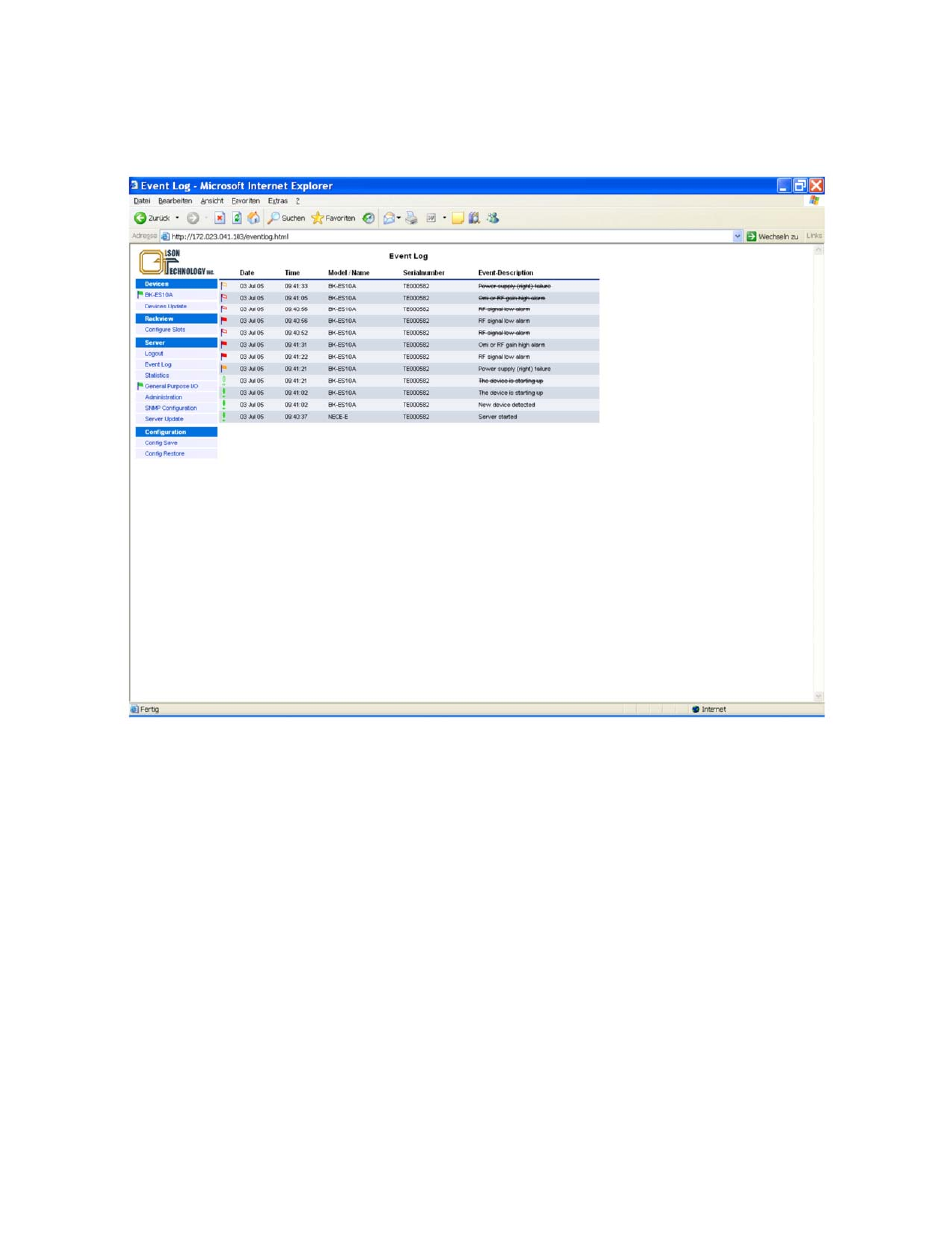
OTOT-EM55X/XL Optical Transmitter Rev. x1
www.olsontech.com
34
Event Log
After login the Event Log of the Server (=NEC) can be displayed. Depending on the operating conditions the event log
looks similar to what is shown in the picture below:
Figure 26 — Event Log Page
There are several marks, filled or unfilled, used to show all events.
• Green exclamation marks show events, which occur during normal operation. If the exclamation mark is filled
with green colour, which means that the event is still present. If the exclamation mark is empty (filled with
white colour) it means that the event has passed. At the same time, the previous shown event with filled excla-
mation mark is scratched out.
• Red flags show urgent alarms. The meaning of filled or unfilled flags is the same as with the exclamation mark.
• Orange flags show warnings. The meaning of filled or unfilled flags is the same as with the exclamation mark.
All events are shown with time stamps, the equipment causing the event, the serial number of the equipment and a de-
scription of the event. Since one NEC (=Server) might supervise many different equipment (transmitter, optical
switches, optical amplifiers, optical receivers …) the events of all the supervised equipment will be shown in the main
window. Up to 64 entries in the event log page are displayed. If this number is reached, the oldest entry is deleted in
order to provide space for a new entry.