Olson Technology MUSCLE-EM55X User Manual
Page 60
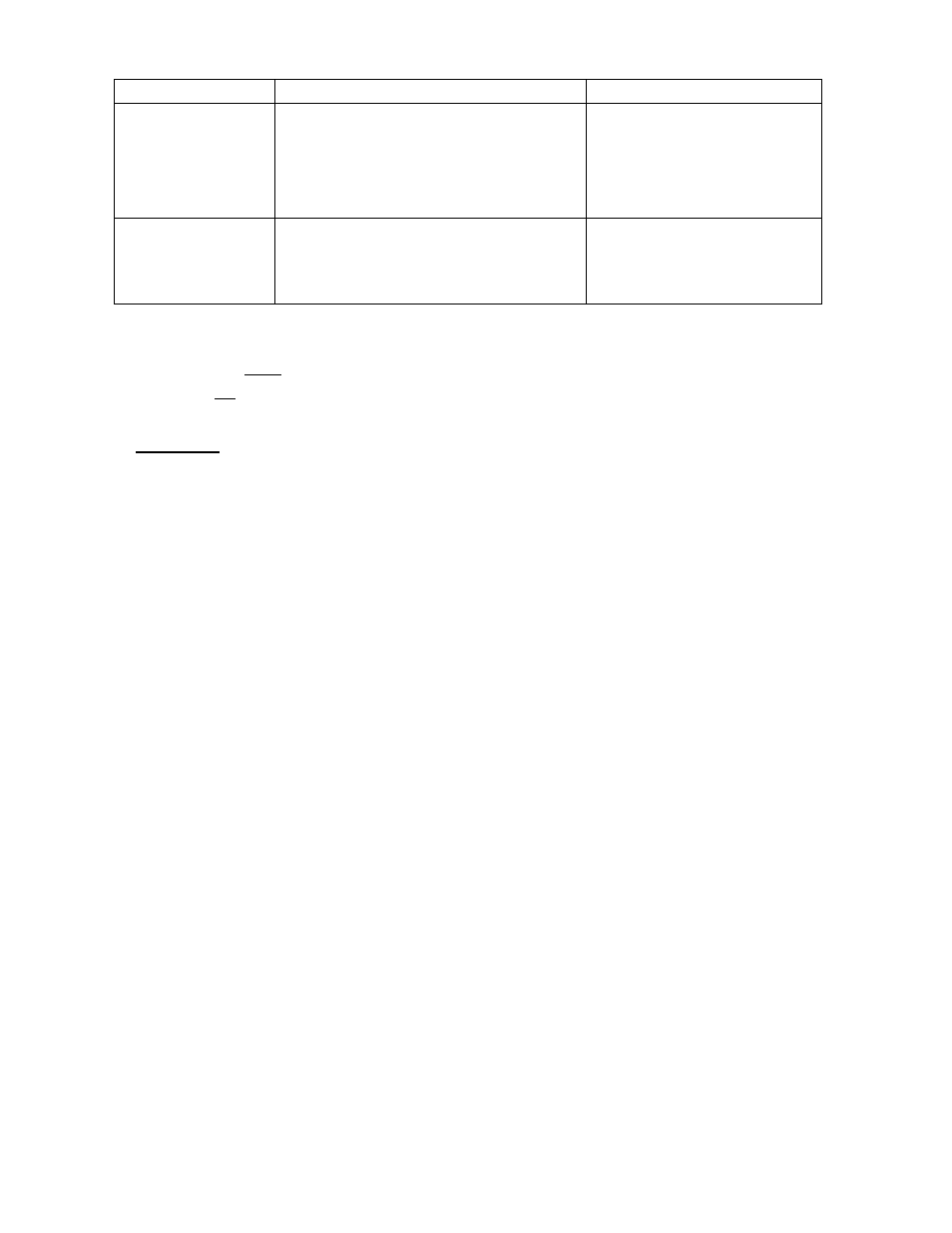
OTOT-EM55X/XL Optical Transmitter Rev. x1
www.olsontech.com
59
Mode of operation
Description
I/O port No. 0
Redundant master (fallback) In case of any alarm, which arises in case any of the
alarm thresholds has been reached or due to an internal
error the I/O port becomes high.
In case the alarm condition disappears, the transmitter
will go back into normal operation, which will set the
connected redundant slave mode into stand-by opera-
tion.
Output, active high
This port should be connected to the cor-
responding I/O port No. 0 of the redun-
dant transmitter which is set into redun-
dant slave mode.
Redundant slave
In case that the input port is low, the transmitter will go
into stand-by operation.
In case that the I/O port No. 0 (input) will become high,
the transmitter will go into normal (nominal) mode.
Input, active high
This port should be connected to the cor-
responding I/O No. 0 port of the redun-
dant transmitter which is set into redun-
dant master mode.
Notes:
The alarm I/O port alarm mask determines whether
• only alarms but no warnings (default = factory setting) or
• alarms and warnings
trigger the I/O port No. 0 in output mode.
Application: Automatic redundancy switching of 2 OTOT-EM55X located side by side:
• Connect a cable between the master and the slave OTOT-EM55X connecting both I/O No.0 ports and GND.
• Use a pull-up of 10kOhms between the I/O port No.0 and +5V
DC
of the slave device (This is only necessary in
hardware rel. 2.0) in order to make sure that the slave OTOT-EM55X will start working if the (both) supply
voltage(s) of the master OTOT-EM55X fail. In hardware release 2.1 and later this pull-up will not be necessary
any more.
• Set the master OTOT-EM55X in one of the two Redundant master modes
• Set the master OTOT-EM55X I/O port mask to the desired mode. Set the slave OTOT-EM55X into the Redun-
dant Slave mode
Observance:
• As long as the master OTOT-EM55X does not show any alarm, the slave OTOT-EM55X should be sleeping (in
stand-by operation), since the I/O port No. 0 level will be in low state.
• If the master alarm faces an alarm situation, it will set the I/O port No. 0 level to high state, therefore awakening
the slave transmitter from sleeping (stand-by mode).
• If the cable between the master OTOT-EM55X and the slave is cut or removed, the slave device will go from
sleeping (stand-by) mode into normal operation due to the internal 100kOhms pull-up resistor.
• If the power supply from the master OTOT-EM55X is removed completely, the slave device will go from
sleeping (stand-by) mode into normal operation immediately. (This situation requires a 10kOhms pull-up at the
side of the slave OTOT-EM55X in hardware release 2.0 as described beyond).
Note:
The slave transmitter might need up to five (5) seconds to provide a high performance output signal, when starting
from stand-by. For that reason, the master transmitter will after an alarm situation create an I/O port high signal to start
the slave transmitter and will, however, operate in normal mode (as far as possible) for five seconds, until it switches
into stand-by mode. The purpose of this method is to make the interruption of the signal as short as possible.
Setting an Alarm/Warning Mask for I/O Port #0
The OTOT-EM55X from NEC appl. SW rel. 1.9.1 allows the user to set an alarm/warning mask, which determines
whether an warning or alarm is shown or suppressed on I/O port #0. The menu is shown in the picture below.