Record, Schedule/time setup, Frame setup – OpenEye OE2-E480 User Manual
Page 30: Schedule setup
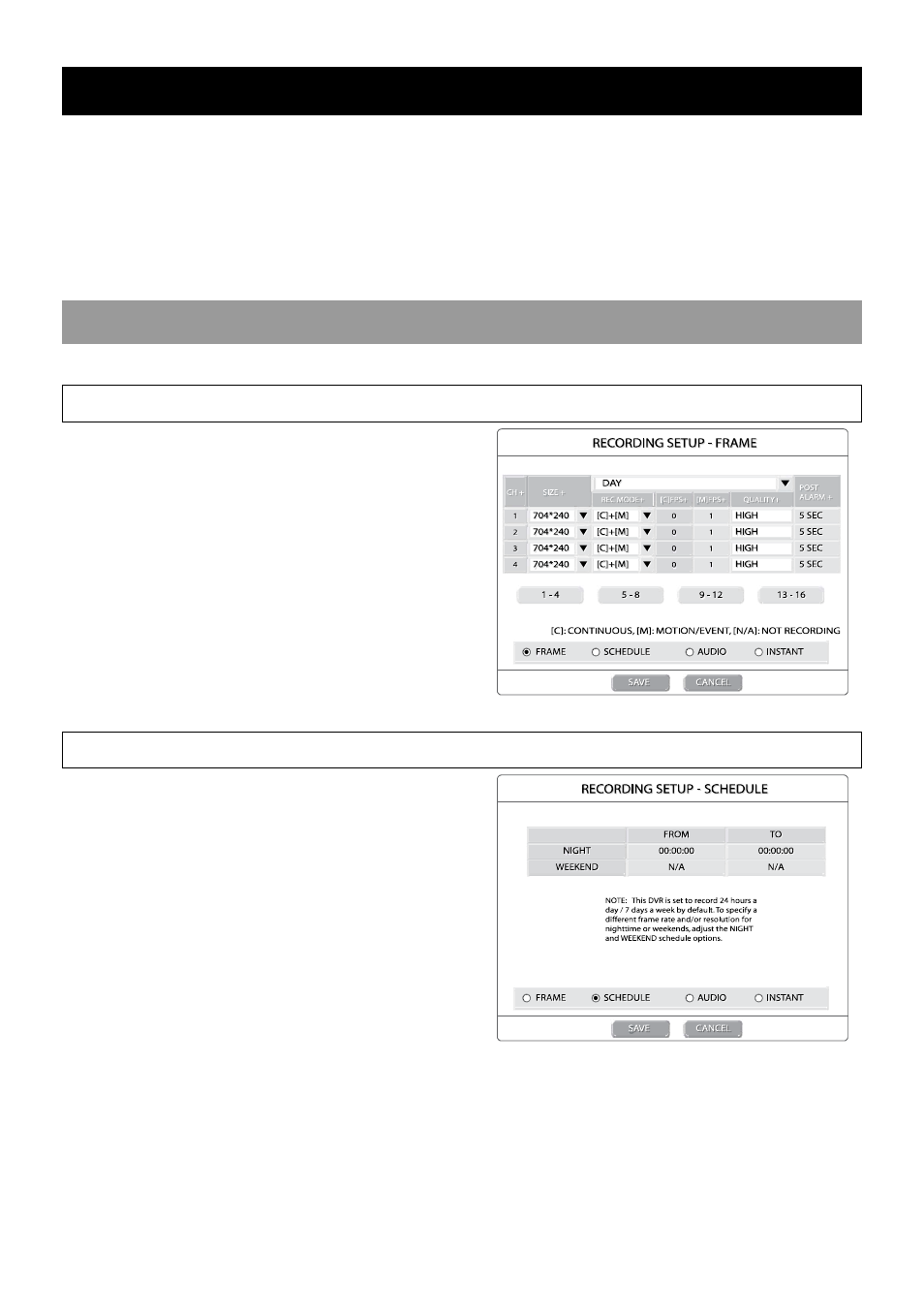
30
RECORD
Use Recording Setup to configure the recording schedule and frame capture rate. In Schedule Setup, users can define the
recording schedules:
•
Day
•
Night
•
Weekend
SCHEDULE/TIME SETUP
Frame Setup
1. Select the recording schedule time (DAY, NIGHT,
WEEKEND).
2. Set the SIZE/Resolution (352 × 240, 704 × 240,
704 × 480).
3. Set the RECORDING MODE (C / M / C+M / NA).
4. Set the PPS for Continuous and Motion/Event
recording.
5. Set the recording image QUALITY (Low, Normal, Fine,
S. Fine).
6. Set the POST ALARM time (5~100 sec - the amount
of time the DVR records after a motion/event alarm).
Schedule Setup
NIGHT – Set night time (EX. If 18:00 to 6:00 is defined as
night time, 6:00 to 18:00 is defined as day time).
WEEKEND – Define weekend.