Using the graphical ptz controller, Using the on-screen compass – OpenEye OE2-E480 User Manual
Page 65
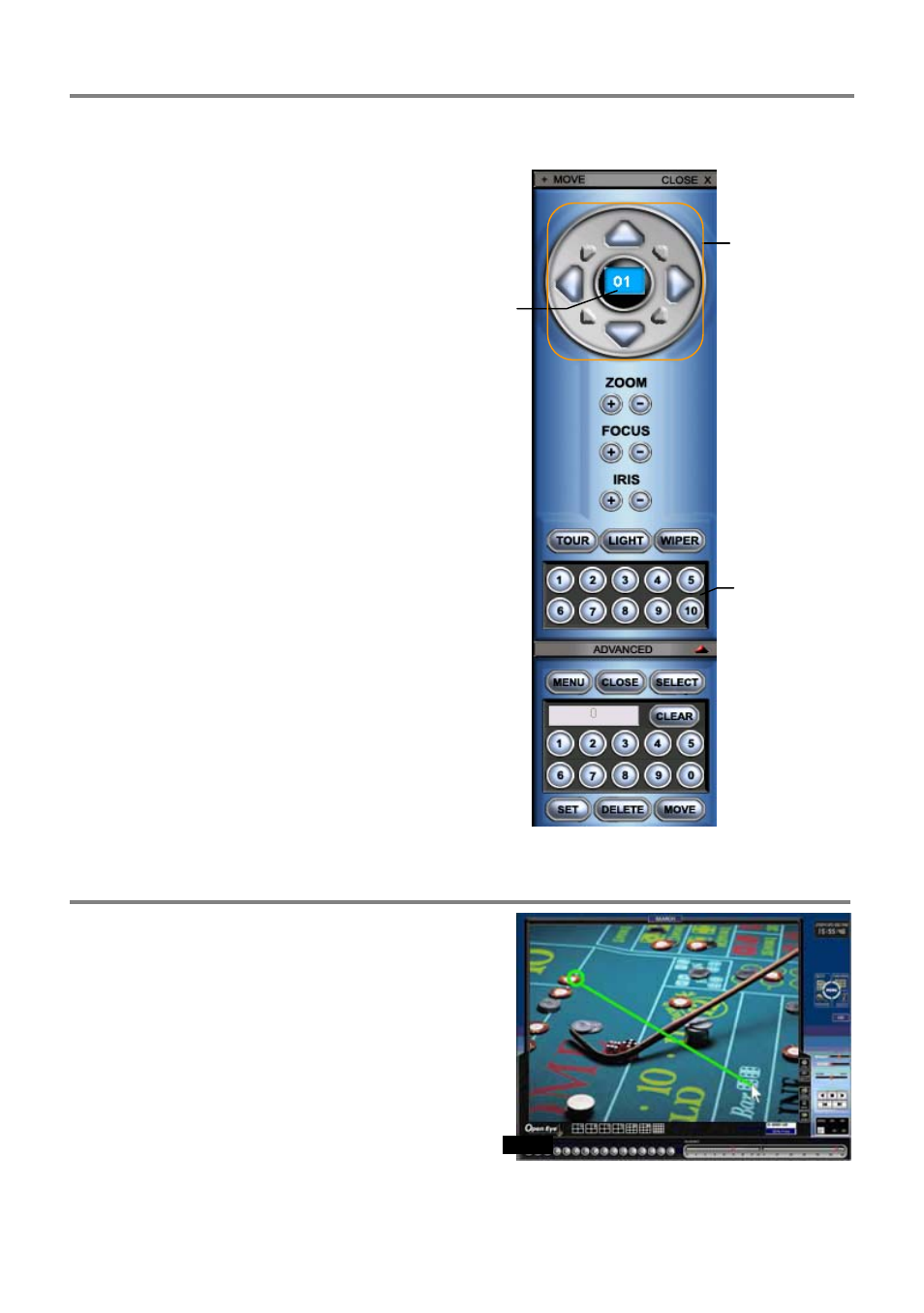
29081AD
65
Using the Graphical PTZ Controller
Note
Eight directions are available only for select protocols. Only four of the PTZ Control buttons work for all protocols
(UP, DOWN, LEFT, RIGHT).
•
Use the Arrow buttons to control the
direction of the PTZ camera
•
To select a new camera, click the video
display of a different camera on the Main
Screen Display
Using the On-screen Compass
1. Click PTZ on the main screen.
2. Control the PTZ by dragging the mouse on the screen
in the desired direction.
(A green line will appear to show the direction the
PTZ will move. The shorter the line the less the PTZ
will move. The longer the line the more the PTZ will
travel in the specified direction.)
Activate Corresponding
Preset Position
Displays Current
Camera
Arrow Buttons