Ptz camera control, Create ptz preset position – OpenEye OE2-E480 User Manual
Page 48
Advertising
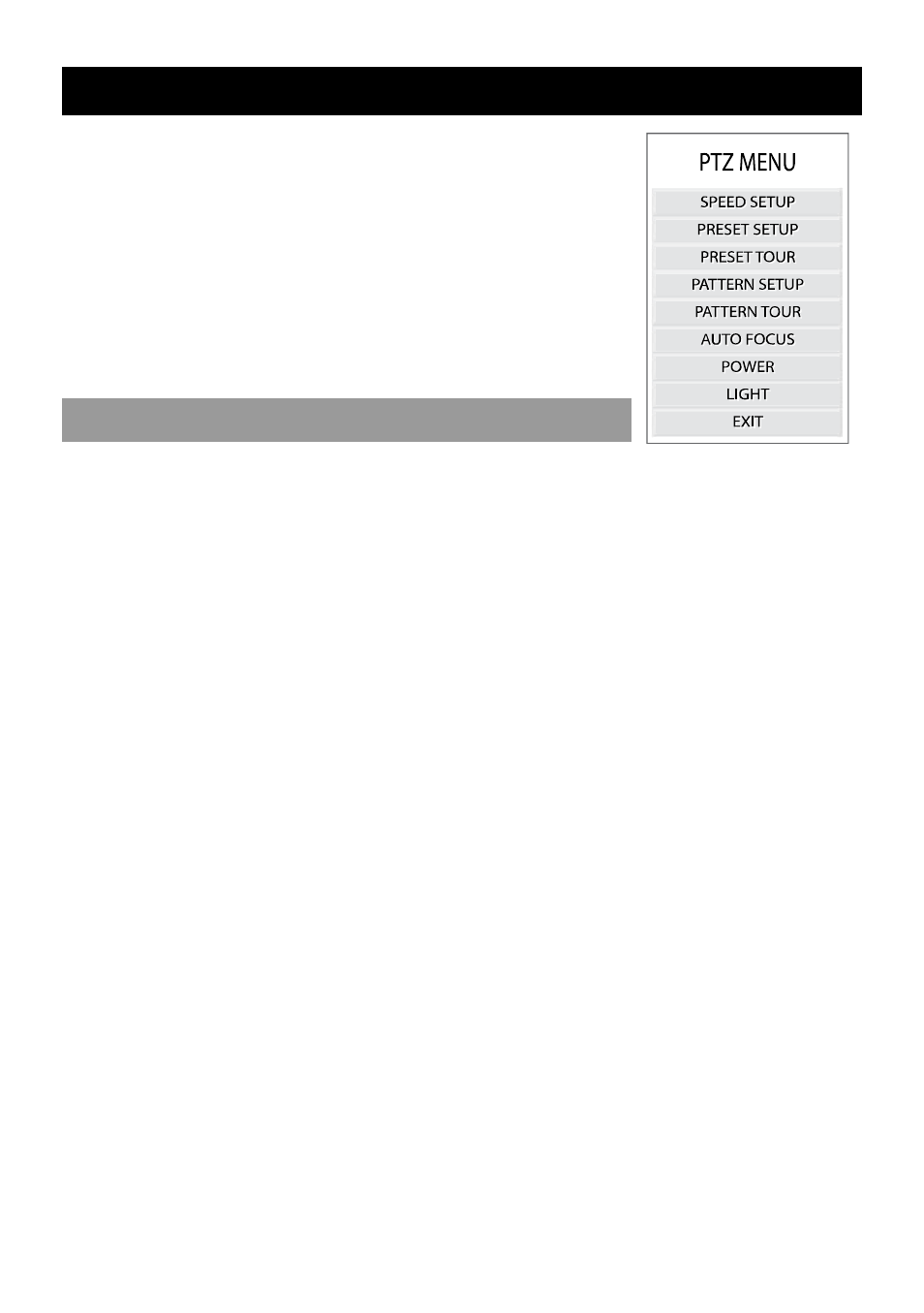
48
PTZ CAMERA CONTROL
SPEED SETUP – 1~8 [Set the speed that PTZ cameras move]
PRESET SETUP – Move/Set [Create preset PTZ camera positions]
PRESET TOUR – [Create a tour of preset PTZ camera positions]
PATTERN SETUP – [Create a custom PTZ Pattern]
PATTERN TOUR – [Create a Pattern (mimic) tour]
AUTO FOCUS – [Modify Auto Focus settings]
POWER – ON/OFF
LIGHT – ON/OFF
CREATE PTZ PRESET POSITION
1. Set up a PTZ camera in CAMERA > PTZ SETUP.
2. Press EXIT to exit SETUP.
3. Press PTZ to enter PTZ Mode.
4. Select a PTZ enabled camera.
5. Press SETUP to display the PTZ setup menu.
6. Select PRESET SETUP.
7. Select MOVE to move the camera to the preset position.
8. Select a PTZ Preset ID number and select OK to save.
Advertising