En 26 – Sansui SLEDVD329 User Manual
Page 26
Advertising
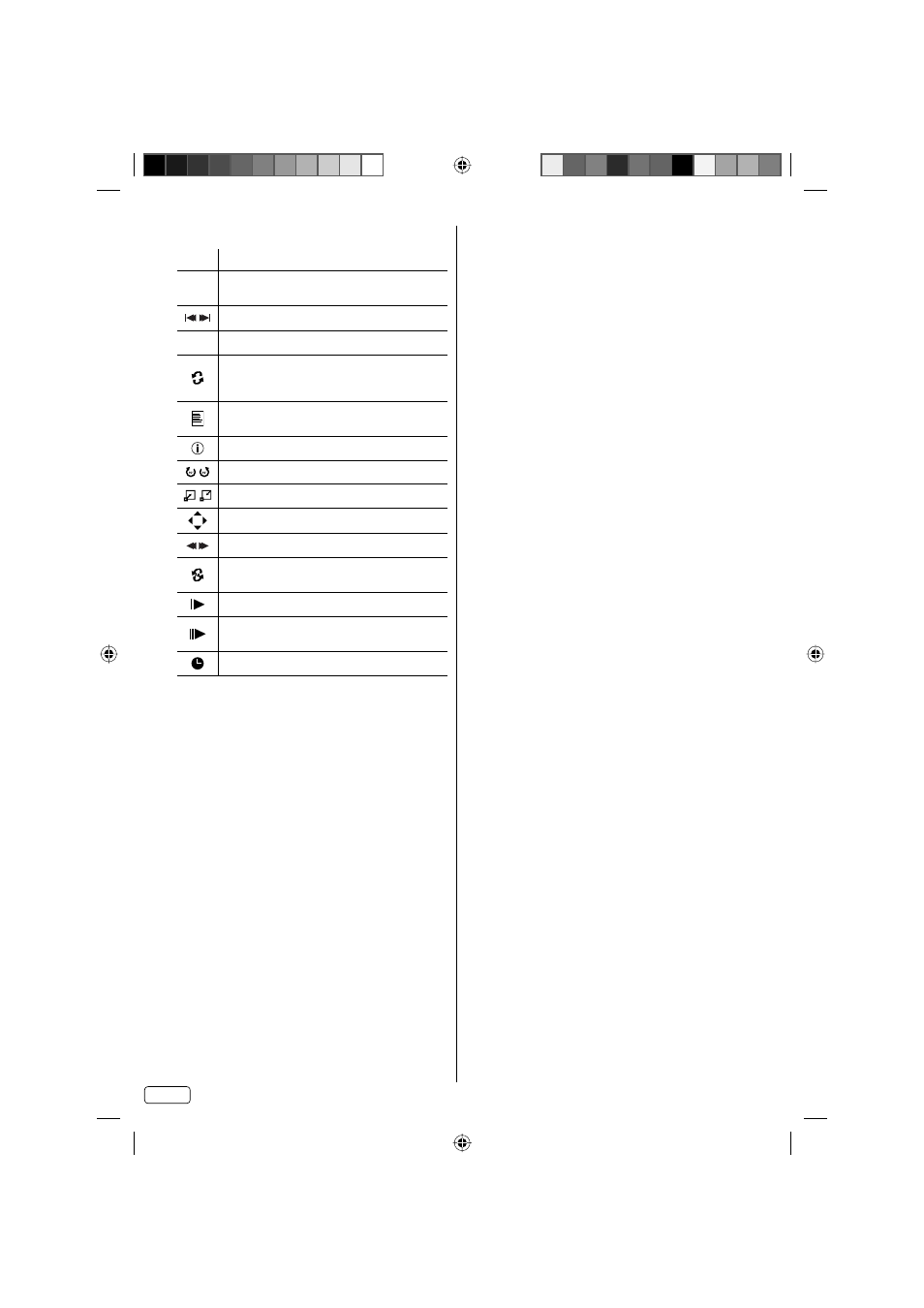
EN 26
Details of operation commands
Icon Operation
▶
▐▐
Play / Resume playback.
Pause.
Skip file to reverse / forward direction.
■
Stop.
Repeat playback.
Press ENTER repeatedly to select desired
repeat option.
Show the playlist.
Press ▲ or ▼ and ENTER to select the playback
Show the file information.
Rotate the image.
Zoom in / out.
Move the frame from the center position.
Review / Fast playback.
Select start point, then select end point.
Repeat material between two selected points.
Slow-motion Playback.
One frame is advanced each time select this
command.
Direct jump by desired time.
J59C0321A_EN.indd 26
J59C0321A_EN.indd 26
11/27/12 5:22:30 PM
11/27/12 5:22:30 PM
Advertising
This manual is related to the following products: