Safety precautions, Important notice, 4 inches – Sansui SLEDVD329 User Manual
Page 5
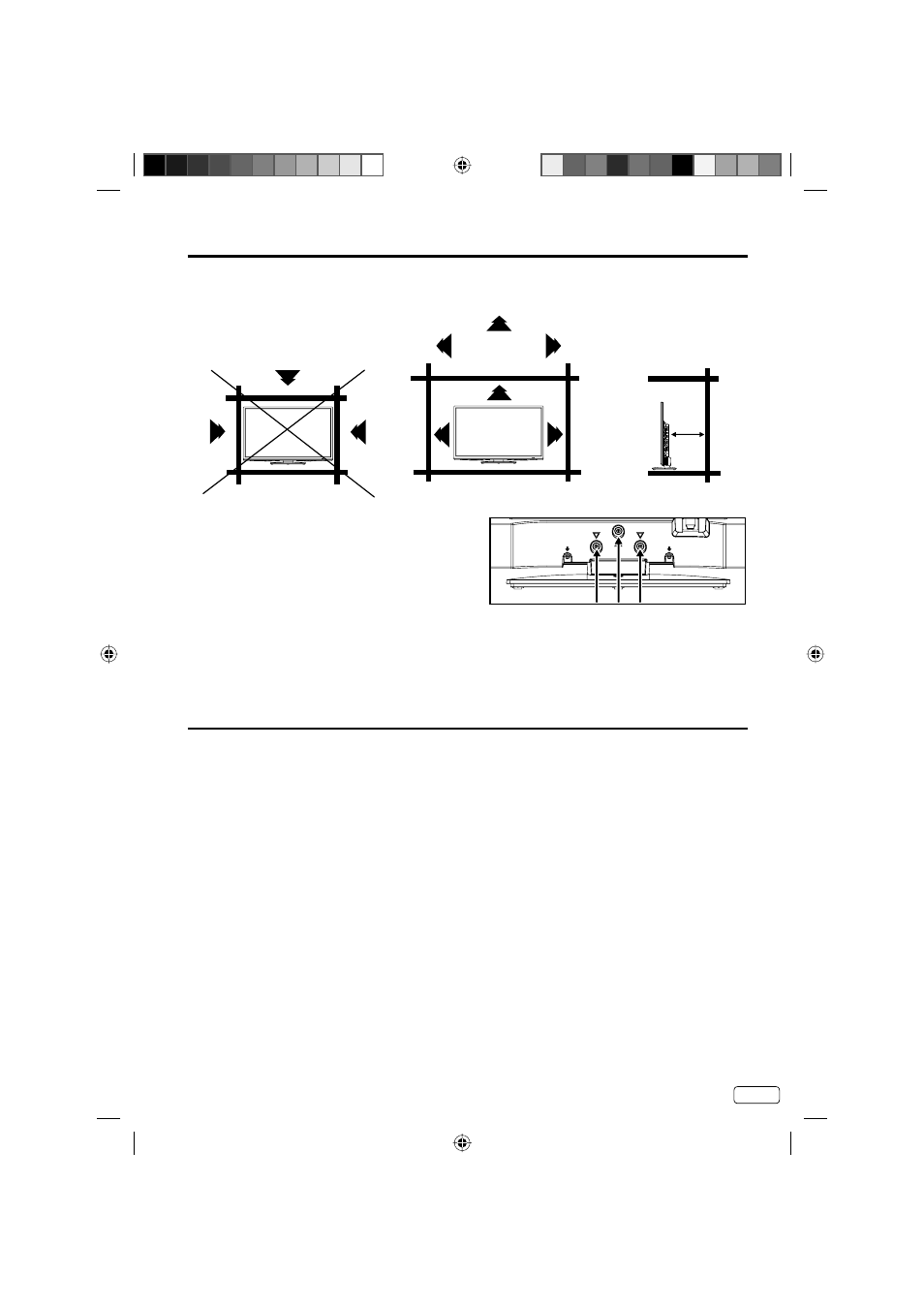
SAFETY PRECAUTIONS
The unit emits heat when in operation. Do not place any covers or blankets on the unit, this may cause
overheating. Do not block ventilation holes, or set up near radiators. Do not place in direct sunshine. When
placing on a shelf leave 4 inches (10 cm) free space around the entire unit.
4 inches
4 inches
Y(VIDEO)
Notes when mounting the TV/DVD on a wall
If the unit is to be mounted on the wall, contact the
retailer where you purchased the TV/DVD for advice,
and have the equipment professionally installed.
Incomplete or improper installation may cause injury to
you, and/or damage to the TV/DVD.
To hang the television on a wall, remove these screws
and then remove a stand. Before performing work spread
cushioning over the base area to lay the TV on.
Before wall-mounting, please check carefully the location
of the TV’s mounting-holes.
IMPORTANT NOTICE
Possible Adverse Effects on LCD Panel: If a fixed (non-moving) pattern remains on the LCD Panel for
long periods of time, the image can become permanently engrained in the LCD Panel and cause subtle but
permanent ghost images. This type of damage is NOT COVERED BY YOUR WARRANTY. Never leave your
LCD Panel on for long periods of time while it is displaying the following formats or images:
Fixed Images, such as stock tickers, video game patterns, TV station logos, and websites.
Special Formats that do not use the entire screen. For example, viewing letterbox style (16:9) media on
a normal (4:3) display (black bars at top and bottom of screen); or viewing normal style (4:3) media on a
widescreen (16:9) display (black bars on left and right sides of screen).
The following symptoms are not signs of malfunction but technical limitation. Therefore we disclaim
any responsibility for these symptoms.
LCD Panels are manufactured using an extremely high level of precision technology, however sometimes
parts of the screen may be missing picture elements or have luminous spots.
This is not a sign of a malfunction.
Do not install the LCD Panel near electronic equipment that produces electromagnetic waves. Some
equipment placed too near this unit may cause interference.
Effect on infrared devices – There may be interference while using infrared devices such as infrared cordless
headphones.
•
•
•
•
•
•
•
•
Screws
5 EN
J59C0321A_EN.indd 5
J59C0321A_EN.indd 5
11/27/12 5:22:06 PM
11/27/12 5:22:06 PM