Power supply, Cash drawer, Usb 2.0 interface – Pertech 5300 Series User Manual
Page 15
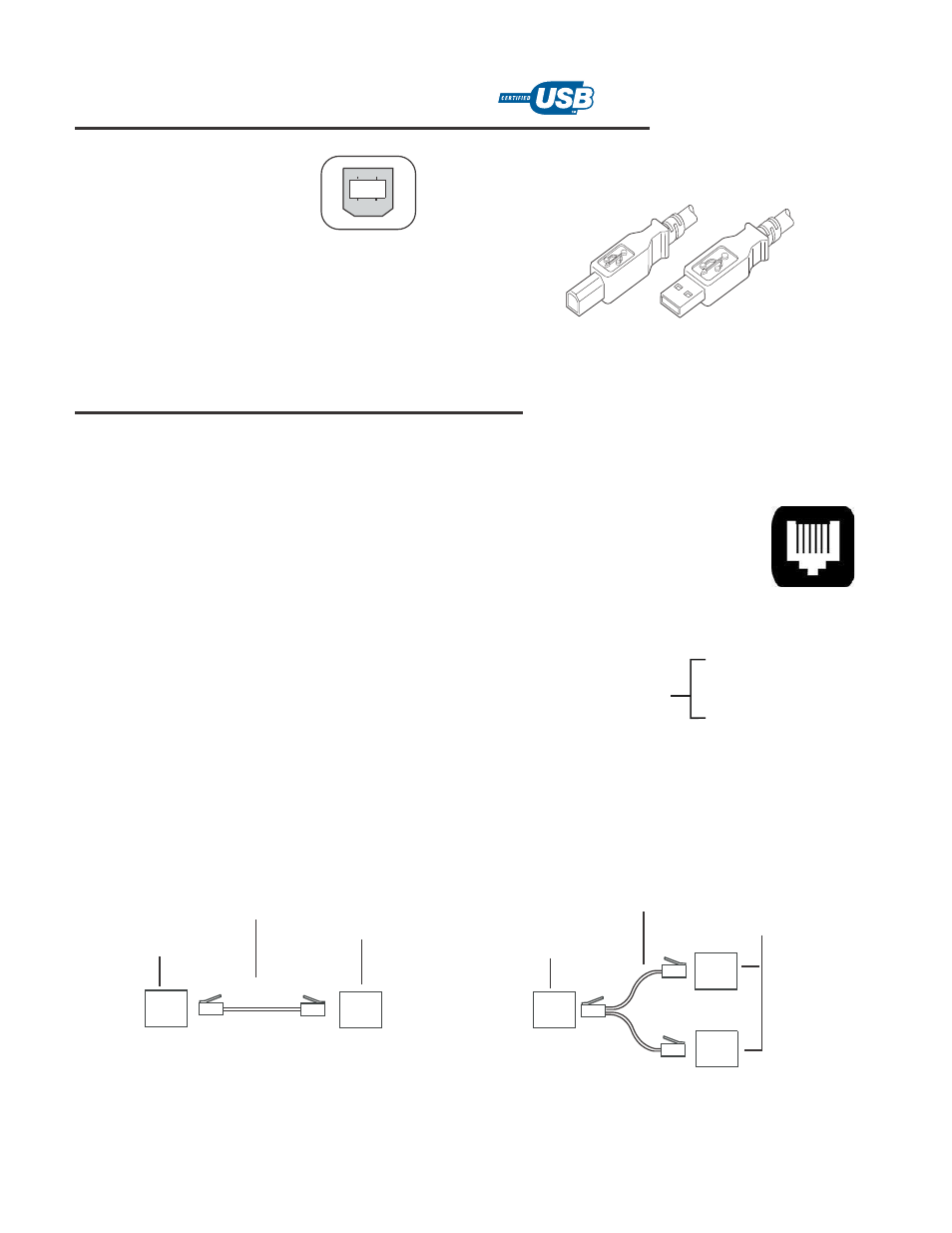
Pertech
220321A
8
Cash Drawer
Warning: use of incompatible cables can damage the printer and will void the warranty.
When purchasing a cash drawer for this product please make sure the vendor is aware of the product specifcations.
When replacing an A470 model printer, the cash drawer cable must be changed.
Pin #
Signal Name
Signal Source
Description
1
Ground
Ground
2
Cash Drawer drive #1
Printer
Drive for Cash Drawer 1
3
Cash Drawer Sense
Cash Drawer
Cash Drawer Switch
4
Cash Drawer +24V
Printer
Drawer supply side.
5
Cash Drawer drive #2
Printer
Drive for Cash Drawer 2
6
COM
Cash Drawer
Cash Sense Return (Gnd)
123456
USB 2.0 Interface
Pin 1
EOT/VCC
Pin 2
D-
Pin 3
D+
Pin 4
GND
Pin 5
GND
Pin 6
GND
The USB cable may be attached or detached when the
system is on. When Using the USB interface the Win-
dows® Operating System will automatically install the
USB port driver. Pertech has available printer drivers at
www.pertechresources.com.
Cash Drawer Y Cable
Printer
Cash Drawers
Cash Drawer Cable
Printer
Cash Drawer
Single Cash Drawer Confguration
Dual Cash Drawer Confguration
(Requires Y Cash Drawer Cable Adapter, See your
cash drawer manufacture for the correct cable.)
1. Printer should be off when connecting the cash drawer.
2. Connect the cable to the cash drawer and the printer.
Warning: When Hot Swapping USB cable make
sure that cable is installed into the correct con-
nectors or damage to the printer could result.
A470 Cash Drawer Commands
ASCII
HEX
Decimal
Default 75ms Pulse
Cash Drawer “A”
ESC BEL
1B 07
27 7
Cash Drawer “B”
ESC BS
1B 08
27 8
ACL Cash Drawer Commands
ASCII
HEX
Decimal
Immediate peripheral pulse
DLE DC4
10 14
16 20
s m n
s: Peripheral Select
m: Peripheral On Time
n: Peripheral Off Time
Immediately generates a pulse of (m x 2 msec) followed by an off time of (n x 2 msec) on the peripheral output. If s
= 00, the frst peripheral on pin 2 is activated and if s =01, the second peripheral on pin 1 is activated.
Off Time should be set so that it is greater than or equal to On Time.
USB Cable Part
Number 106356011