Horizontal tab positioning, Tab fold position adjustment, If incorrect proceed as follows – Rena T-250 User Manual
Page 15: Loosen the tab fold position adjustment knob, Operating sequence, Turn on the main power switch, Activate the tab switch (switch will illuminate), To stop the tabber press the feed switch again
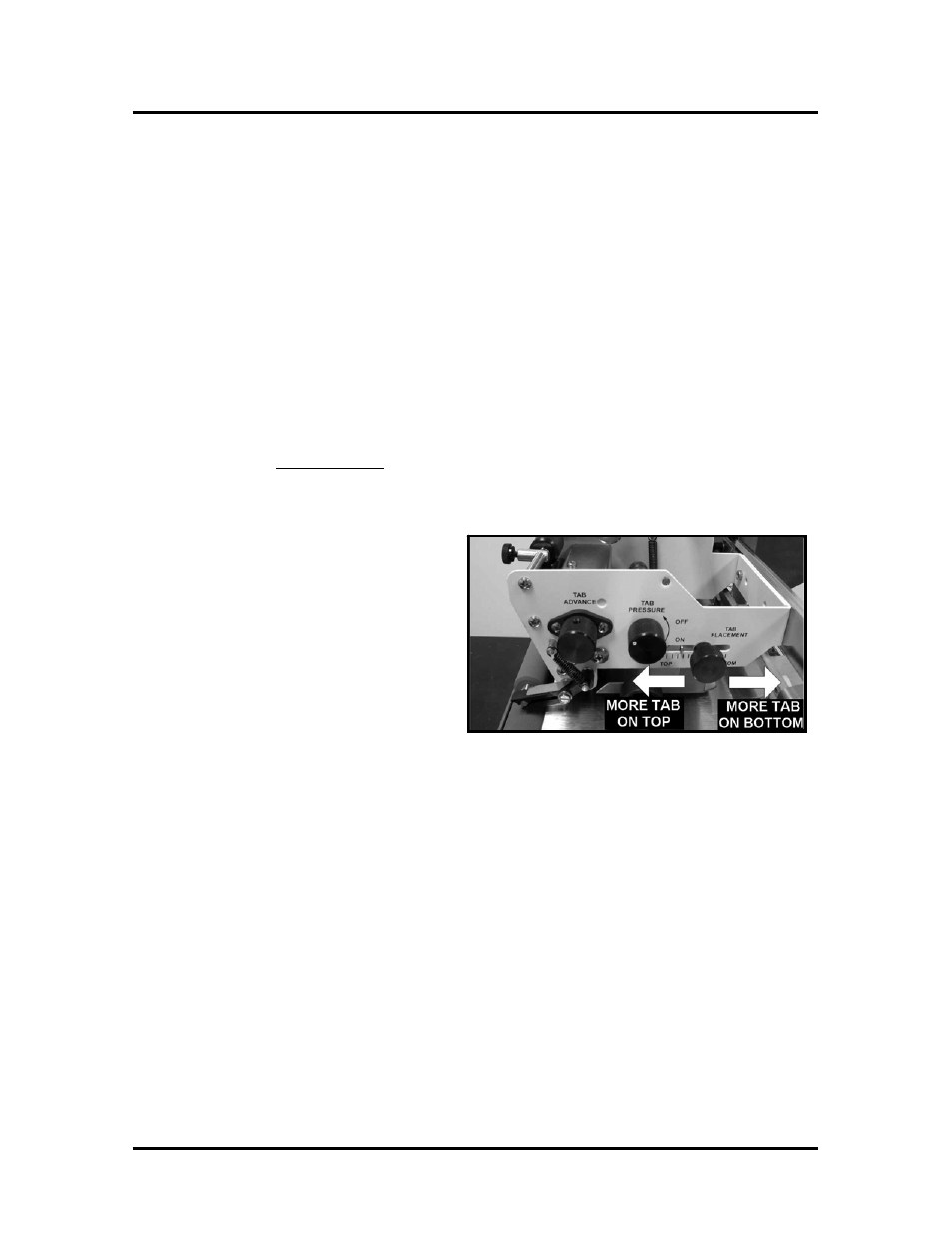
OPERATING THE TABBER
Horizontal Tab Positioning
1. With media loaded, press the TAB switch (switch will illuminate), followed by
the FEED switch (switch will illuminate) and tabber will begin to feed.
2. Run at least two pieces, and then press the Feed switch to stop the tabber.
3. Check the horizontal position (leading edge, left/right position) of the tab.
4. Adjust if necessary by moving the Media Side Guides to the left or to the right.
5. Once the horizontal tab position is satisfactory, perform the Tab Fold Position
Adjustment.
Tab Fold Position Adjustment
Tab a few pieces and check the position of the tab on the media. The tab should be
positioned so that approximately half of the tab folds on the top of the media and half of
the tab folds on the bottom of the media.
If incorrect proceed as follows:
1. Loosen the Tab Fold Position
Adjustment Knob.
2. Move the knob towards “TOP” to
allow more tab to be placed on the
top of the media.
Move the knob towards
“BOTTOM” to allow more of the
tab to be placed on the bottom of
the media. Tighten the knob.
3. Run at least two pieces through the machine and then recheck the tab fold
position, top-to-bottom, on the second piece.
4. Repeat steps 1-3 until you are satisfied with the fold position of the tab.
Operating Sequence
1. Turn on the Main Power Switch.
2. If you want to zero out the Media Counter; press the reset button on the Media
Counter, which is located on the top of the Tabber.
3. Activate the Tab Switch (switch will illuminate)
4. Press the Feed Switch (switch will illuminate) to start the media feeding.
5. To Stop the Tabber press the Feed Switch again.
T-250 Operations Rev. 2/5/2010
15