7 changing the tcp/ip settings, Changing the tcp/ip settings – Research Concepts RC300 User Manual
Page 21
Advertising
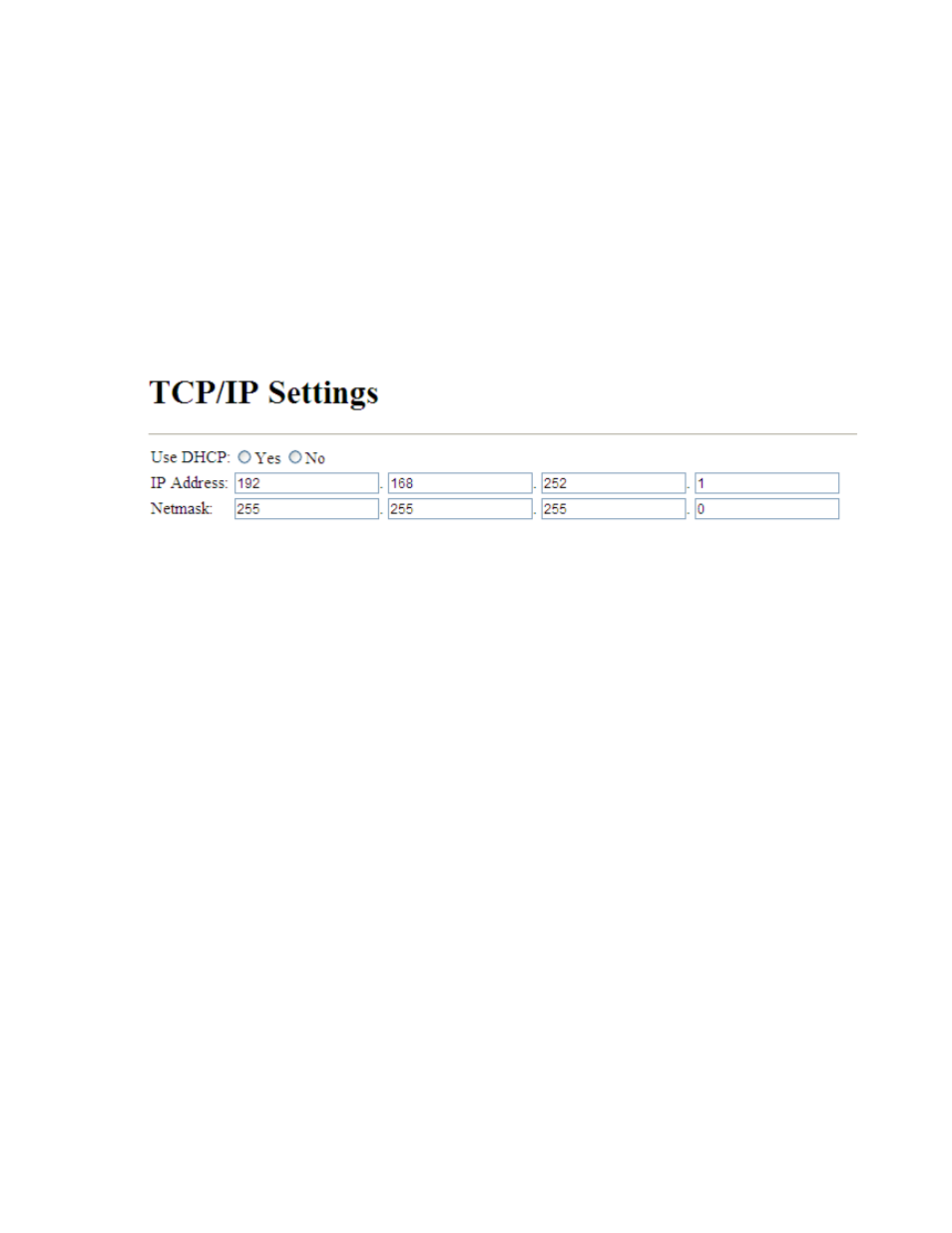
RC300 Flyaway Companion
21
4.7 Changing the TCP/IP Settings
Step 1) Open the configuration page by typing “192.168.252.1/config” into the address bar of your
web browser.
Step 2) Make your changes to the IP Address or netmask.
Step 3) Save your changes by clicking the “Save Values” button. The interface may have to be
refreshed for changes to take effect.
Step 4) Write down any changes to the IP address or netmask. You will not be able to connect to
the unit without this information.
DHCP is not currently supported.
Research Concepts, Inc. ♦ 5420 Martindale Rd ♦ Shawnee, KS 66218-9680 USA
www.researchconcepts.com
Advertising