Research Concepts RC300 User Manual
Page 25
Advertising
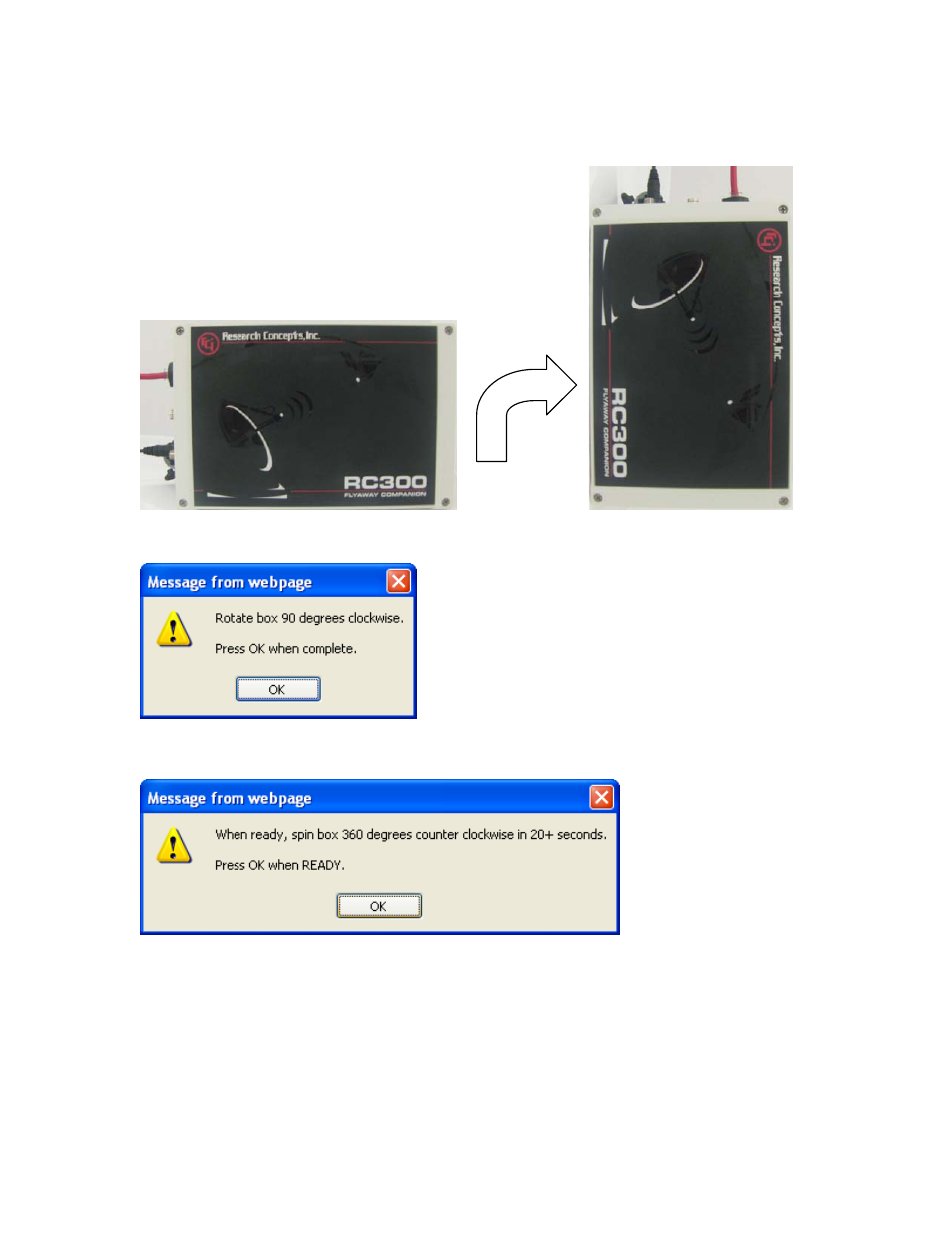
RC300 Flyaway Companion
25
Step 6) Rotate the box 90 degrees so that the connectors are on top side of the box as shown
below. The front of the box (the side with the black overlay) should continue to face south.
Step 7) Press OK.
Step 8) When you are ready to rotate the box 360 degrees counter-clockwise, press OK.
Step 9) Rotate the box 360 degrees counter-clockwise taking at least 20 seconds to complete the
rotation. The unit should be kept as level as possible.
Research Concepts, Inc. ♦ 5420 Martindale Rd ♦ Shawnee, KS 66218-9680 USA
www.researchconcepts.com
Advertising