2 mounting the gps antenna, Mounting the gps antenna, Connecting the cables – Research Concepts RC300 User Manual
Page 9: 3 connecting the cables
Advertising
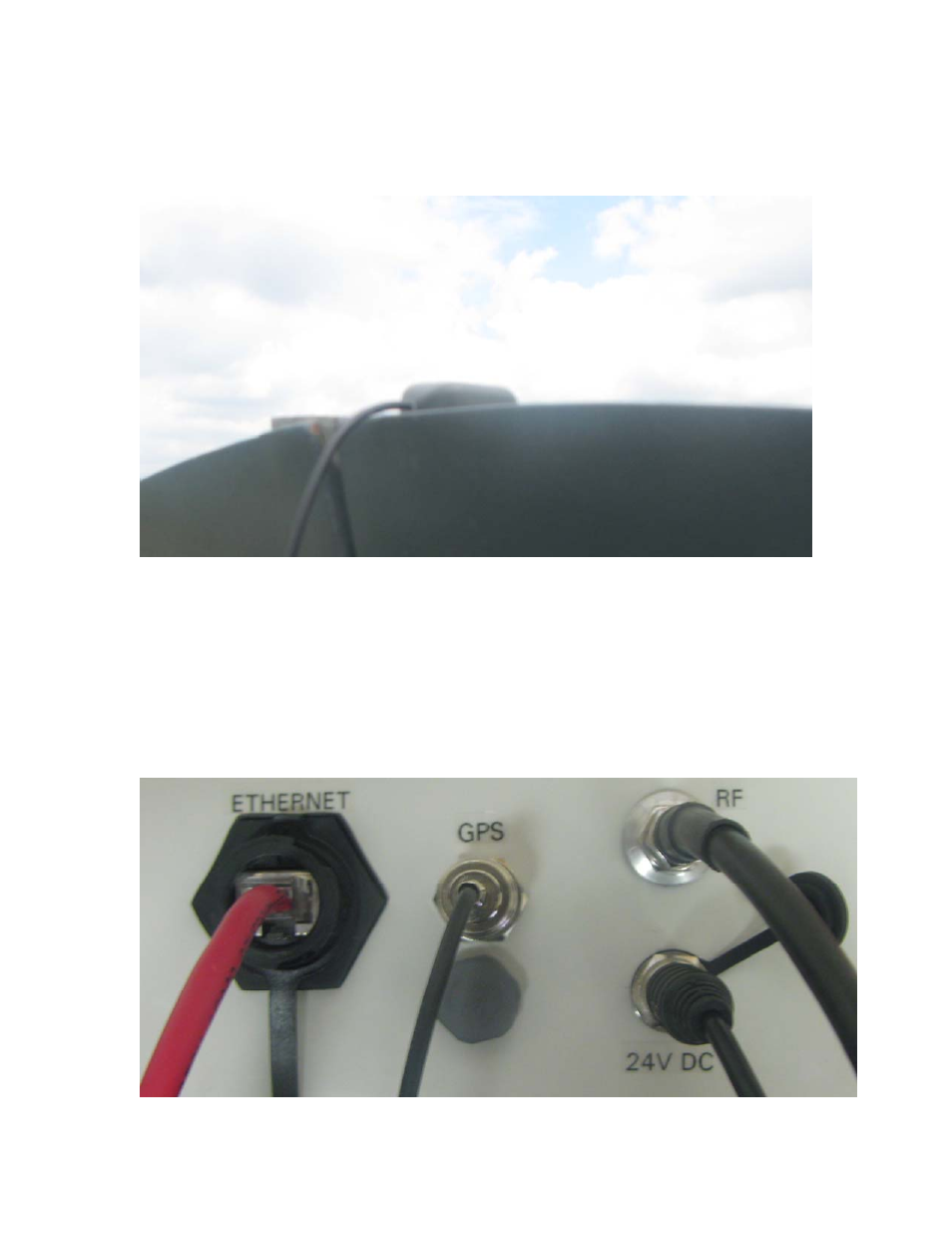
RC300 Flyaway Companion
9
2.2 Mounting the GPS Antenna
Mount the GPS antenna in a position where it has an unobstructed view of the horizon and sky.
2.3 Connecting the Cables
Step 1) Connect the GPS antenna to the unit.
Step 2) Connect one end of the Ethernet cable to the unit and the other end to your computer.
Step 3) Connect one end of the coaxial cable to the unit and the other end to the inline power
injector. The RC300 does not provide power to the LNB. An external power source is required.
Step 4) Connect the power cable to the unit.
Research Concepts, Inc. ♦ 5420 Martindale Rd ♦ Shawnee, KS 66218-9680 USA
www.researchconcepts.com
Advertising