Changing the antenna settings, 10 changing the antenna settings – Research Concepts RC300 User Manual
Page 29
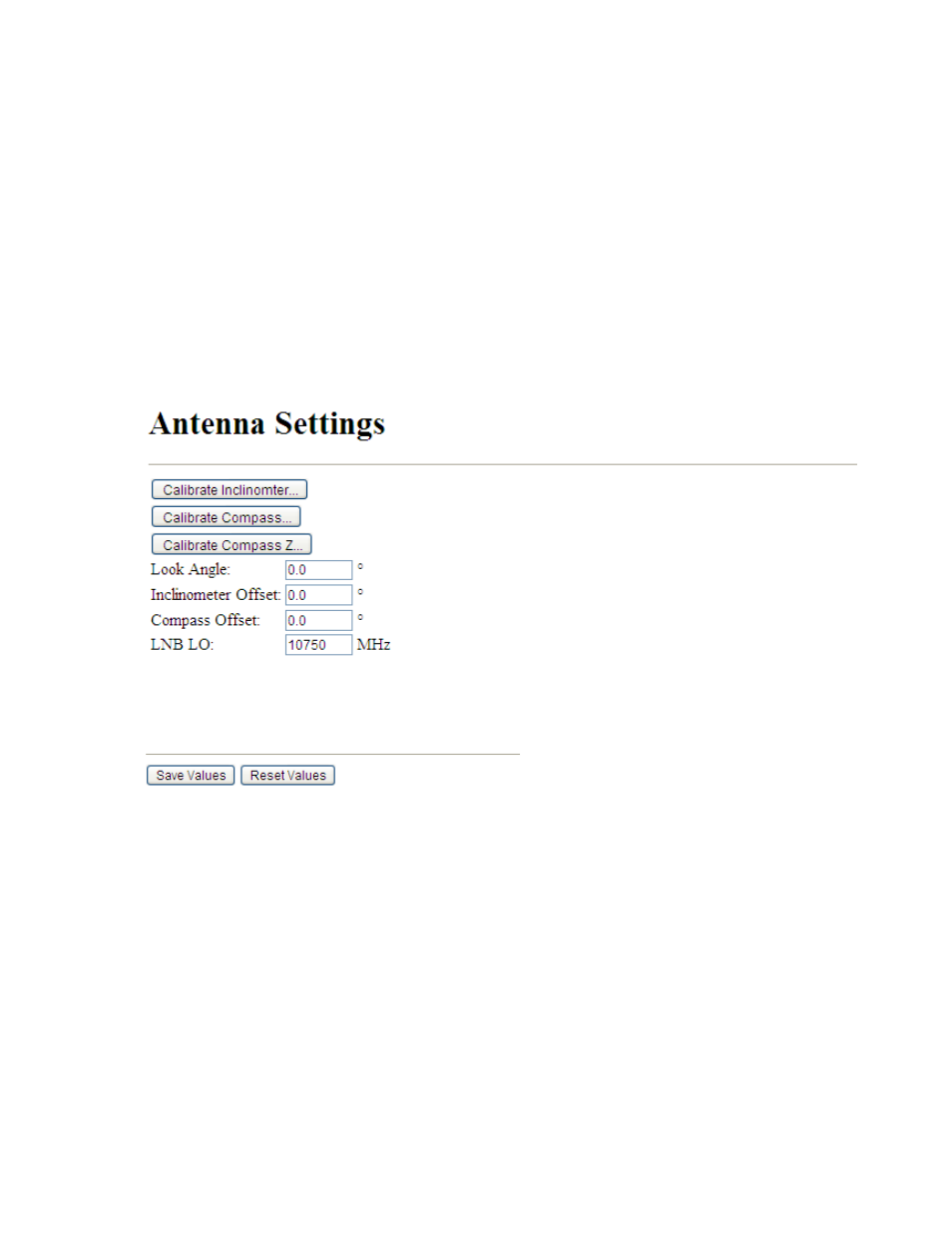
RC300 Flyaway Companion
29
4.10 Changing the Antenna Settings
Step 1) Open the configuration page by typing “192.168.252.1/config” into the address bar of your
web browser.
Step 2) Change the value of Look Angle, Inclinometer Offset, Compass Offset or LNB LO.
Look Angle is the antenna bore sight elevation angle when the reflector face is vertical.
Inclinometer Offset is the difference between the antenna’s theoretical and actual look angle.
Compass Offset is the difference between the theoretical magnetic heading and the actual
compass heading.
LNB LO is the local oscillator of the LNB which can usually be found on the side of your LNB.
Acceptable LO values are 10750 MHz, 10600 MHz, 9750 MHz, and 5150 MHz.
Step 3) Save your changes by clicking the “Save Values” button. The interface may have to be
refreshed for changes to take effect.
Research Concepts, Inc. ♦ 5420 Martindale Rd ♦ Shawnee, KS 66218-9680 USA
www.researchconcepts.com