Kpo falcon integration, Ioioi, Fms sensor wiring guide – RLE FMS User Manual
Page 14: Figure 14.1: fms wiring with kpo, Rle - kpo keypad
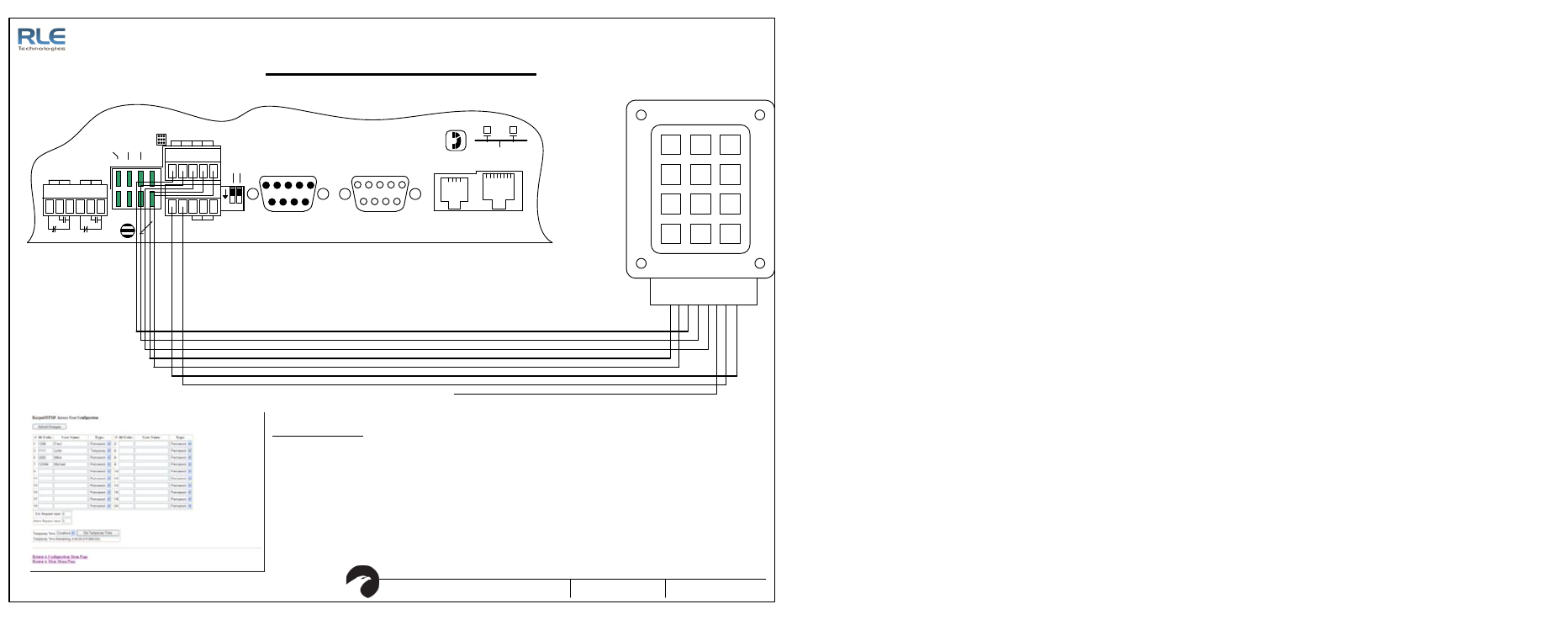
SHEET:
14 OF 16
104 Racquette Drive
Fort Collins, CO 80524
(970) 484-6510 Phone
(970) 484-6650 Fax
www.rletech.com
FMS Sensor Wiring Guide
10061_FMS Rev 2.0 (8/13)
KPO Falcon Integration
Enter in Keypad users and corresponding codes in
the Falcon’s Keypad/DTMF Access User
Configuration menu.
FMS Configuration
Figure 14.1: FMS Wiring with KPO
P4 RJ11
TELCO
P5 RJ45
NETWORK
IOIOI
P3 RS232
COM2
IOIOI
P2 RS232
COM1
SW1
+ - GND
RS485 COM1
IOI OI
COM1 SELECT
K2 RX RX
485
K1 TX TX 232
RELAY COM1 COM2
4
8
5
T
E
R
M
S
E
L
M
/S
TB5 KEY PAD
TB4
NC NO C
RELAY 1
NC NO C
RELAY 2
1 2
ON
1
2
3
4
5
6
7
8
9
*
0
#
P
in
1
P
in
2
P
in
3
P
in
4
P
in
5
P
in
6
P
in
7
P
in
8
RLE - KPO Keypad
Falcon TB5-1
Falcon TB5-2
Falcon TB5-3
Falcon TB5-4
Falcon TB5-5
Falcon TB5-6
Falcon TB5-7
Keypad Pin 3 - Orange
Keypad Pin 4 - Green
Keypad Pin 5 - Grey
Keypad Pin 1 - Red
Keypad Pin 2 - White
Keypad Pin 8 - Yellow
Keypad Pin 7 - Blue
Keypad Pin 6 - Black
No Connection
Column 1
Column 2
Column 3
Row 1
Row 2
Row 3
Row 4
Figure 8.2: FMS Keypad Configuration Interface