Silvestri Bicam III User Manual
Page 14
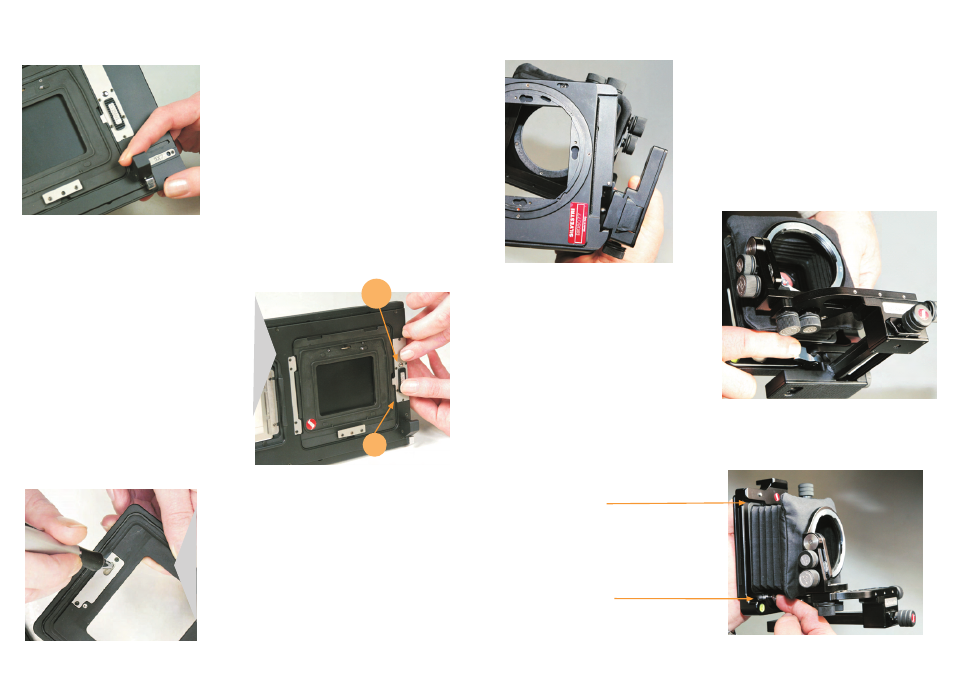
Flexibellow Maxi is an essential accessory
that transforms the Bicam from a camera
for architecture into a camera for still
life & industrial photography. The steps
to attach it to the camera body are simple
following this instructions: After having
removed the lens board, these three steps
has to be followed:
3) Insert the the top side of the
bellow frame first
then push it in the housing and rotate
the locking knob (5).
1) Extend the rail to the maximum
extent.
Insert the base of the Flexibellow
Maxi in the bottom rail housing
(2) as shown in the picture.
2) Firmly lock the base by rotating the
bottom rail lock (6).
How to attach the Flexi Bellow Maxi
In the image you can notice the unlocking
cursor of the Hasselblad H adapter plate
(03) and the security button (02); to
unlock the plate first press the security
button (02) and move the cursor (03).
The unlocking of the Hasselblad H digital back
is made on the back of the adapter plate.
Slide the cursor with the point of a pen and
the digital back unlocks, perform the same
operation to attach the digital back. Before
completely removing the digital back make
sure the cursor has moved back to its locking
position.
See the unlocking element in the picture,
by acting a slight pressure on it, the sliding
element unlocks for passing from the viewing
position to the shooting positions:
a) Central with horizontal framing.
b) Shifted 18,5mm to the right (shot 1)
shifted 18,5mm to the left (shot 2). The
two stitched shots will produce an image
49X72mm with the sensor placed in the
vertical position (diagonal 87mm.)
How to operate the sliding back adapter
While if the sensor is placed in the horizontal position a final image of 37X86mm
will be produced; panoramic format (diagonal 93mm.), see table 3.
02
03