Using the remote control, Charging the built-in battery – SoundFreaq SFQ-02RB User Manual
Page 8
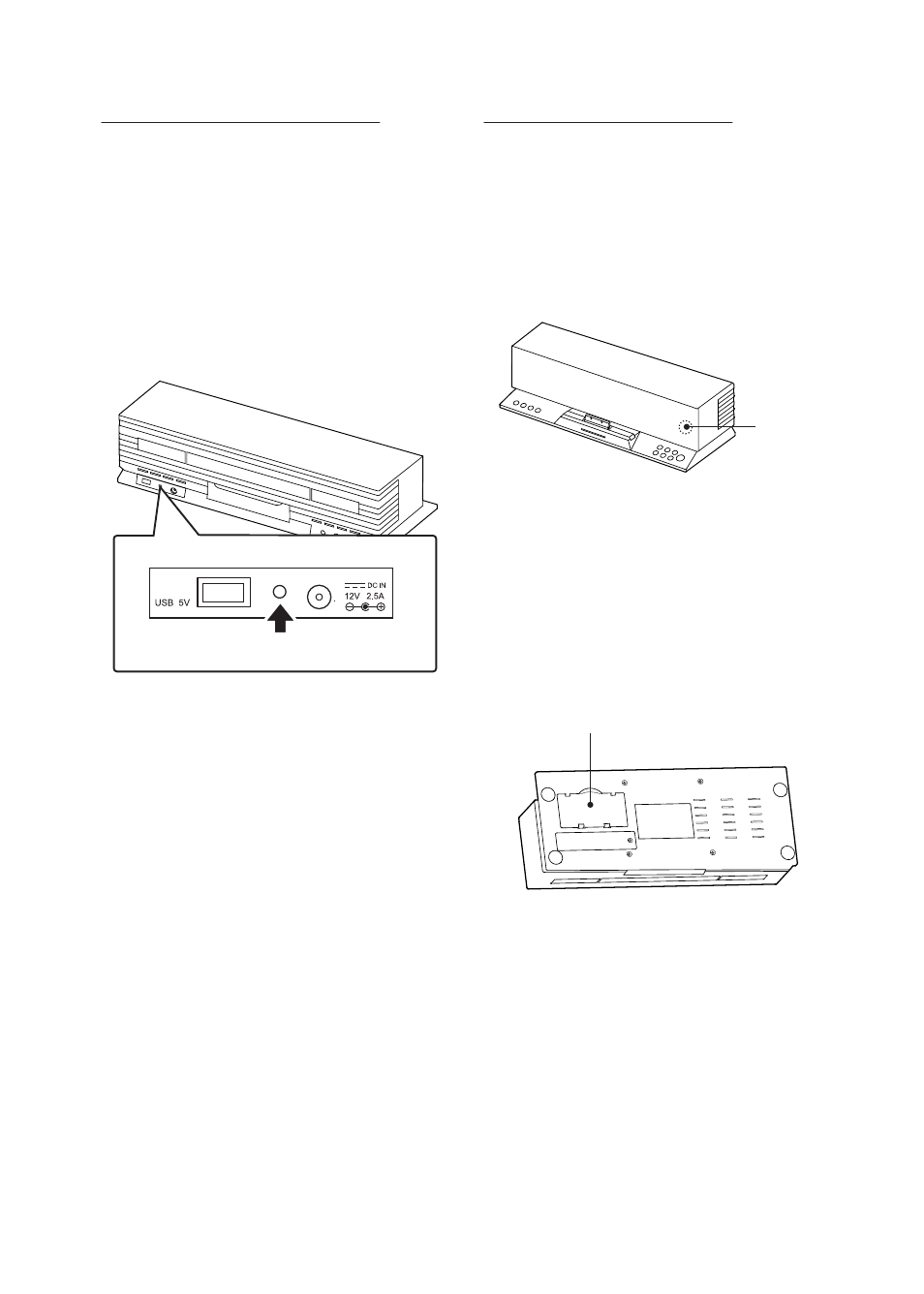
.7.
Using the Remote Control
Using the remote control
Remove the insulation sheet before using for
the first time.
Aim the remote control at the IR Sensor on
the front lens within an approximate
distance of 7m (23 feet) away.
Charging the Built-in Battery
The Sound Step has a built in Lithium Ion
battery to give you portable power when not
using the AC adapter. When the adapter is
plugged in, the unit will charge. During
charging the charging indicator next to the DC
IN jack will be solid red when fully charged, it
will be turn green. When operating the unit in
battery mode, a flashing red indicator means
the battery is low.
You must charge this unit for 12 hours before
using for the first time.
Notes:
The battery cannot be replaced by the user.
It takes about 3 hours to charge the battery
from empty to full.
Do not dispose of unit in fire; battery may
explode or leak.
Type: Li-Ion Battery
Model No: LCR 18650
Rated Voltage: 7.4V (3.7 V * 2)
Capacity: 1500 mAh
WARNING
!There is a danger of explosion if
the battery is incorrectly replaced. Replace it
only with the same or equivalent type. Do not
expose it to excessive heat such as sunshine,
fire, etc.
IR Sensor
Remote Control Compartment
Storing the remote control
A remote control storage compartment is
designed at the bottom of the system. The
remote control can be stored into the
compartment easily for your quick and
convenient use.
the Bottom of the System
Charging indicator