System overview, Front view back view bottom view – SoundFreaq SFQ-02RB User Manual
Page 9
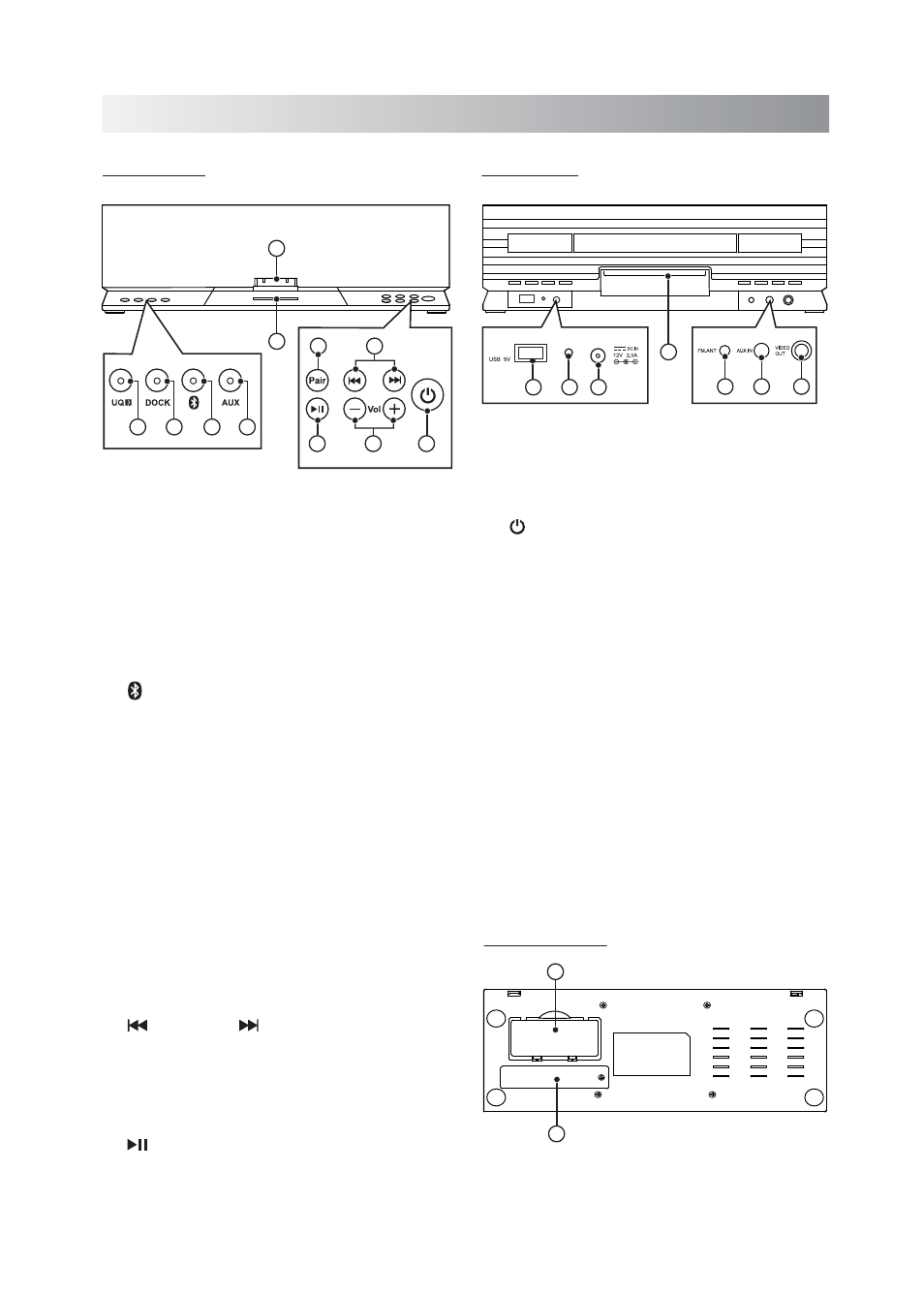
5
.8.
10.
Vol +/- button
Press to increase (+) or decrease (-) the
volume level.
11. (on/Standby) button
Switch between standby and power-on
modes.
12.
USB jack
Connect to an external device for charging.
13.
Charging indicator
Indicate the charging status of the built-in
battery.
14.
DC IN jack
Connect the supplied AC adapter.
15.
Subwoofer speaker
16.
FM.ANT (Antenna) jack
17.
AUX IN jack
Connect to an external device.
18. VIDEO OUT jack
Connect to a video output device.
19. Built-in Lithium battery
20. Remote control compartment
System Overview
Front View
Back View
Bottom View
1. U-Cubed button and indicator
Press to activate or deactivate the U-Cubed
(High Definition Wide Stereo) sound effect.
Lights when the U-Cubed is activated.
2. DOCK button and indicator
Switch to iPod mode.
Lights when the unit is in iPod mode.
3. (Bluetooth) button and indicator
Switch to Bluetooth mode.
Lights when the unit is in Bluetooth mode.
4. AUX button and indicator
Switch to AUX mode.
Lights when the unit is in AUX mode.
5. 30-pin Apple connector
Connect with iPad/iPhone/iPod.
6. Pairing indicator
To indicate when building a Bluetooth
connection.
7. PAIR button
Build a Bluetooth connection with a
Bluetooth-enabled device.
8. (Previous) / (Next) button
Skip to the previous/next track in iPod and
Bluetooth modes.
Decrease/increase the frequency to a station
in tuner mode.
9. (Play/Pause) button
Press to play or pause a track.
Save a station in tuner mode.
1
2
3
4
9
11
15
8
7
6
20
19
10
16
17
18
14
12
13