Technical notes, Model 740, Configuration changes – Studio Technologies 740 User Manual
Page 21
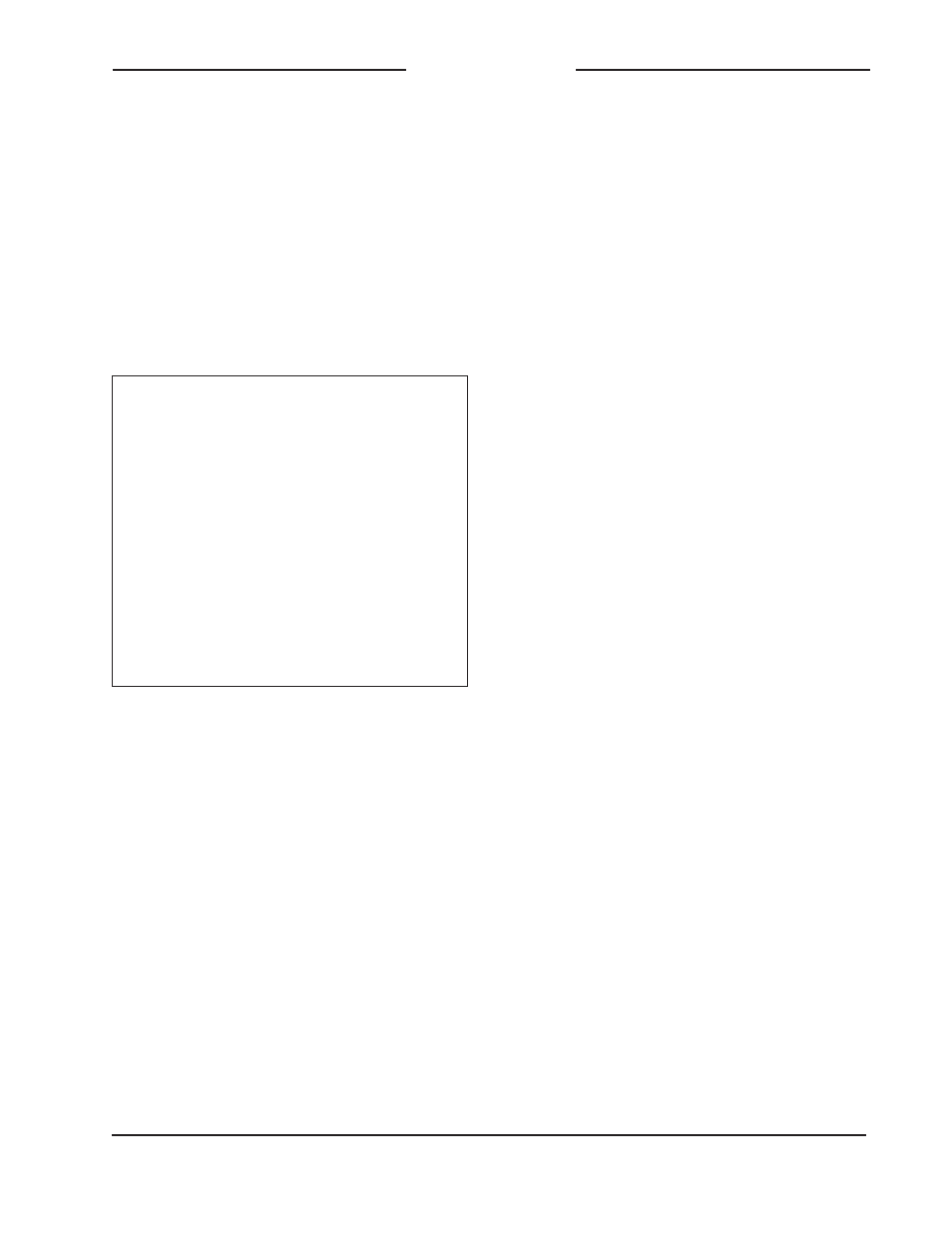
Model 740 User Guide
Issue 3, May 2004
Studio Technologies, Inc.
Page 21
Model 740
be adjusted to reduce the amount of signal
being sent to the main audio bus. Also, the
position of the master level control should
be checked to ensure that it is set correctly.
In most cases it should be set to the refer-
ence position, marked “U” for unity gain.
Technical Notes
Configuration Changes
Warning: A competent technician
is required to perform any configur-
ation review or changes. The cover
of the Model 740 must be removed
to access the configuration jumpers.
This exposes the technician to a
potential shock hazard. Only after AC
mains power has been disconnected
and the mains cord removed from the
back of the Model 740, should the
cover be removed. Four screws, two
on each side of the chassis, are used
to secure the cover.
Compressor Configuration
The compressor is configured to oper-
ate from one of three modes. A shorting
“jumper” is used to select which mode
is active. From the factory the jumper is
placed across the two pins in the position
labeled +10 dBu. This sets the compres-
sor threshold to be 6 dB above the Model
740’s +4 dBu nominal output level. Moving
the jumper to the +6 dBu position sets the
compressor threshold to be 2 dB above the
+4 dBu nominal output level. To disable
compressor operation place the jumper on
the pins labeled OFF. Finding the compres-
sor configuration location is not difficult.
When viewed with the cover off and starting
from the front panel, it is located directly
behind the master level control.
Meter Source Configuration
The 10-segment LED meter is config-
ured to operate from one of two modes.
A shorting “jumper” is used to select the
active mode. From the factory the jumper
is placed across the pins labeled MAIN.
This sets the meter to always monitor the
main audio bus. Moving the jumper to the
MONITOR location sets the meter to “fol-
low” the source selected by the monitor
section. Finding the meter source configu-
ration location is not difficult. When viewed
with the cover off and starting from the
front panel, it is located behind the moni-
tor source select switch.
Monitor Output Configuration
The monitor section’s line-level output
is configured to operate from one of three
modes. A shorting “jumper” is used to
set the active mode. From the factory the
jumper is placed across the pins labeled
POST MUTE. This configures the output
so that it is after (“post”) the level control
as well as muting when headphones are
plugged into the front panel headphone
jack. Moving the jumper to the POST
location sets the monitor to again be after
(“post”) the level control but plugging
into the front-panel headphone jack will
not cause the output to mute. Placing the
jumper on the pins labeled PRE sets the
monitor output to be electrically before
(“pre”) the level control. In this mode plug-
ging into the front-panel headphone jack
does not impact the monitor output. Find-
ing the monitor output configuration loca-
tion is not difficult. When viewed with the
cover off and starting from the front panel,
it is located behind the monitor source
select switch.