Model 770 – Studio Technologies 770 User Manual
Page 16
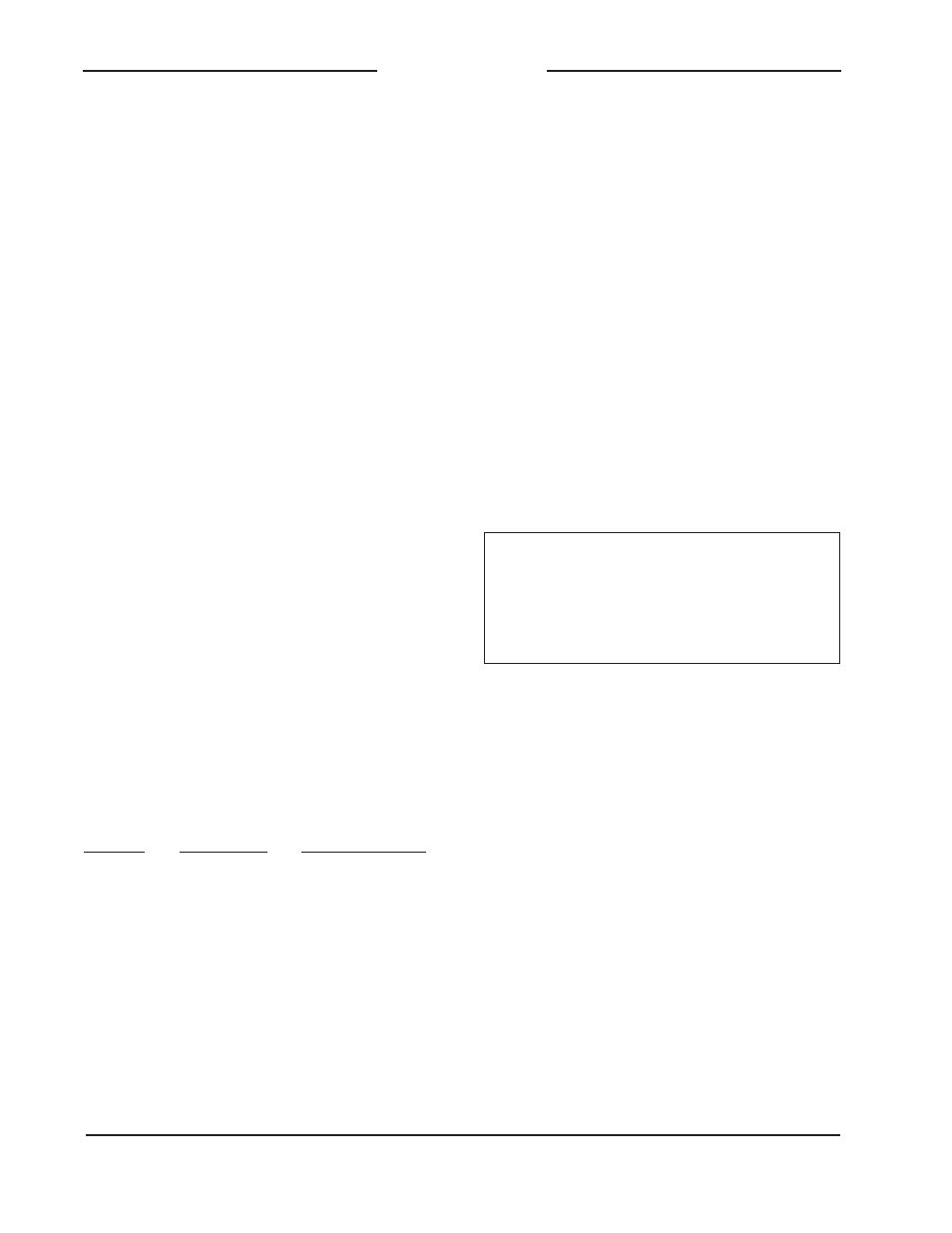
Issue 1, October 1997
Model 770 User Guide
Page 16
Studio Technologies, Inc.
Model 770
6-conductor jack, along with a 6-conduc-
tor cord, is included with each Model 770.
(However, the reality is that in most Model
770 applications, access to four of the six
contacts in the interfaces jack is sufficient.
Using a 4-conductor jack and cable will
provide access to the telco/standard input
and the wet/standard audio mode select
function. The last two contacts in the telco
interfaces 6-conductor jack allows the
auto-answer function to be disabled, a
condition that is less frequently required.)
Now down to the nitty gritty of making
connections! A 6-position modular jack is
most often organized as three pairs. Well
use this terminology in our explanation.
Pair 1, pins 3 and 4, of the 6-position
modular jack are used to connect to the
telco or standard audio signal. Pair 2, pins
2 and 5, of the jack are used to control
the input mode; shorting pins 2 and 5
together places the telco interface in the
standard audio mode. Pair 3, pins 1 and
6, of the jack are used to control the auto-
answer mode; shorting pins 1 and 6
together causes the interface not to auto-
matically answer when a ringing tele-
phone-line signal is present. A typical
6-position modular jack will have the
following terminal colors:
Pin No.
Wire Color
Alternate Color
1
White
W-GN
2
Black
W-OR
3
Red
BL-W
4
Green
W-BL
5
Yellow
OR-W
6
Blue
GN-W
The question that you may be rightfully
thinking is: Why doesnt the Model 770
simply have switches to select between
telco and standard audio mode, and to
defeat the auto answer function? This
would be adequate if only one source was
going to be connected to the telco inter-
face, but thats not the reality for most
broadcast settings. A number of telco
signals may be available in a single ve-
hicle, each requiring the ability to be
connected to the Model 770s telco inter-
face at a moments notice. By terminating
these various signals onto 6-position
modular jacks, or a modular-jack patch
panel, they can be quickly patched into
the Model 770s telco interface. By con-
necting jumper wires across pins 2 & 5
and 1 & 6 of the source jacks as required,
the telco interface will automatically config-
ure to the correct operating mode as that
source is connected.
If you are going to use a modular-jack
patch panel, be careful to select one
that has all six contacts available in
each jackmany will only provide
access to two or four.
When selecting your telco sources it
may be useful to review the character-
istics of the Model 770s telco interface.
When set to the telephone-line mode, a
DC-biased signal (often 48V), with
high-voltage ringing, is expected to be
connected. The telco interface is trans-
former-isolated, and very well protected
from damage due to static and transients.
It has a nominal audio impedance of 600
ohms to match the requirements of a
normal telephone line. When set to the
standard audio mode, no DC ringing
voltage is expected. Transformer-coupling
is still present, as is the 600 ohm imped-
ance. The receive and transmit audio
levels are still matched to the require-
ments of telephone devices, not the much
hotter +4dBu professional audio level!