Model 770, Ifb line input configuration – Studio Technologies 770 User Manual
Page 24
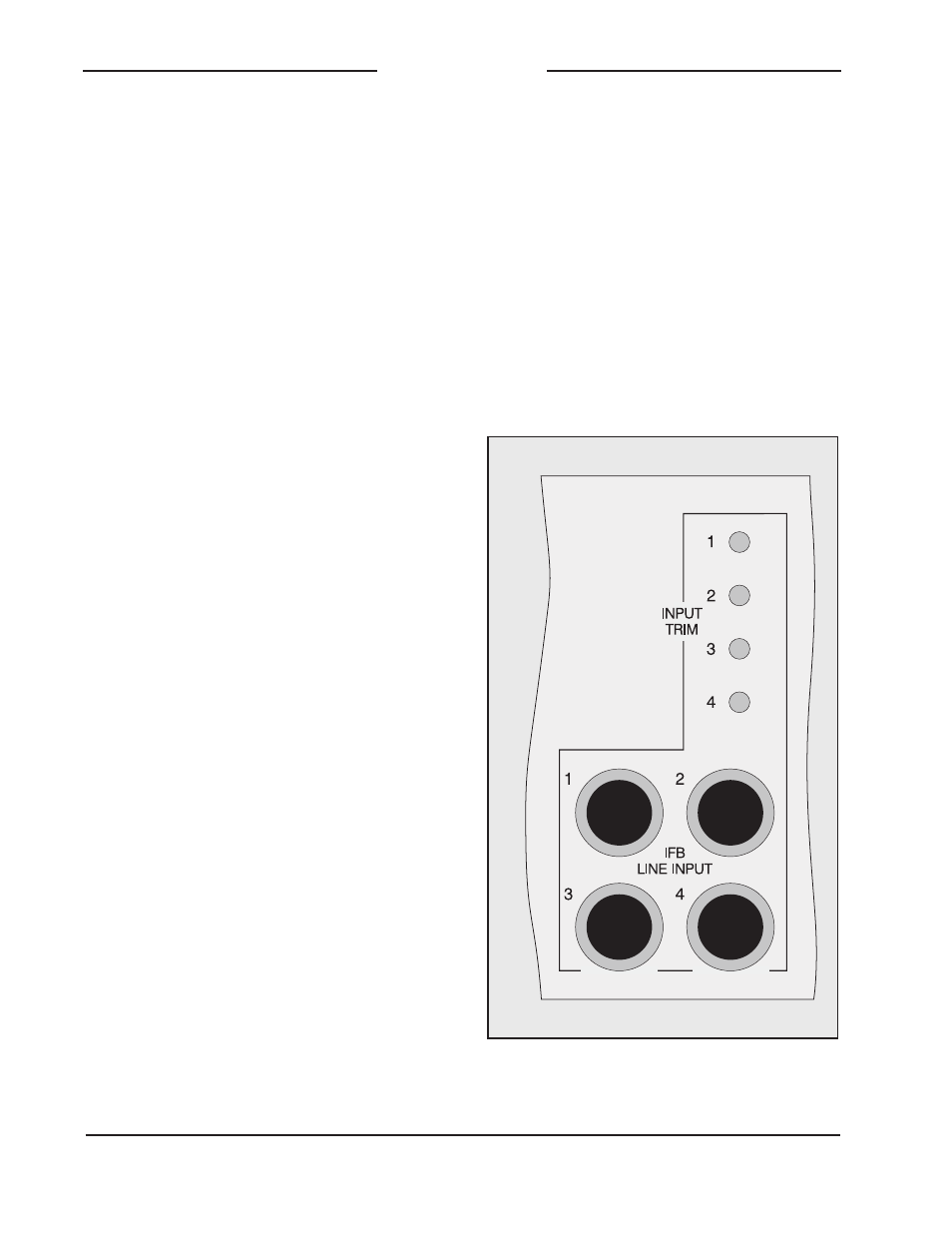
Issue 1, October 1997
Model 770 User Guide
Page 24
Studio Technologies, Inc.
Model 770
9. Observing the Model 770s VU meter,
adjust the meter trim pot to give 0 VU.
The pot is accessible on the back
panel, to the right of the mains power
connector.
IFB Line Input Configuration
A trim potentiometer is associated with
each of the four IFB line inputs. The trim
pots are accessible on the back panel,
directly above the IFB line input jacks.
The pots are provided simply to allow
the relative levels of the input signals to
be equalized. This will allow minimal level
changes when an operator is switching
among the various IFB audio sources.
Calibration is quite simple and doesnt
require a down to the tenth of a dB
adjustment regimen.
1. Ensure that mains power is connected
to the Model 770.
2. Have audio present, at its normal level,
on the IFB line inputs. An audio tone is
acceptable, but typical audio material
is preferred.
3. On the front panel, set the IFB program
master output level potentiometer to
the unity gain position. This position
is physically marked with a graphic
letter U.
4. On the monitor section, located on the
far right side of the front panel, set the
monitor source for IFB.
5. Select IFB line input 1 as the IFB pro-
gram audio source. Ensure that line
inputs 2, 3, and 4, the telco interface,
and main and AUX source switches
are set to their off (center) off position.
6. Adjust the trim pot associated with IFB
line input 1 so that the meter displays
0 VU (or a little hotter) when signal
peaks occur.
7. Repeat this procedure, starting at
step 5, for IFB line inputs 2, 3, and 4.
If this procedure has been successful,
selecting any of the audio sources as
program material will provide the same
perceived output level. Remember, the
goal is not to have things look right on
Figure 6. Detail of back panel showing IFB line
input configuration section