Super Systems PGA3000 User Manual
Page 11
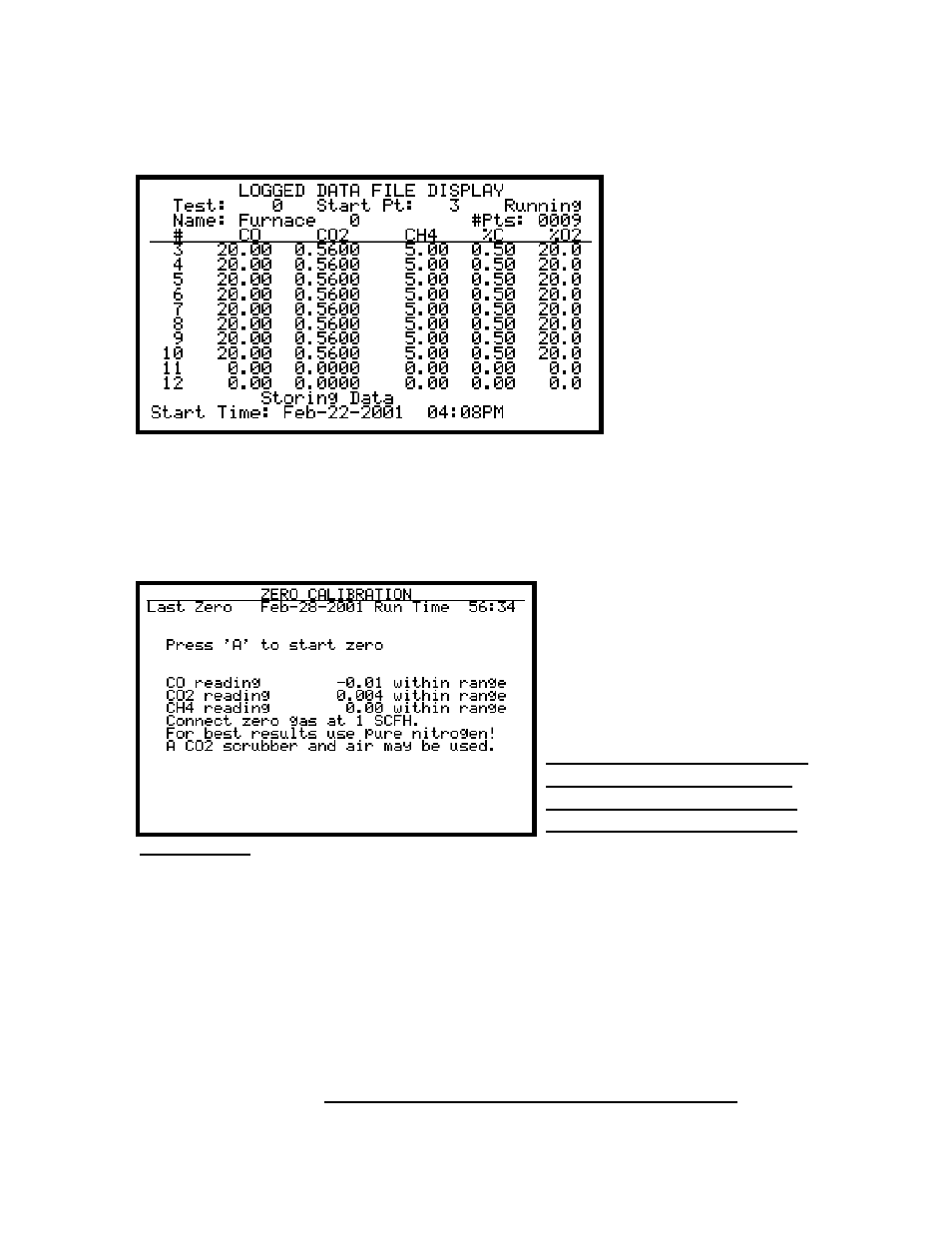
SSi Manual 4549
Page 11 of 16
3-Gas Analyzer PGA3000
Revision Level E
Logged Data File – Menu Page 13
This page displays the
logged data ten points
at a time. When the
page is first entered, it
displays the most
recent test number and
the data point. The
starting number of the
data points displayed
can be changed either
by the cursor keys (B
= up. C = down) or
entering a point number and pressing the A key. Entering a number and pressing
the D key or simply pressing the D key to sequence through the tests can
change the test number displayed.
Zero Calibration – Menu Page 14
This page is used to zero the IR
cells. It is very important to be
sure that the sample gas is a
good zero especially for CO2.
Air has approximately 0.08%
CO2 and required a CO2
scrubber (See Spare Parts List).
WARNING: If using the CO2
scrubber, the source of air
should be from outside the
facility, not air from within
the facility.
It is recommended that 99.9% pure nitrogen be used for zeroing
the PGA3000. The sample gas flow rate should be between 1 and 1.5 SCFH.
Pressing the A key will start the zeroing process, which could take up to 4
minutes. If the flow rate is too low then an error page will appear and the cells
will not be zeroed. If any of the readings of the cells are greater than 10% of
nominal range, then a range error page will appear. This is a WARNING and it is
recommended that the zero gas be checked before proceeding. Pressing the A
key will bypass the range error and begin the zeroing process. If any of the
readings of the cells is greater than 20% of nominal range, then a FACTORY
CALIBRATION REQUIRED message will appear near the bottom of the screen
and the calibration is inhibited. A zero complete page will appear when zero
calibration is finished.
WARNING: Do not pressurize PGA3000 with