Super Systems PGA3000 User Manual
Page 8
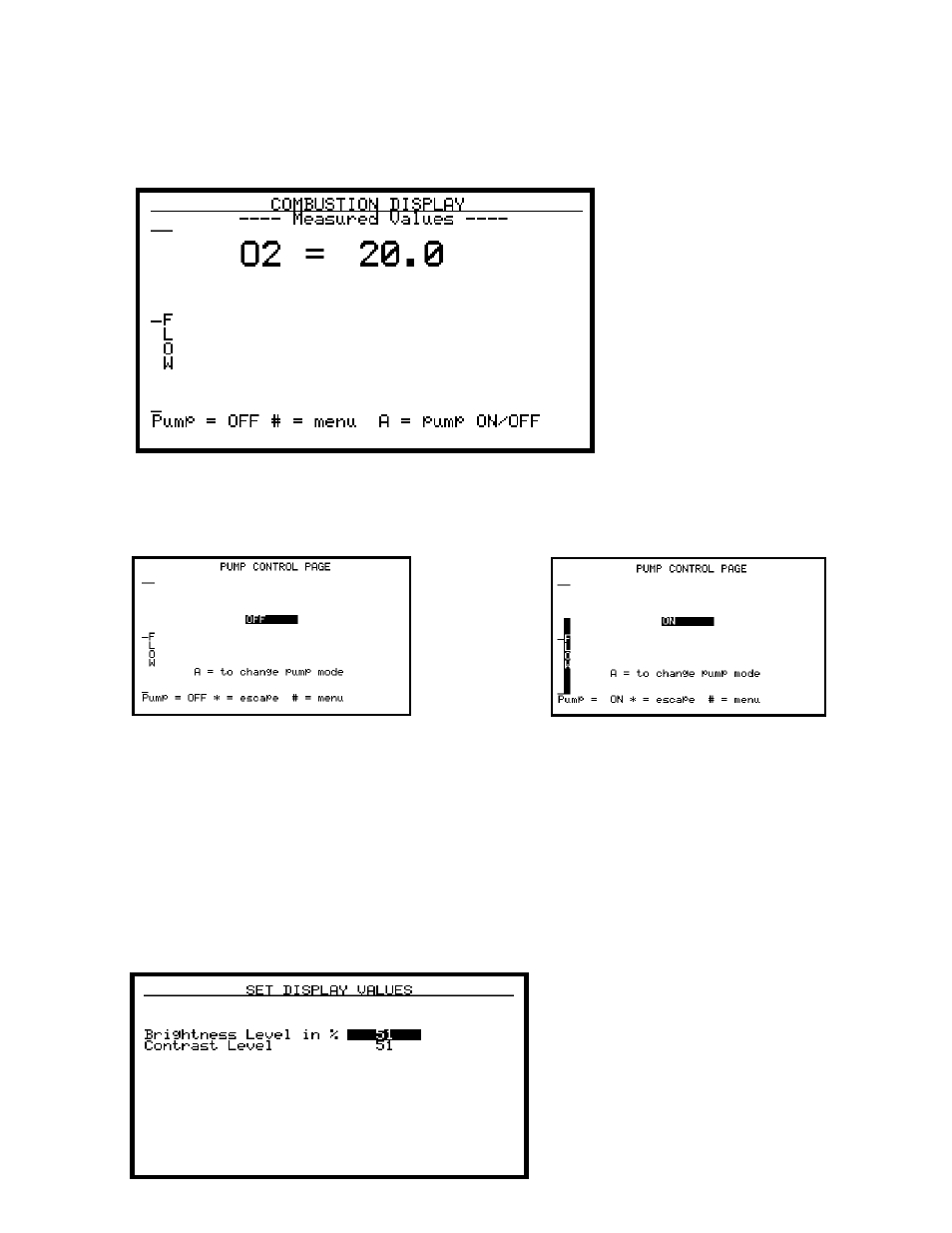
SSi Manual 4549
Page 8 of 16
3-Gas Analyzer PGA3000
Revision Level E
Combustion Display – Menu Page 3
The combustion display
shows the current reading
in % excess oxygen. Also
shown is the relative flow
rate of the sample by a
fuel gauge on the left-
hand side of the screen.
The sample pump may be
turned on or off by
pressing the A key.
Pump Control - Menu Page 4
The pump control page is used to set the pump mode. The sample pump mode
can be changed from OFF to ON to AUTO by pressing the A key. Auto mode will
turn the pump on when the flow is below approximately 1.5 SCFH and off when
it is above approximately 1.5 SCFH. Also shown is the relative flow rate of the
sample by a fuel gauge on the left-hand side of the screen. There is also a
traditional flow meter located in the lid of the PGA. Although the flow indicator
on the screen has been calibrated at the factory, the most accurate flow
measurements should be taken with the flow meter inside the lid.
Set Display Values – Menu Page 5
This page is used to adjust the
display backlight brightness and
the contrast. The values
entered range from 0 to 100.