Super Systems PGA3000 User Manual
Page 13
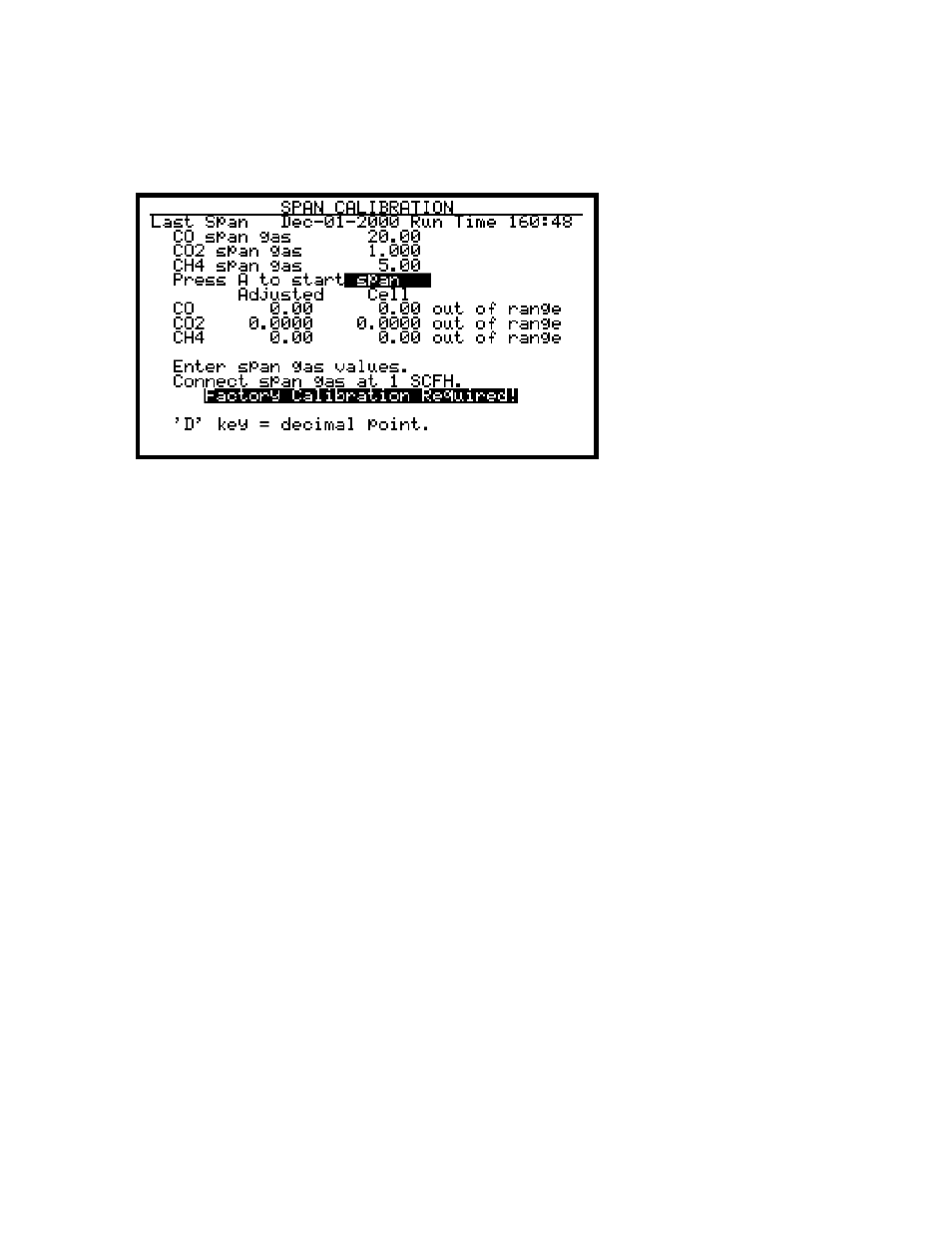
SSi Manual 4549
Page 13 of 16
3-Gas Analyzer PGA3000
Revision Level E
Span Calibration – Menu Page 24
This page is used to
span the IR cells. It is
very important to be
sure that the sample
gas is certified and
within the noted
specifications. Using the
B key, cursor up to the
value of each gas and
enter the value
displayed on the
certified tank. The
sample gas flow rate should be between 1.0 and 1.5 SCFH. Pressing the A key
will start the spanning process. Note that the spanning process could take up to
3 or 4 minutes. If the flow rate is too low, then an error page will appear and the
cells will not be calibrated. If any of the cell readings is greater than 10% of
nominal range, then a range error page will appear. This is a WARNING and it is
recommended that the span gas and entered values be checked before
proceeding. Pressing the A key will bypass the range error and begin the
calibrating process. If any of the readings of the cells is greater than 20% of
nominal range then a FACTORY CALIBRATION REQUIRED message will appear
near the bottom of the screen and the calibration is inhibited. A Span Complete
page will appear when calibration is finished.
For maximum accuracy, the values of the span gas should be approximately
20%CO, 1%CO2, and 5%CH4. The farther the gas value is from these nominal
values, the less accurate the calibration will be.
Set Pass Codes - Menu Page 25
This page is used to change the pass code for Menu Screens 21 and
higher. The default setting is 1, however this can be changed to any
number between 0 and 512.
Clear Logged File - Menu Page 26
This page is used to clear the data-logged data. Select the test number to
clear. Then cursor down and press the A key to clear the data. Since the
data log file is cleared whenever a test is started, it is usually not
necessary to use this page. The new data will over-write the existing
data.