Super Systems PGA3000 User Manual
Page 12
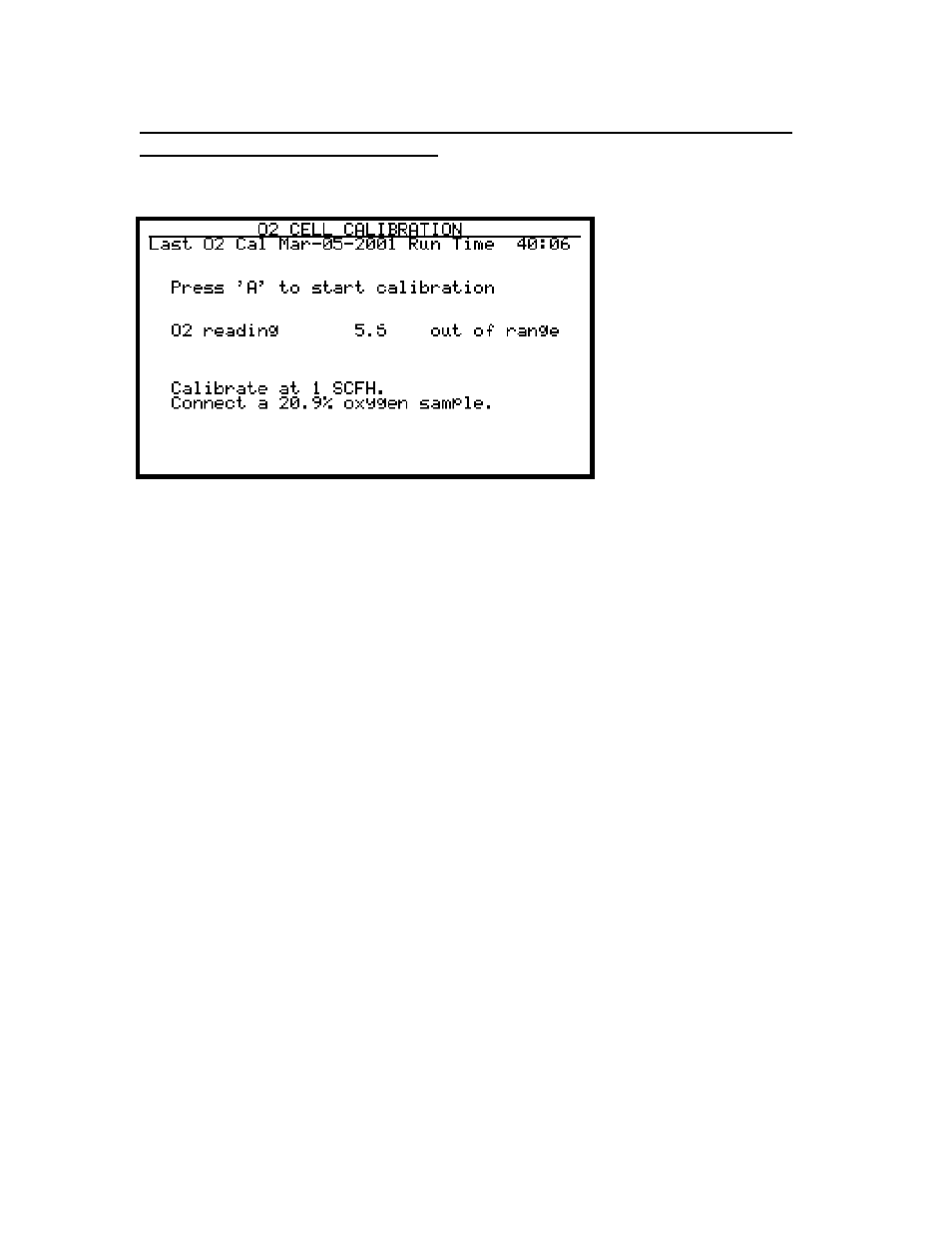
SSi Manual 4549
Page 12 of 16
3-Gas Analyzer PGA3000
Revision Level E
compressed gas. Always start the flow of Nitrogen and regulate prior
to connecting to PGA3000 inlet.
O2 Cell Calibration – Menu Page 15
This page is used to
calibrate the oxygen
sensor. The oxygen
sensor is calibrated
using air (20.9% O
2
) as
the reference. If the
oxygen cell output is
outside of a 30% band
then the message
REPLACE O
2
CELL! will
appear near the bottom
of the screen. When
calibrating the O
2
sensor, turn on the pump and calibrate using air span only.
Pressing the A key will begin the calibration process. A calibration complete page
will appear when calibration is finished.
Port Setup - Menu Page 21
This page is used to set the parameters for the RS 232 port on the DB-9
connector. The baud rates are set by entering a number from 0 to 7 baud
rates of 1200 to 38400 (1200, 2400, 4800, 9600, 14400, 19200, 28800,
and 38400). Entering a number 0 to 2 can change the RS 232 mode. 0 is
the dump/minute mode, 1 is Modbus, and 2 is terminal mode.
The default setup is:
19200 Baud rate, MODBUS
Set The Date and Time - Menu Page 22
This page is used to set the internal clock/calendar. Select a number that
you would like to change by using the B and C buttons. Then type in the
number and press A to enter this number. No changes will take place
until the seconds are set, which starts the clock under the new settings.
Numbers 1 through 12 change the month. The days of the week are
entered using 0 for Sunday and 6 for Saturday. Hours are entered in 24-
hour format, i.e. 8 for 8AM and 14 for 2PM.
Data Set Page - Menu Page 23
This page allows for the entry of data that the operator should not
normally access. At this time the only data value is the IR shim factor
used in calculation the % carbon. Normally this value should be 150.
However furnace conditions, measured by shim stock tests, may require
changing this value.