Super Systems PGA3000 User Manual
Page 7
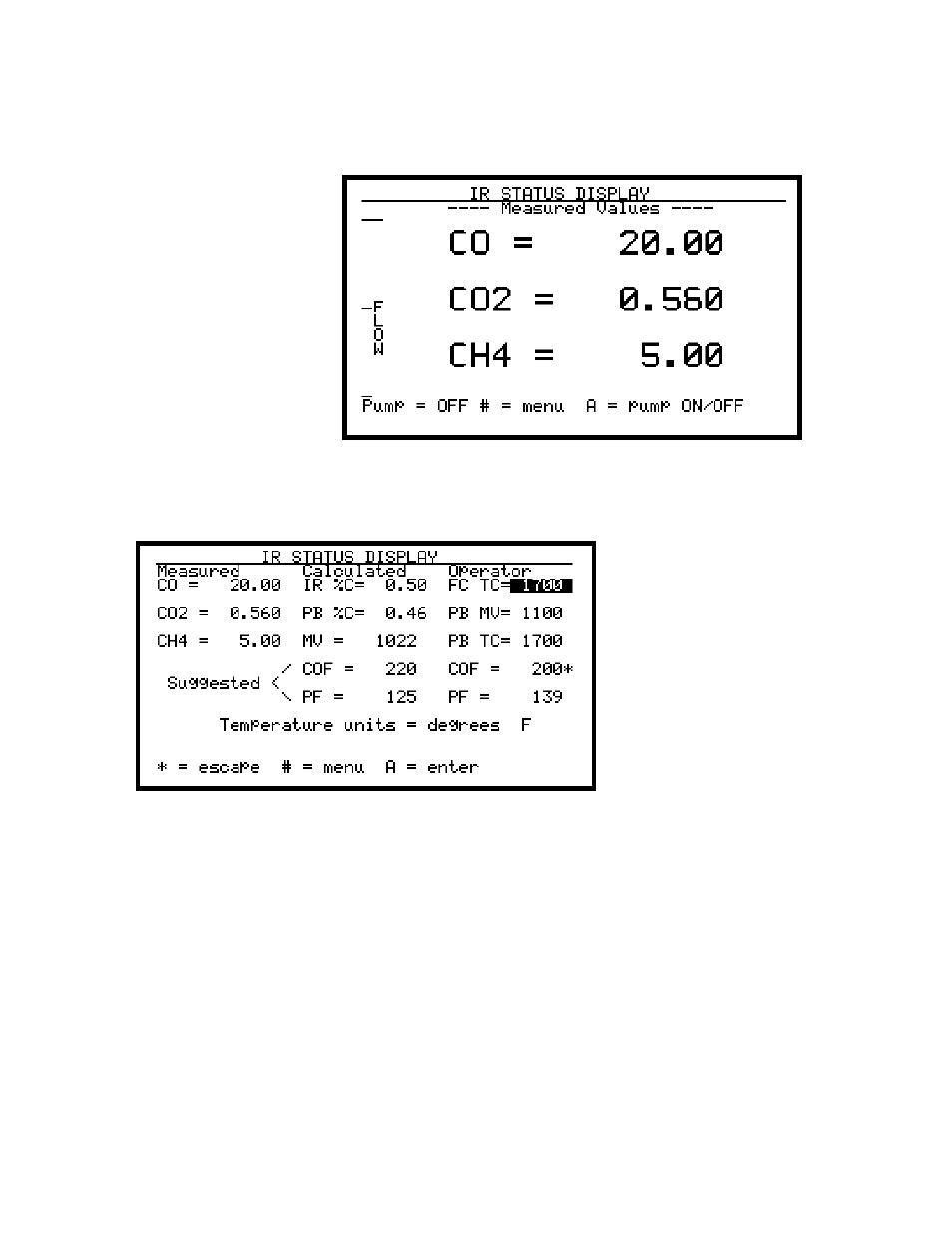
SSi Manual 4549
Page 7 of 16
3-Gas Analyzer PGA3000
Revision Level E
IR Status Display – Menu Page 1
The IR Status Display
shows the current
readings of CO, CO2
and CH4. Also shown
is the relative flow rate
of the sample by a fuel
gauge on the left-hand
side of the screen.
The sample pump may
be turned on or off by
pressing the A key.
IR Overall Status Display – Menu Page 2
The IR Overall Status
Display shows measured
values and calculated
values, and allows entry
of data for the
calculations. The
operator can enter the
furnace temperature,
probe millivolts, probe
temperature, and either
the CO Factor or the
Process Factor. The probe calculations will be based on which value was entered
last (i.e. COF or PF). An * after the data values indicates which value is used in
the calculations. The equivalent value of the other value is computed and
displayed. For example if the probe millivolts is 1100, the probe temperature
1650 and the COF is 200, then the probe %C is calculated as 0.51% and the
equivalent PF is calculated as 143. From the three gases and the furnace
temperature the IR %C and equivalent millivolts is computed. The IR %C and
the probe %C are used to compute suggested COF and PF values. Data values
are changed by using the cursor keys (B and C) to highlight the value and then
entering the new value followed by the A key. Suggested COF or PF can be
entered in your control instrumentation so that the %C calculated from the
carbon probe readings will be the same as the %C calculated by the IR 3-Gas
readings.
WARNING – Large changes should be verified by shim stock analysis.