Super Systems 7SL User Manual
Page 25
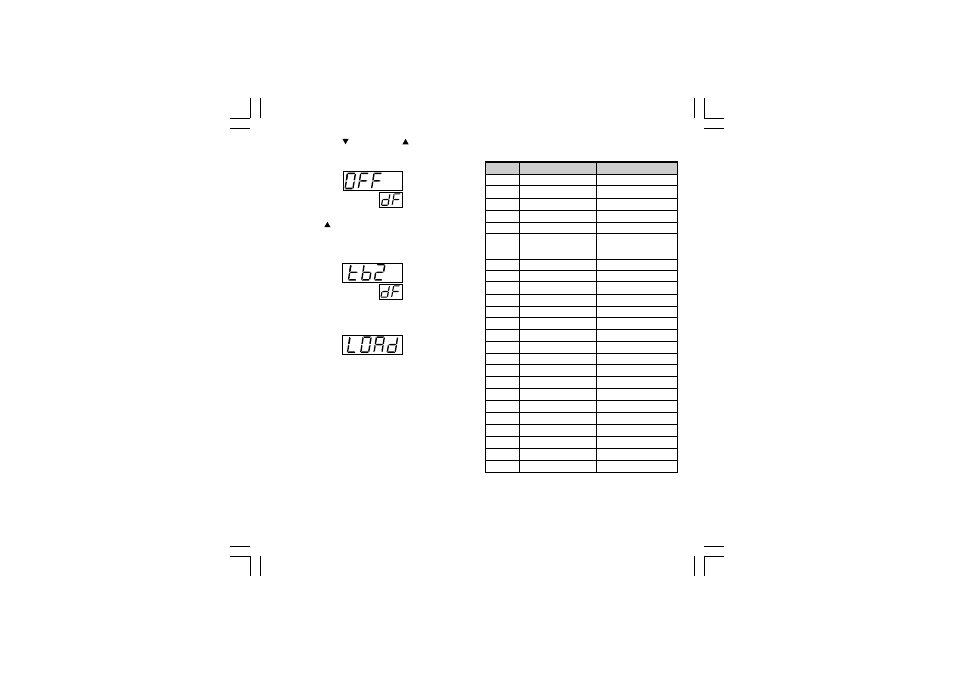
2 5
d) Still holding the key, press the key; the display
will show:
e) Press the key to select Table 1 (European) or
Table 2 (American) default parameters; the display
will show:
f) Press the FUNC key; the display will show:
This indicates that the loading procedure has been
initiated. After about 3 seconds the procedure is com-
plete and the instrument reverts to the “COnF” display.
The following is a list of the default configuration param-
eters loaded during the procedure:
Default Configuration Parameter List
PARA.
Table 1
Table 2
European
American
L1
nbUS
nbus
L2
1
1
L3
19200
19200
L4
8E
8E
r1
Type J
Type J
(-100 to 1000 °C)
(-150 to 1830 °F)
r2
——.
——.
r3
-100
-150
r4
1000
1830
r5
0
0
r6
1 second
1 second
r7
uP
uP
c1
Hi
Hi
c2
1
0
c3
Auto
Auto
c4
0
0
c5
1 second
1 second
P1
nonE
nonE
P2
H.A.
H.A.Ac
P3
rEV
rEV
P4
OFF
OFF
PF
1 second
1 second
n1
0
0
t1
10 seconds
30 seconds
7sl-4-00.p65
9/17/02, 2:42 PM
25