Holding calls, Transferring calls, Dss or speed dial transfer – Teo IP Phone 7810 User Manual
Page 10: E 11)
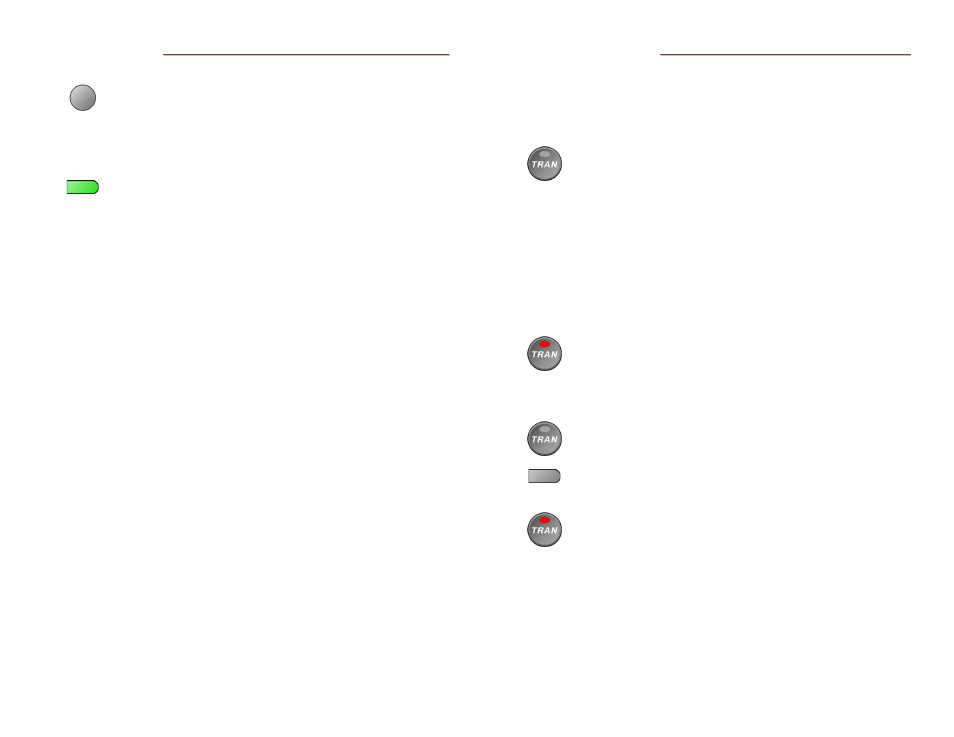
Teo IP Phone 7810 User Guide
10
H
H
o
o
l
l
d
d
i
i
n
n
g
g
C
C
a
a
l
l
l
l
s
s
Press the
HOLD
key or another Line Appearance or
DSS/BLF key to place the currently connected call on
hold.
The held Line Appearance indicator will wink with a
green light.
Press the held Line Appearance key or the
HOLD
key
to return to the call.
T
T
r
r
a
a
n
n
s
s
f
f
e
e
r
r
r
r
i
i
n
n
g
g
C
C
a
a
l
l
l
l
s
s
Use this feature to transfer an active call to another party.
Note: Complete an in-progress call transfer before answering
another call.
Press the
TRAN
key while on an active call.
The current call is placed on hold, and an idle line
appearance is automatically selected
If no idle line appearance is available, the display will
show “SELECT AN IDLE LINE”.
Dial the party you want to transfer the call to with
the dial pad (page 7) or a Speed Dial key.
Wait until the called party answers to announce the
call, or transfer it immediately before the called
party answers.
Press the
TRAN
key to complete the transfer.
DSS or Speed Dial Transfer
While on an active call, press the
TRAN
key.
Press the DSS/BLF key or Speed Dial key for the
destination party.
Press the
TRAN
key to complete the transfer.