Setting a call log pin, Creating/changing your pin, Removing the pin – Teo IP Phone 7810 User Manual
Page 35: What to do if you lose your pin
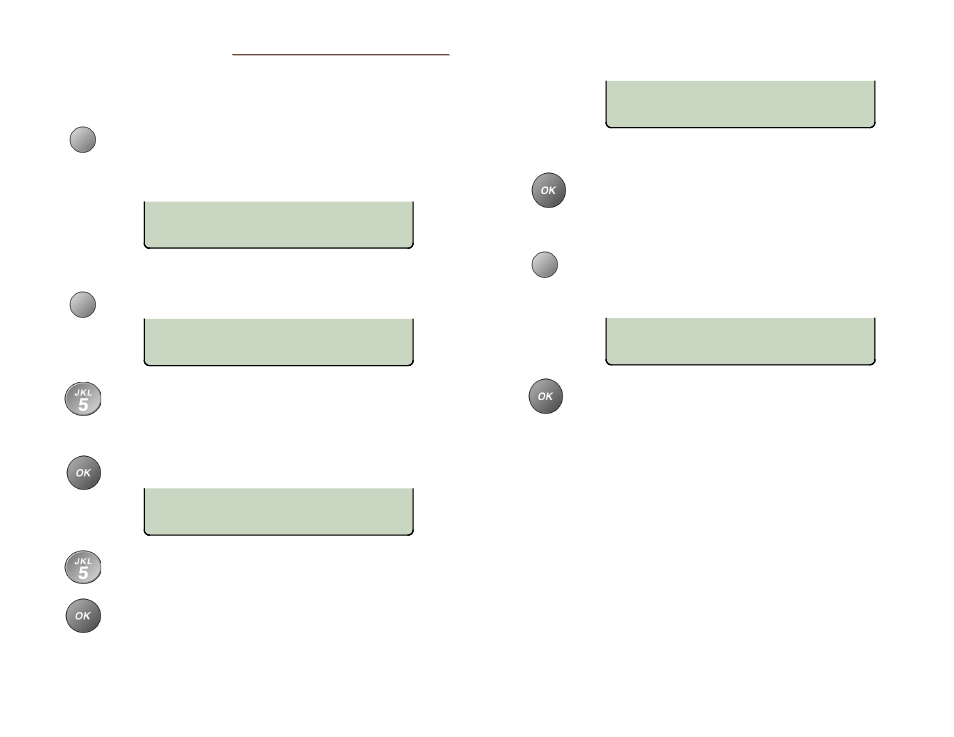
Teo IP Phone 7810 User Guide
35
S
S
e
e
t
t
t
t
i
i
n
n
g
g
a
a
C
C
a
a
l
l
l
l
L
L
o
o
g
g
P
P
I
I
N
N
You can set a PIN to prohibit unauthorized access to your Call
Log.
From the User Options menu, select PIN.
(
SETUP
→ USER → ► → PIN)
If a PIN is currently set, the display will prompt you to
enter your PIN prior to making changes.
Creating/Changing Your PIN
Select SET.
Enter a new 4 to 20 digit PIN with the dial pad.
If you need to make corrections, select
◄BKSP
(backspace) to delete the previous digit, or select
CLEAR to clear all digits.
Press the
OK
key.
Repeat the PIN when prompted to verify the new
entry.
Press the
OK
key.
“PIN SET” will be displayed to confirm the new PIN.
Record your PIN for future reference.
Press the
OK
key to return to the User Options menu
or press the
SETUP
key to exit Setup Mode.
Removing the PIN
Select CLEAR.
“PIN CLEARED” will be displayed to confirm that the
PIN has been removed.
Press the
OK
key to return to User Options menu or
press the
SETUP
key to exit Setup Mode.
What to do if you lose your PIN
Your system administrator must reset the phone to remove the
Call Log PIN.
Resetting will clear all Call Log entries, programmed numbers,
PINs, and settings in your phone.
PIN CLEARED
PIN SET
VERIFY:********
£BKSP CLEAR
ENTER PIN:********
£BKSP CLEAR
CALL LOG PIN
SET CLEAR