Teo IP Phone 7810 User Manual
Page 2
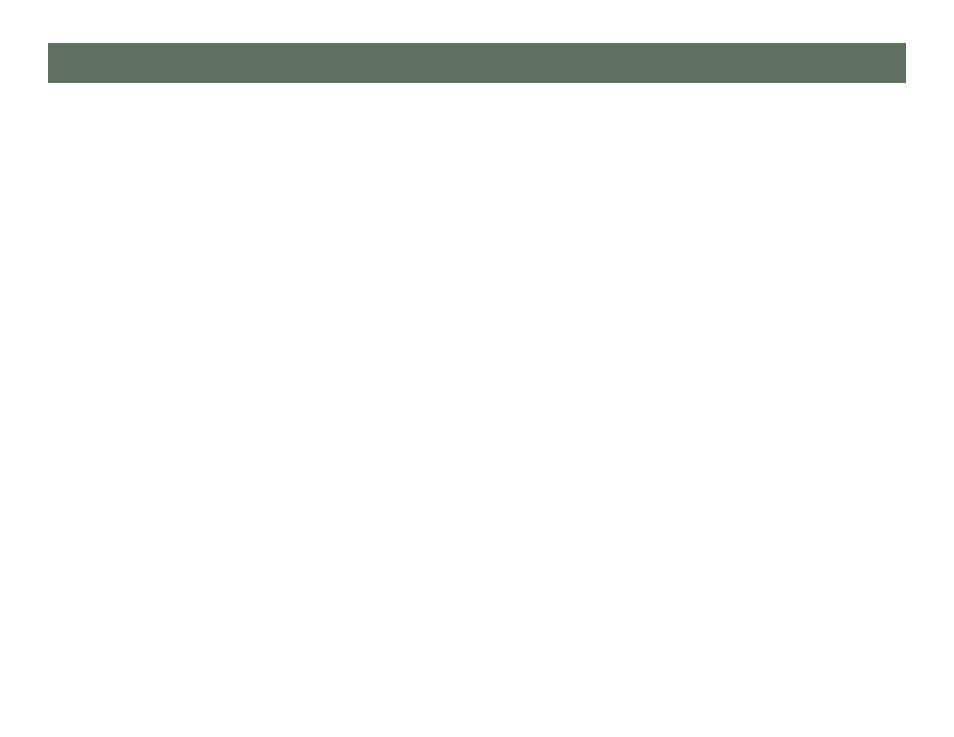
Teo IP Phone 7810 User Guide
2
Introduction ...................................................................... 3
Using This Manual .............................................................. 3
Controls and Indicators ....................................................... 4
Display ................................................................................. 6
Operation ......................................................................... 7
Placing Calls ........................................................................ 7
Answering Calls ................................................................... 9
Holding Calls ..................................................................... 10
Transferring Calls .............................................................. 10
Conferencing Calls ............................................................ 11
Call Forwarding ................................................................. 12
Do Not Disturb ................................................................... 12
Presence Status ................................................................. 13
Using Network Features ................................................... 14
Using the Call Log ............................................................. 14
Using the Call Directory .................................................... 16
Using the Speakerphone .................................................. 17
Using Call Monitoring ....................................................... 18
Muting the Handset or Headset Microphone................... 18
Using a Headset ................................................................ 18
Adjusting the Receive Volume ......................................... 19
Adjusting the Ringer Volume ........................................... 19
Using Voice Mail ............................................................... 19
Displaying Telephone Information ................................... 20
Customizing Your Phone ............................................... 21
Adjusting the Telephone Angle ........................................ 21
User Options Menu ........................................................... 22
Setting the Time and Date ................................................ 23
Labeling Keys .................................................................... 23
Setting Up Speed Dial Keys ............................................. 24
Setting Up Voice Mail Keys .............................................. 25
Setting Up the Call Directory ............................................ 28
Personal Ringing Options ................................................. 31
Handset/Headset Configuration ....................................... 33
Adjusting the Display Contrast......................................... 34
Setting a Call Log PIN ....................................................... 35
User Options Menu Tree ............................................... 36
Warranty ........................................................................ 38
Regulatory Statements .................................................. 39
C
C
C
o
o
o
n
n
n
t
t
t
e
e
e
n
n
n
t
t
t
s
s
s