Handset/headset configuration, Voice mode, Preset volume levels – Teo IP Phone 7810 User Manual
Page 33: Receive volume
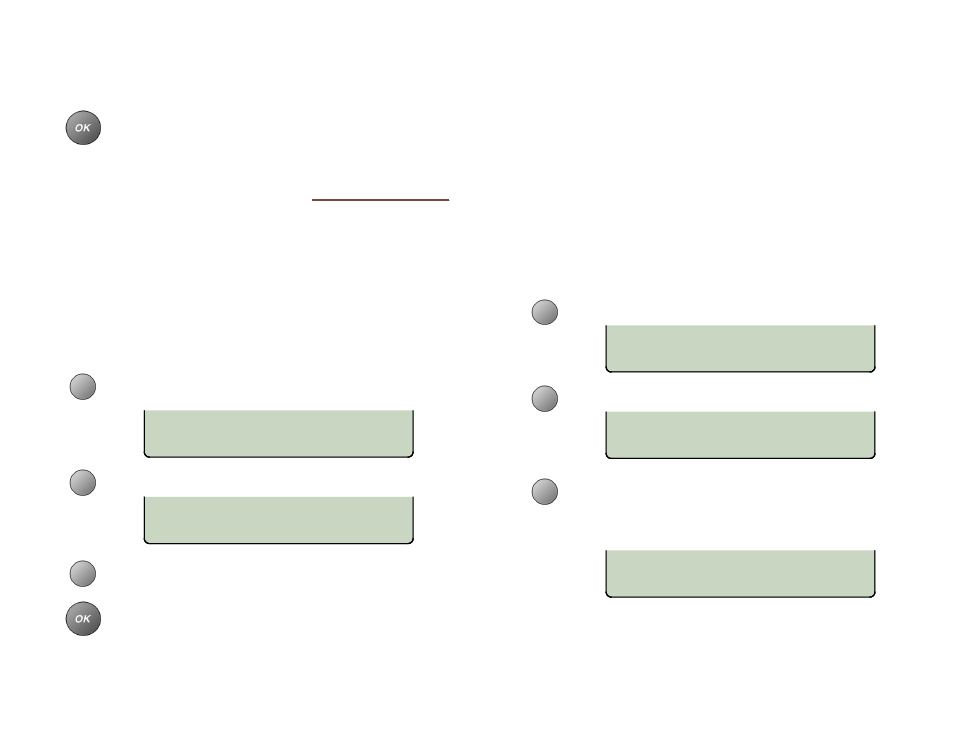
Teo IP Phone 7810 User Guide
33
If you need to make corrections while entering
numbers, select DELETE to delete the digit under the
cursor. CLEAR removes all digits, allowing you to start
over.
Press the
OK
key to return to the Personal Ringing
menu or press the
MENU
key to exit Setup Mode.
H
H
a
a
n
n
d
d
s
s
e
e
t
t
/
/
H
H
e
e
a
a
d
d
s
s
e
e
t
t
C
C
o
o
n
n
f
f
i
i
g
g
u
u
r
r
a
a
t
t
i
i
o
o
n
n
Voice Mode
Select default handset/speakerphone or headset operation with
this option. The voice mode determines which device will be
used when a line is automatically selected.
The handset, headset, and speakerphone can be used in either
mode by lifting the handset, pressing the
HEADSET
key, or
pressing the
SPKR
key.
From the User Options menu, select VOICE.
(
SETUP
→ USER → ► → VOICE)
Select MODE.
Select HAND or HEAD to select handset or headset
mode.
Press the
OK
key to return to the Voice Options
menu or press the
SETUP
key to exit Setup Mode.
Preset Volume Levels
Preset volume levels may be set for handset and headset, and
speakerphone operation. Change these settings to match a
particular headset’s transmission characteristics, provide higher
preset volume levels for hearing impaired users, or to suit
personal preference. Receiver volume levels set with the
Volume
key are used only for the duration of a call. The
telephone is reset to the preset volume level whenever a call is
originated or answered.
Separate preset transmit and receive levels are stored for
handset and headset modes. There is a transmit volume preset
for the speakerphone, but no receive volume preset. The
speakerphone receive volume is set with the
VOLUME
keys
during a call and is retained between calls.
Select VOICE.
Select VOLUME.
Select HAND (handset), HEAD (headset), or SPKR
(speakerphone).
The display will show the current preset volume
settings.
R
R
e
e
c
c
e
e
i
i
v
v
e
e
V
V
o
o
l
l
u
u
m
m
e
e
The receive volume setting is for the handset and headset only,
speakerphone receive volume is set during a call with the
Volume key.
HANDSET:RCV=04 XMT=05
RCV+ RCV- XMT+ XMT-
DEFAULT VOLUME LEVELS
HAND HEAD SPKR RESET
VOICE OPTIONS
MODE VOLUME
VOICE MODE=HEADSET
HAND HEAD
VOICE OPTIONS
MODE VOLUME