Xc2t module, Xc2t m, Odule – Verilink XEL XSP-100 SHARK IAP (9SA-USRS-9.0R1.02) Product Manual User Manual
Page 72: Igure, Wan c, Ross, Onnect, Cross connect wan1 configuration, Figure 15: wan cross connect page xc2t m
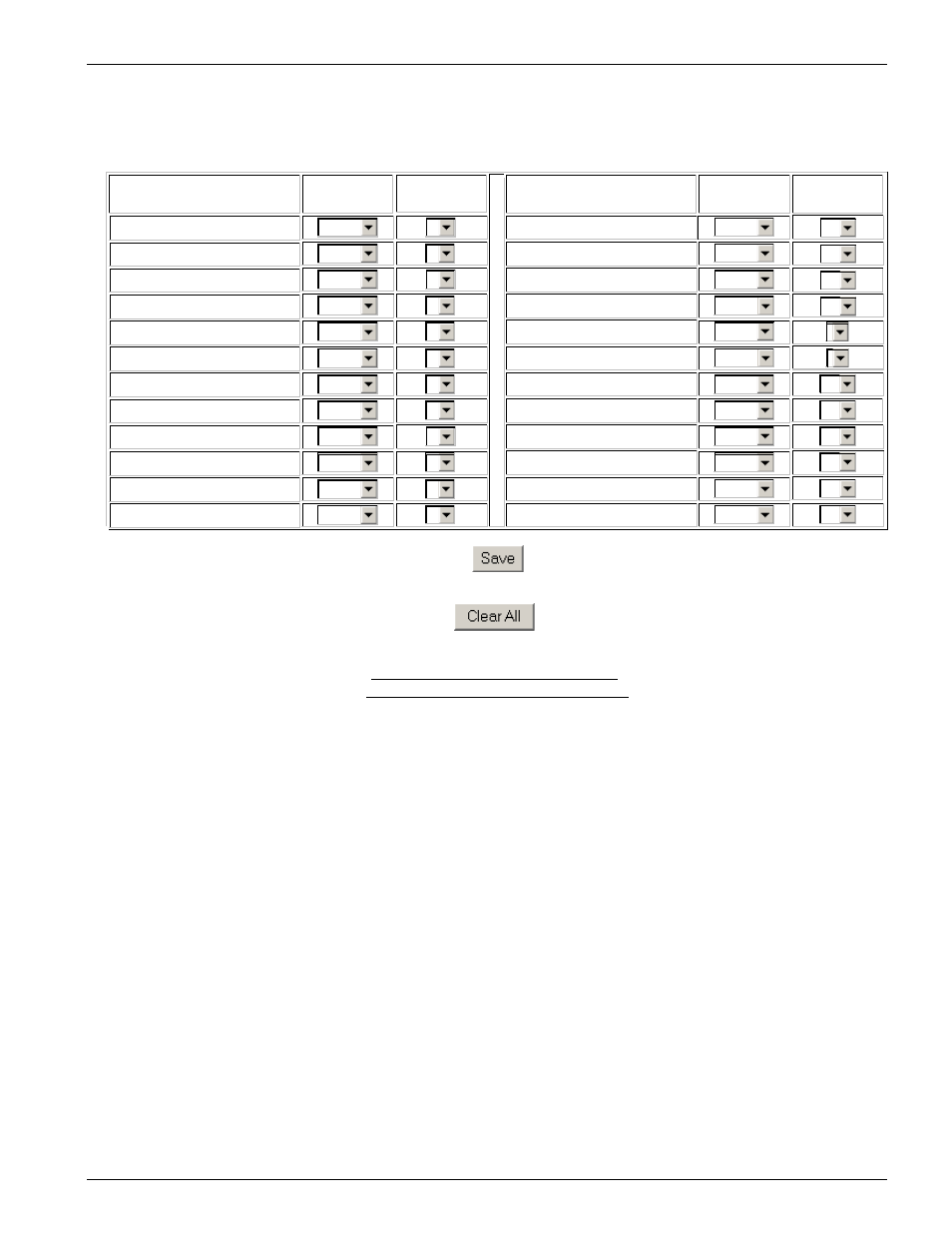
Chapter 5: Graphical User Interface (GUI/WEB) Configuration Pages
Chapter 5-18
XEL P/N & Release: 9SA-USRS-9.0R1.02
SHARK™ IAD User's Guide
Figure 15:
WAN Cross Connect Page
XC2T M
ODULE
On the XC2T module clicking on the config button will display the XC2T
Configuration page. See Figure 16. On the XC2T Configuration page, select
the Alarm Reporting mode to be Enable and then press the Save button. This
will set the module alarm reporting to functional and then return the screen to
the home page. Again at the home page, click on the config button of the XC2T
module to display the XC2T Configuration page. Now select which T1 or WAN
card the cross connects will originate from. This will take you to the page to
make the cross connects to all items from the selected T1 or WAN card See
Figure 17.
Cross Connect WAN1 Configuration
Source
Time-Slot
Destination
Time-Slot
Destination
Time-Slot
Destination
Module
Source
Time-Slot
Time Slot 1
Time Slot 2
Time Slot 3
Time Slot 4
Time Slot 5
Time Slot 6
Time Slot 7
Time Slot 8
Time Slot 9
Time Slot 10
Time Slot 11
Time Slot 12
Time Slot 13
Time Slot 14
Time Slot 15
Time Slot 16
Time Slot 17
Time Slot 18
Time Slot 19
Time Slot 20
Time Slot 21
Time Slot 22
Time Slot 23
Time Slot 24
Clear All
Save
Destination
Module
View Cross Connect WAN2 Configuration
View WAN1 Trunk Processing Configuration
1
2
3
4
5
6
router
router
router
router
router
router
none
none
lan1
lan1
lan1
lan1
voice1
voice1
voice1
voice1
voice1
voice1
voice1
voice1
voice2
voice2
voice2
voice2
4
4
6
5
3
3
2
2
1
1
7
8
1
2
3
4