Operator’s manual df32 – Watson-Marlow DF32 User Manual
Page 10
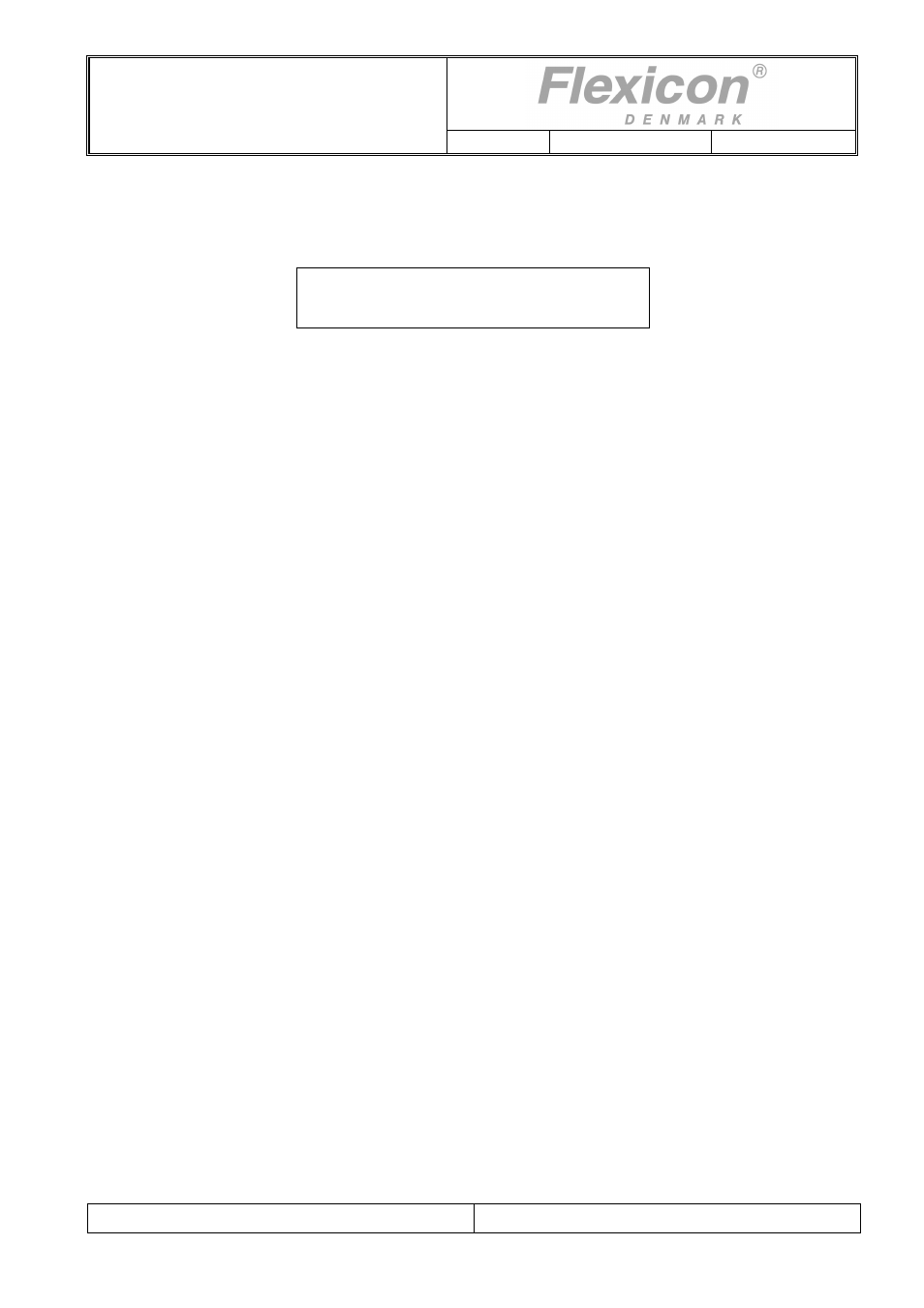
Operator’s manual
DF32
Rev.: 1.03 Date: 2007-03-12 Page 10 of 32
File:
DF32 OM 1.03 EN
5.3 Display
FUNCTION NO.:
F 1: VOLUME (ml): 100.00
Fig. 5.2
The display of DF32 consists of 2 lines of 24 characters each and has constant background lighting.
There will always be a blinking cursor on the display, which indicates where a character will appear, if
a key is activated.
The top line is the prompt line where DF32 communicates with the operator.
The bottom line is the status line that always shows the current operating parameters. This status line
can be scrolled by pressing the UP or DOWN ARROW of the keyboard.
When operating DF32, it is VERY important to watch the top line constantly, as any current question
or instruction will be displayed here.